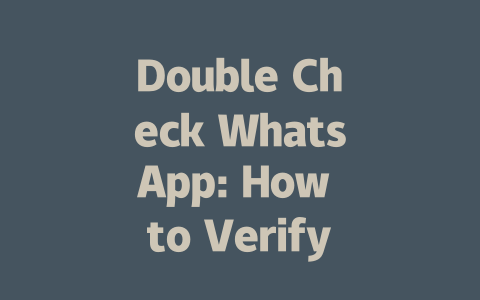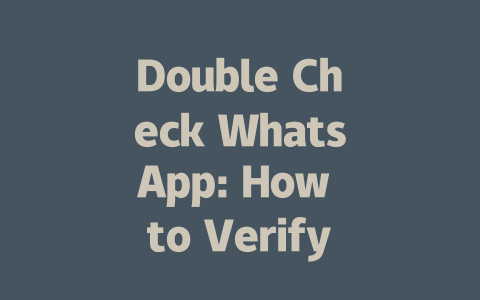You’ve probably been there—receiving a message on WhatsApp claiming something outrageous, and you’re not sure if it’s true or fake. Maybe it’s an urgent warning about a supposed health scare, or perhaps it’s just someone forwarding the same old hoax again. In 2025, with more people relying on messaging apps for news and updates, verifying messages has become more important than ever. Let me share some tricks I’ve learned over the years that have helped me avoid falling for misinformation.
Why Verifying WhatsApp Messages Matters
Let me tell you a quick story. Last year, one of my friends forwarded me a message saying drinking lemon water could cure diabetes within days. At first glance, it sounded too good to be true, so instead of sharing it right away, I decided to double-check. After digging into credible sources, I found out this claim was completely bogus. Imagine how many others might have shared that without checking! This is why taking a moment to verify can save both you and your contacts from spreading false information.
Here’s what I’ve discovered works best when it comes to tackling this issue:
Step-by-Step Guide to Verifying Messages
Recognizing Suspicious Content
First things first—you need to recognize whether a message is worth investigating further. Here’s how I approach it:
When you see a message filled with capital letters (like ALL CAPS), excessive punctuation (!!!!), or words like “URGENT,” pause before hitting “Forward.” These tactics aim to create panic, which makes us less likely to stop and think critically.
For example, imagine receiving a message stating:
“BREAKING NEWS: Scientists Confirm Earthquake Prediction System Is Fully Operational!”
Now ask yourself—is this vague? Does it provide specific details? If it doesn’t mention where these scientists work or offer evidence, chances are it’s not legit.
Another tip I follow: always check if the sender added their own comments. Often, scammers will copy-paste text without adding personal touches. Real friends usually include context or opinions.
Tools and Resources for Fact-Checking
Once you’ve flagged a suspicious message, it’s time to put it through the ringer. One resource I rely on heavily is Snopes [nofollow]. They break down viral rumors and claims using thorough research. Another great option is Full Fact [nofollow], especially for UK-based news.
Google itself is also your friend here. Simply paste part of the message into the search bar and see what comes up. If multiple credible outlets debunk it, then you know it’s junk.
And let’s not forget about reverse image searches! Many hoaxes use stock photos or images taken out of context. Right-clicking on a picture and selecting “Search Google for Image” often reveals its origins.
Built-In WhatsApp Features You Should Know About
Did you know WhatsApp has features to help flag potentially harmful content? When you receive a frequently forwarded message (one that’s been sent by many people), WhatsApp automatically labels it as such. While it doesn’t mean the message is necessarily false, it does signal that it may require extra scrutiny.
Additionally, WhatsApp recently introduced a limit on how many chats you can forward a message to at once. This slows down the spread of misinformation while giving recipients more opportunities to question its validity.
|
| Feature | What It Does | Why It Helps |
|---|---|---|
| Frequently Forwarded Label | Marks messages that have been circulated widely. | Encourages users to investigate before trusting/sharing. |
| Forward Limit | Restricts bulk-sending of messages to reduce viral spread. | Prevents unchecked propagation of unverified info. |
Final Thoughts Before You Hit “Send”
Before forwarding anything, take a deep breath and consider: Would I want someone else to verify this if they got it from me? Being responsible stewards of digital communication means doing our part to ensure only accurate information circulates.
If you find all this overwhelming, don’t worry—it gets easier with practice. Start small by focusing on identifying obvious red flags, then gradually build up your arsenal of resources and techniques. Remember, even the most seasoned fact-checkers didn’t get perfect overnight!
Try implementing these methods next time you come across something fishy on WhatsApp. And hey, if you figure out something new along the way, drop me a note—I’d love to hear about it!
When it comes to verifying WhatsApp messages, there’s no one-size-fits-all approach. For example, if you’re an active user who exchanges dozens of messages daily, taking the time to double-check at least 5-12 messages per week can make a big difference. This is especially important for those messages that seem suspiciously dramatic or just plain unbelievable. Sometimes, a quick Google search is all it takes to debunk something that sounds too good—or bad—to be true. I’ve personally found that setting aside a few minutes each day to review forwarded messages helps me stay on top of things without feeling overwhelmed.
Built-in tools like WhatsApp’s “frequently forwarded” label are a great starting point, but they’re far from foolproof. If you really want to dig deep, external resources are your best bet. Websites like Snopes and Full Fact are invaluable when you need solid evidence about whether a message is legit. Plus, don’t underestimate the power of Google’s reverse image search for verifying photos—this has saved me more than once from falling for fake news disguised as real updates. While third-party apps might claim to automate the process, sticking with well-known, trustworthy methods will keep you safe and informed in the long run.
FAQ
# How often should I verify WhatsApp messages?
It’s a good practice to verify messages, especially those with claims that seem too good (or bad) to be true. For frequently forwarded messages or news-related content, verification is crucial. Aim to double-check at least 5-12 messages per week if you’re an active user.
# Can I use WhatsApp’s built-in tools to verify all types of messages?
WhatsApp provides helpful tools like the “frequently forwarded” label and forward limits, but these won’t cover every type of message. For deeper verification, you’ll need external resources such as fact-checking websites or reverse image searches.
# Are there any free resources for verifying WhatsApp messages?
Snopes and Full Fact are excellent free resources for checking the validity of messages. Additionally, Google’s reverse image search can help verify images shared via WhatsApp.
# What should I do if I accidentally share false information?
If you realize you’ve shared false information, promptly send a follow-up message apologizing and correcting the mistake. Transparency goes a long way in maintaining trust with your contacts.
# Is it possible to automate the verification process for WhatsApp messages?
While there isn’t a fully automated solution yet, some third-party apps and bots claim to assist with verifying messages. However, these may not always be reliable or secure. Stick to trusted methods like cross-referencing with reputable sources for better results.