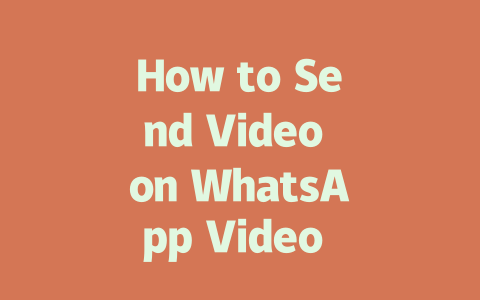Step 1: Choosing Topics That Actually Get Searched
One of the first things I learned is that choosing the right topic matters more than anything else. A few years ago, I helped a friend with their cooking blog. Their initial titles were all fancy terms like “Culinary Techniques Every Chef Should Know.” The problem? No one searches for those exact phrases.
Instead, think about what people are really typing into Google. For instance, instead of targeting something vague like “best coffee,” try narrowing it down to “how to brew cold brew coffee at home” or “top-rated coffee machines under $200.” These kinds of specific queries have lower competition and higher intent—meaning visitors are much likelier to click on your link.
How Do You Find Good Keywords?
A tool I use often is Google Trends (you can check it out here). It helps you see which topics are trending over time so you can jump on popular subjects before they cool off. Another method is simply looking at auto-suggest when typing potential ideas into the search bar itself. If Google keeps suggesting related terms, then chances are good those words perform well.
And remember this golden rule: Always keep the user in mind. Ask yourself, “What problem does my content solve?” People who land on pages expect answers quickly—and if your text doesn’t deliver within seconds, bounce rates will skyrocket.
Step 2: Crafting Titles That Hook Readers & Impress Google
Now comes the tricky part—writing an irresistible title. Believe me; even if your entire piece is gold-standard quality, a weak headline could ruin everything. Here’s why:
Because Google’s search bots read titles carefully before deciding where to rank your stuff. Think of it as their first impression of your work. So let’s break down what makes a stellar title.
Structure Your Title Like This
Start with attention-grabbing hooks such as numbers (“7 Secrets To…”), urgency (“Don’t Miss Out On…”), or curiosity triggers (“The Shocking Truth About…”). Then follow up with actionable language tied directly back to the keyword phrase you’re optimizing for.
For example:
See the difference? One sounds generic while the other promises value upfront. Plus, always place important keywords early in the sentence since both readers AND algorithms pay closer attention near beginnings.
Extra Credit From Official Sources
According to Google’s own guidelines, great headlines should clearly communicate the purpose behind clicking further. They recommend avoiding overly clever wordplay unless absolutely necessary because clarity trumps wit every single time.
Step 3: Writing Content That Feels Natural Yet Optimized
Finally, we get to the meat of the matter—your actual writing. Too many beginners fall into the trap of stuffing keywords everywhere hoping it’ll boost rankings. Spoiler alert: That hasn’t worked since the early 2000s! Modern SEO demands organic flow combined with strategic placement.
Here’s my advice based on years of experimentation:
Let’s talk visuals too. Images not only enhance aesthetics but also provide alternate ways to convey information visually impaired users may rely upon screen readers processing alternative texts assigned accordingly.
| Feature | Importance Level | Why It Matters | Example Usage |
|---|---|---|---|
| Headings | High | Organizes thoughts logically |
Subtopics |
| Paragraphs | Medium | Maintains coherence | Regular sentences |
| Lists | Medium | Simplifies complex info |
|
| Internal Link | Low | Keeps traffic contained within | Link here |
Remember: Write as though having conversations rather than composing essays. Keep tone conversational yet professional enough depending contexts involved.
That’s pretty much everything I’d suggest starting off with. Now go ahead give these strategies shot—you’ll likely start seeing improvements soon after implementing consistently across multiple pieces produced regularly over extended periods maintaining patience persistence key success long term.|
If you’re planning to share videos on WhatsApp, it’s good to know that the app has specific limits in place for
When it comes to editing, WhatsApp offers basic tools right inside the app, which are perfect for trimming clips if you need to cut down on length. But if you’re looking to do something more advanced—like adding filters, captions, or fancy transitions—you’ll probably want to turn to an external app first. Once you’ve polished your video there, just pop it back into WhatsApp to send it off. As for file size, shorter clips should stay under 16MB to avoid any hiccups during sending. For those longer 5-12 minute videos, compression becomes key. You don’t want to sacrifice too much quality, but at the same time, uploading a massive file can drag out the process or even fail completely depending on your internet speed. So finding that balance is where the magic happens.
# Frequently Asked Questions
# How long can a video be on WhatsApp Video in 2025?
In 2025, the maximum duration for videos sent via WhatsApp is typically 7-12 minutes. However, this may vary depending on file size and quality settings. It’s always best to ensure your video falls within these limits for smooth sharing.
# Can I edit videos before sending them on WhatsApp Video?
Yes, you can edit videos before sending them. WhatsApp allows basic trimming options directly within the app. For advanced editing like adding filters or text, consider using external apps and then share the edited version through WhatsApp.
# What is the ideal file size for sending videos on WhatsApp Video?
The ideal file size for sending videos on WhatsApp should generally not exceed 16MB for shorter clips. For longer videos (5-12 minutes), compressing the file without losing too much quality is recommended to avoid issues with upload speed or storage limitations.
# Does WhatsApp Video reduce the quality of my videos?
WhatsApp does compress videos to optimize for faster sharing and lower data usage. While some reduction in quality might occur, especially for high-resolution videos, it remains sufficient for most users. To preserve higher quality, use alternative platforms like cloud storage for sharing large files.
# Can I send multiple videos at once on WhatsApp Video?
Currently, WhatsApp allows you to send up to 30 videos at once in a single message. However, keep in mind that sending too many large files simultaneously may affect performance or cause delays in delivery due to network conditions.