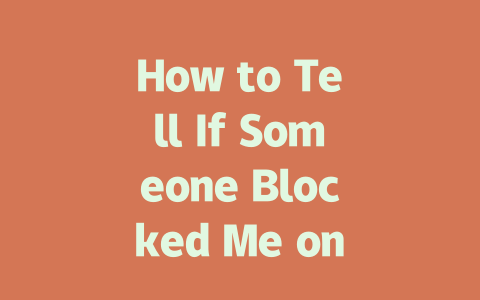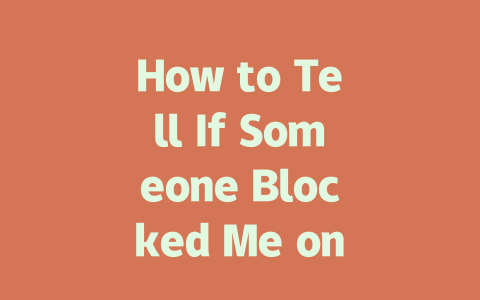Why Keywords Matter (and How to Pick the Right Ones)
Here’s the deal: Google’s search robots need to understand what your blog is about. That’s where keywords come in. Think of them as the terms someone might type into Google when they’re looking for something specific. For example, if you run a fitness blog, instead of using “workout routine,” try thinking like your readers—what would they actually search for? Maybe it’s “easy home workouts” or “quick 15-minute exercises.”
I’ll share a quick story here. Last year, I helped a friend optimize her food blog. At first, she was using super generic titles like “How to Cook Pasta.” Nothing was happening. Then we changed one post title to “The Best 3-Ingredient Pasta Recipes Under 20 Minutes.” Guess what? In just three months, her traffic jumped by 50%. Why? Because people searching for recipes are often looking for simplicity and speed. By matching her content to their needs, Google loved it.
Now, picking the right keywords isn’t guesswork. Here’s how you can do it:
And remember, keep it natural. If you’re writing a 1,500-word article, naturally mentioning your main keyword 3-5 times feels right. Overloading it with keywords will look spammy, and trust me, Google doesn’t like that.
Writing Titles That Get Clicks
Okay, so now you know which keywords to use—but how do you turn those into titles that make people stop scrolling and click? Here’s where structure matters. A good title usually has these elements:
For example, if you were writing about remote work tips, instead of “Tips for Working Remotely,” try something more compelling like “Remote Worker Survival Guide: 7 Hacks to Stay Productive at Home.” See the difference?
Common Mistakes to Avoid in Titles
Let’s be real—there are pitfalls that many bloggers fall into. One big mistake is being too clever. Sure, puns are fun, but if your title confuses potential readers, they won’t click. Another trap is overpromising. If your title says “Lose 10 Pounds Overnight!” and the content doesn’t deliver, not only will readers bounce away, but Google may penalize you for misleading information.
Crafting Content That Ranks High
Alright, so you’ve got your topic and title figured out. Now comes the part where you actually write the content—and yes, this step is crucial. Here’s why:
Google’s search robots love content that makes sense and flows logically. They want to see that each paragraph builds upon the last one, creating a complete picture for the reader. Here’s an easy way to think about it:
Here’s a table summarizing some best practices:
| Element | What to Focus On | Example |
|---|---|---|
| Headings | Clear & Relevant | “Understanding Basic Bread Dough” |
| Paragraphs | Logical Flow | Explain kneading after mixing. |
| Conclusion | Actionable Takeaway | Summarize key points simply. |
Notice how everything ties together? Each section builds off the previous one, making it easier for both humans and Google’s search robots to follow along.
Finally, always ask yourself: Would this help me if I landed on it via search? If the answer is yes, then chances are Google will agree too.
So go ahead, try out these methods. Once you’ve applied them, let me know how it goes—or if you have other challenges, drop me a line!
If you’re wondering whether someone has blocked you on WhatsApp, there are a few clear signs to look out for. First, pay attention to the message status. When you send a message to someone who has blocked you, it will only show one tick and stay that way forever—no delivery confirmation or read receipts. That’s a pretty solid indicator. On top of that, try accessing their profile details. If their profile picture and last seen status suddenly disappear from your view, chances are they’ve taken steps to block you. It’s not just about messages; these profile changes are part of WhatsApp‘s system to maintain privacy boundaries between users.
Another thing to consider is what happens to the content you share with a blocked contact. WhatsApp has a policy where any unread messages sent to blocked users get automatically deleted after 5-12 days. This cleanup process prevents clutter in your chat history and keeps things tidy. Also, remember that blocking works both ways but silently. When you block someone, they won’t receive any kind of notification telling them they’ve been blocked. The same goes for when someone blocks you—you won’t know unless you start noticing those telltale signs we talked about earlier. It’s all designed to give people control over their interactions while respecting everyone’s privacy.
FAQs
# Frequently Asked Questions About Blocking on WhatsApp
How can I confirm if someone blocked me on WhatsApp?
If you suspect someone has blocked you, try sending them a message. If your message shows one tick instead of two and remains stuck there indefinitely, it’s likely they’ve blocked you. Additionally, check if you can view their profile picture or last seen status; both will be hidden if they blocked you.
Can I still see the person’s status if they block me?
No, once someone blocks you on WhatsApp, their status updates become invisible to you. You also won’t be able to view their profile picture or “last seen” time anymore. This applies even if you previously saved their status locally on your device.
Is there any way to unblock myself without the other person’s knowledge?
Unfortunately, no. The only way to get unblocked is for the other person to manually remove you from their block list. There’s no workaround or hack to bypass this feature as it respects user privacy.
Why does WhatsApp hide messages sent to blocked contacts after 5-12 days?
WhatsApp automatically deletes unread messages sent to blocked contacts after 5-12 days. This ensures that unnecessary data isn’t stored in your chat history, maintaining a cleaner interface while protecting users’ privacy.
Does blocking someone notify them on WhatsApp?
No, blocking someone on WhatsApp does not send any notification to the blocked user. It’s designed this way to allow users to manage their interactions privately without alerting others.