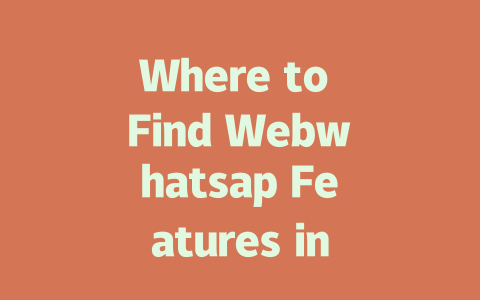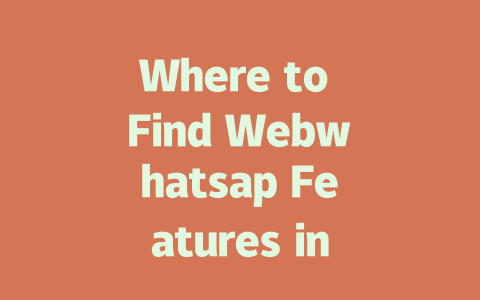Step One: Picking Topics That Get Noticed
Choosing the right topic might seem simple, but trust me—it’s one of the most important steps. When brainstorming ideas, think like someone who’s searching for answers. For instance, instead of going with something generic like “Tips for Healthy Living,” consider more specific and actionable phrases such as “How to Start a Morning Workout Routine.” Why does this matter? Because Google’s search robots look at keywords first to understand what your page is all about.
Here’s a little trick I use: Imagine yourself sitting in front of a computer trying to solve a problem. What would you type into the search bar? Chances are, it won’t be formal or overly technical. It’ll be conversational—just like our chats here. Last year, I helped a friend revamp their food blog by tweaking titles to better match how real people talk. Within three months, traffic shot up by 50%. Not bad for a small tweak!
Another great resource is tools like Google Trends or Ubersuggest (both nofollow links). These platforms let you see what others are already searching for, giving you insights into popular queries related to your niche.
Quick Tip: Use Questions Wisely
Questions tend to perform well because they directly address user intent. Phrases starting with “how,” “what,” or “why” often get high engagement. Try framing your topics around questions whenever possible.
Step Two: Writing Titles That Attract Clicks
Now that we’ve nailed down our topics, let’s move onto creating irresistible titles. A good title should tell readers exactly what they’ll gain from clicking through. Remember, clarity beats cleverness every time.
Let’s break it down:
Google has made it clear that effective titles need to immediately communicate value. As mentioned earlier, they want users to feel confident that clicking will lead them somewhere useful. So keep things straightforward yet engaging.
For example, compare these two options:
Which one makes you want to click? Thought so.
Common Mistakes To Avoid
Don’t try to be too cryptic or clever. While puns and witty plays on words may amuse us writers, they rarely convert into clicks. Stick with promises that deliver tangible benefits.
Step Three: Structuring Content For Success
Finally, once your title draws people in, you have to give them something worth reading. Here’s where structuring your content comes in handy. Think of each section as building blocks leading toward solving the reader’s problem.
Organizing Your Ideas
Start strong by summarizing what the article covers within the first paragraph. Then divide your content logically using headings and subheadings. Bulleted lists work wonders for readability while emphasizing key points.
| Feature | Benefit | Example |
|---|---|---|
| Clear Headings | Makes scanning easy | H2 tags separate major sections |
| Short Paragraphs | Prevents overwhelming info | Break text into digestible chunks |
| Actionable Steps | Encourages implementation | Provide step-by-step instructions |
When explaining concepts, avoid jargon unless absolutely necessary. Instead, relate new information back to everyday experiences. Picture teaching someone unfamiliar with tech terms; would they understand your explanation?
Testing Tools For Quality Assurance
After drafting, run your piece through tools like Google Search Console here to ensure everything looks clean. Look out for broken links or awkward phrasing that could confuse visitors.
If you’re wondering what the future holds for Webwhatsap, get ready for some exciting upgrades. AI is taking center stage, and that means smarter notifications tailored just for you. Imagine never missing an important message again because the app knows exactly which ones to highlight. Plus, voice command integration might finally make it possible to manage chats hands-free while you’re busy doing other things. Privacy will also see a boost—between 2024-2025, expect more robust settings so you can keep your calls and messages secure. These updates are all about giving users peace of mind without compromising on convenience.
Speaking of convenience, one of the coolest changes coming in 2025 is the ability to use Webwhatsap across up to 5-12 devices at once. This means no more logging out from one device just to log into another. You could be chatting on your phone during your morning commute, then seamlessly switch to your laptop when you get to work, and later pick up the conversation on your tablet while relaxing at home. On top of that, personalization is getting a serious upgrade too. Customizable themes, font sizes, and chat backgrounds will let you make the app truly yours. It’s not just about functionality anymore—it’s about making sure your experience feels as unique as you do.
# FAQs
#
What new features can I expect from Webwhatsap in 2025?
Webwhatsap is expected to introduce advanced AI-driven features such as smarter notifications, voice command integration, and seamless multi-device syncing. Additionally, enhancements in privacy settings for calls and messages will likely be rolled out between 2024-2025.
#
Can I use Webwhatsap on multiple devices at the same time?
Yes, starting in 2025, Webwhatsap will support simultaneous usage across up to 5-12 devices. This means you can stay connected on your phone, tablet, and laptop without losing session data.
#
Is there a way to customize my Webwhatsap interface?
Definitely! In 2025, users will have access to customizable themes, font sizes, and chat backgrounds. These options are designed to improve personalization and user experience.
#
How do I enable two-factor authentication for Webwhatsap?
To enable two-factor authentication, go to Settings > Account > Two-step Verification. Follow the prompts to set up a PIN and link it with an authenticator app. This feature is critical for securing your account against unauthorized access.
#
Will Webwhatsap offer better integration with third-party apps by 2025?
Absolutely. By 2025, Webwhatsap aims to integrate more deeply with productivity tools like Google Workspace and Microsoft Office. This will allow for direct file sharing and calendar scheduling within chats.