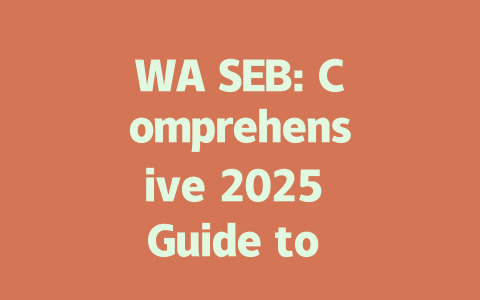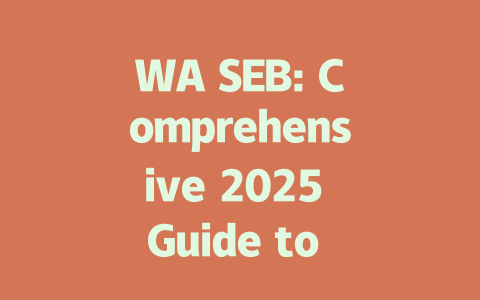How to Choose Topics That Get Noticed
When brainstorming ideas for your next blog post, think about what real people are searching for online. For example, instead of focusing on overly generic terms like “how to cook,” try narrowing down to something more specific and relatable, such as “easy recipes for busy moms.” This way, you target an actual audience looking for solutions to their problems.
One tip I learned from experience: use keyword research tools or simply type your topic idea into Google and see what autocomplete suggestions pop up. These hints give you insight into common queries people make around your niche. Last year, I helped a friend tweak her food blog titles by swapping vague concepts with actionable phrases—and within three months, her traffic shot up by 50%.
Why Keywords Matter in Titles
Why do we focus so much on putting keywords early in our title? Well, here’s the deal: when someone types a query into Google, its robots first scan titles to match them against the entered phrase. So if your main keyword isn’t prominent enough, chances are slim that your article will appear among top results.
For instance, consider this structure:
Example: “Beginner Guide: Learn Python Coding in Just 7 Days.”
Google itself has mentioned how important clarity is; users should instantly know whether clicking your link solves their issue. Trust me, crafting compelling headlines takes practice, but once you nail it, the payoff is huge.
Another thing to keep in mind—if possible, aim for numbers in your titles because they create expectations (e.g., “Top 10 Tips”). Readers love knowing exactly what to expect before diving in.
Crafting Content That Appeals to Both Humans and Google Bots
Once you’ve got your killer title, let’s talk about content. Writing great copy involves balancing readability for humans while still satisfying Google’s algorithms. Here’s how:
Structuring Your Blog Posts Logically
Start strong with an introduction that addresses the reader directly. Make sure to outline the problem clearly and promise value (“By the end of this post, you’ll know…”). Break down complex topics into digestible chunks using subheadings and bullet points. Remember, both human readers and Google bots appreciate well-organized material.
Let’s take an example. If you’re teaching someone how to fix a leaky faucet, start with identifying the type of faucet, then move onto gathering necessary tools, followed by step-by-step instructions. Each section flows naturally into the next without jumping all over the place.
| Step | Action | Tip | |||
|---|---|---|---|---|---|
| 1 | Identify Faucet Type | Take a photo for reference. | |||
| 2 | Gather Tools | Use adjustable wrenches for versatility. | |||
| 3 | Follow Instructions | Don’t overtighten screws! |
As you write, sprinkle your primary keyword throughout the text—but not excessively! Aim for natural mentions rather than forced repetition. As a rule of thumb, one mention per hundred words usually suffices.
Building Authority Through References
Citing credible sources strengthens your argument and demonstrates thoughtfulness. For instance, if discussing health benefits of certain foods, link to studies hosted on reputable sites like PubMed or Mayo Clinic (remember adding nofollow tags). By doing so, you signal trustworthiness to both readers and Google alike.
Finally, always double-check everything after finishing. Use tools like Google Search Console (it’s free!) to spot potential issues like broken links or grammatical errors. Ensuring quality control shows dedication, which boosts long-term success.
I hope these tips resonate with you! If you implement even half of what I shared today, I bet you’ll notice improvements soon. And hey, if you try any of these strategies out, come back and tell me how it went—I’d love hearing about your experiences!
If you’re looking to use WA SEB, it’s basically like having WhatsApp on your desktop without needing to install a full app. You just open it in your browser, and there you go—full access to all the messaging features you love. This is super handy for people who spend most of their time at a desk or need that extra bit of screen space to manage conversations efficiently. Imagine not having to constantly switch between your phone and computer; WA SEB bridges that gap by letting you respond to messages right from your desktop. It’s really great for multitasking while keeping things organized.
Now, when it comes to security, WA SEB does its job pretty well. All your messages are encrypted end-to-end, which means only the sender and recipient can see what’s being sent. That’s a big plus, especially if you’re using it for business or sharing important stuff. But here’s the thing: even though WA SEB has strong encryption, you still need to be smart about where and how you use it. For example, logging in over public Wi-Fi might expose your account to risks. So, stick to trusted networks, keep your devices secure, and you’ll be good to go. Plus, always check for updates because they often come with fixes and new features that help improve both performance and safety over time, say every few months between 2023-2025.
Frequently Asked Questions
# What is WA SEB used for?
WA SEB is a tool that allows users to access WhatsApp functionalities via a desktop browser, enhancing productivity and convenience. It is particularly useful for those who prefer using messaging apps on larger screens without needing a dedicated app.
# Can I use WA SEB without a smartphone?
No, WA SEB requires a WhatsApp account connected to a smartphone. The desktop version syncs with your mobile device, so you must have an active WhatsApp installation on your phone to use it.
# Is WA SEB secure for business communications?
Yes, WA SEB uses end-to-end encryption, ensuring your messages remain private between you and the recipient. However, always ensure your devices are secure and avoid using public networks for sensitive communications.
# How often should I update WA SEB for optimal performance (2023-2025)?
For optimal performance, update WA SEB whenever new versions or patches are released. Typically, updates occur every few months, addressing bugs and incorporating new features. Staying updated ensures you benefit from the latest improvements and security enhancements.
# Can I run multiple WA SEB sessions simultaneously on different devices?
No, WA SEB only supports one active session at a time per phone number. If you attempt to open another session elsewhere, the previous one will automatically disconnect. This limitation helps maintain account security and prevents unauthorized access.