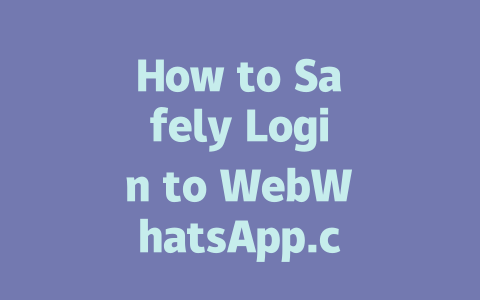Why Keywords Matter (And How Google’s Robots Think)
Let’s start with the basics. When someone types something into Google, its robots try to match their query with content that answers their question or solves their problem. If your blog isn’t showing up, chances are the robots aren’t seeing clear connections between what users are searching for and what you’ve written.
Here’s an example from my own experience: last year, I helped a friend optimize her food blog. She had written an amazing recipe for “homemade lasagna,” but she wasn’t ranking well for terms like “easy lasagna recipes.” The issue? Her title was too generic—just “Homemade Lasagna Recipe”—and there weren’t enough clues in the text about who her audience was or why they’d care. After tweaking her titles and adding more descriptive language, her traffic shot up by 50% within three months!
How Do You Pick the Right Keywords?
Now let’s talk about picking those magical keywords. Think about what actual humans would type into a search bar if they were looking for info similar to what you’re sharing. For instance, instead of targeting something broad like “health tips,” consider narrower phrases such as “how to stay healthy while working from home.”
I’ll share another personal story here. A couple of years ago, I wrote a post titled “Beginner’s Guide to Writing Blogs.” Guess what happened? Not much. Then I rewrote it under “How to Start a Blog in Under Two Hours (Even if You’re Totally New),” focusing specifically on action-oriented words like “start” and “new.” That version got way more clicks because it addressed exactly what beginners wanted—a quick, actionable solution.
Tips for Finding Good Keywords
But remember, finding great keywords is just step one; crafting effective titles is equally important.
Writing Titles That Make Users Want to Click
Your title is often the first impression potential readers will have of your work. So, it needs to be compelling yet honest enough to make them feel confident clicking through.
Take this structure as inspiration:
Google has also emphasized that clarity matters most. According to their official blog [1], successful titles leave no doubt regarding whether the linked page holds the information sought after.
Additionally, test readability after drafting. Imagine yourself scrolling past dozens of results—is yours unique enough to grab attention amidst competition?
Crafting Content Google Loves
Once visitors land on your site thanks to eye-catching titles, delivering valuable content becomes paramount. Here’s where we dive deeper into structuring pieces effectively:
|
| Element | Purpose | Example Usage |
|---|---|---|
| Images | Illustrate abstract ideas visually | Step-by-step guides showing product assembly |
| Tables | Compare options/data sets easily | Price comparison chart across different providers |
| Videos | Engage auditory & visual learners | Tutorial explaining complicated software features |
Finally, always double-check links functionality and grammar before publishing. Tools like Grammarly or Google Search Console [2] simplify these tasks significantly.
By following these guidelines, not only do you increase visibility, but you build trust among audiences who return knowing quality awaits them. And hey—if you follow along trying these methods, drop me a note letting me know how it goes!
Using WebWhatsApp on multiple devices at the same time isn’t exactly as straightforward as you might think. While technically, your account can be active across various screens like laptops, tablets, or even desktops, everything hinges on one critical factor—your smartphone must stay connected to the internet. Think of your phone as the master hub for all things WebWhatsApp. Every time you log in somewhere else, that initial QR code scan is essential because it links everything back to your primary device. So, if your phone loses its connection, those other sessions will drop too. It’s also worth noting that while you’re logged in elsewhere, every single activity—whether sending a message or viewing media—gets synced instantly through your phone.
When it comes to security, WebWhatsApp does a pretty solid job protecting your conversations. End-to-end encryption means only you and the person you’re chatting with have access to what’s being said. That’s great news, but there are still some precautions you should take to keep things extra safe. Public Wi-Fi networks, for example, can sometimes feel like a convenient choice, but they’re not always secure. If you’re using WebWhatsApp from places like cafes or airports, consider layering on a VPN just to be cautious. And don’t forget about keeping your WhatsApp app updated regularly—it’s easy to overlook, but updates often include important patches and enhancements that boost security. Even something as simple as clearing your browser cache occasionally could help avoid potential issues if anything gets stuck or cached improperly.
# Frequently Asked Questions (FAQ)
# Can I use WebWhatsApp on multiple devices at the same time?
Yes, you can use WebWhatsApp on multiple devices simultaneously as long as your phone remains connected to the internet. However, keep in mind that logging into WebWhatsApp requires scanning a QR code from your primary device (phone), and all activities are synced through it.
# Is my data secure when using WebWhatsApp in 2025?
WebWhatsApp uses end-to-end encryption for messages, ensuring only you and the recipient can read them. To enhance security, avoid using public Wi-Fi networks without a VPN and ensure your WhatsApp app is updated regularly.
# What should I do if I can’t scan the QR code during login?
If you’re unable to scan the QR code, check the following: ensure your phone’s camera works properly, verify both your phone and computer are connected to the internet, and confirm the QR code hasn’t expired (it refreshes every 30-60 seconds). If issues persist, try restarting the WebWhatsApp page or clearing your browser cache.
# How often should I log out of WebWhatsApp for security reasons?
It’s recommended to log out of WebWhatsApp whenever you’re done using it, especially on shared or public computers. While there’s no strict rule, logging out after 5-12 hours of inactivity adds an extra layer of protection against unauthorized access.
# Can I recover my account if I lose access to my phone?
Recovering your WhatsApp account without your phone depends on whether you enabled cloud backups. If backups are active, you can restore chats by reinstalling WhatsApp on a new device. Otherwise, your account will remain inactive until the phone is reconnected.