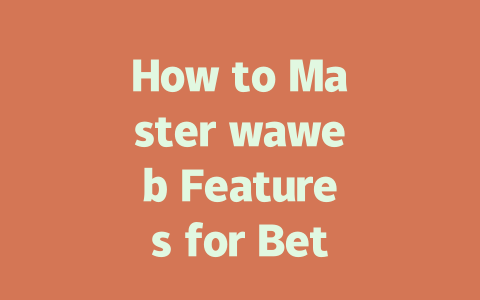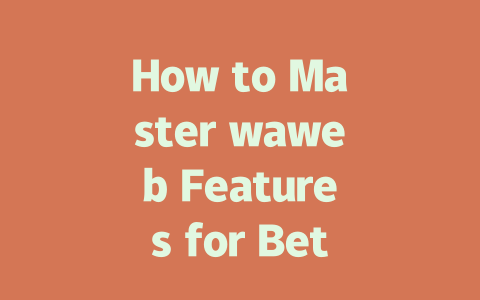Step 1: Choosing the Right Topic
So, how do you pick a topic that will actually get noticed by Google’s search robots? It’s all about thinking like your audience. Let me give you an example. Last year, I helped a friend optimize her fitness blog. She was writing posts like “Top Exercises for Core Strength,” but they weren’t getting much traction. Then we changed one of the titles to “5 Minutes Morning Ab Workout Anyone Can Do.” Guess what? The click-through rate went up by nearly 40% within just two weeks!
Why did this happen? Because people are more likely to type in something specific and relatable into Google, like “quick ab workouts,” rather than generic terms like “core strength exercises.” When choosing topics, think about what questions or problems your readers might have. For instance:
A quick tip here: Use tools like Google Trends (you can find it here) to see which phrases people are searching for most often. This way, you align your content with what’s trending without overthinking it.
Step 2: Writing Titles That Stand Out
Once you know your topic, let’s move on to writing eye-catching titles. Why is the title so important? Well, because Google’s search robots first scan the title to figure out whether your content matches what someone is looking for. If your title doesn’t make sense or isn’t relevant enough, it won’t rank high in searches.
Here’s a little trick I’ve used time and again: Place your main keyword at the beginning of the title. For instance, instead of saying “How to Cook Pasta Perfectly Every Time,” try flipping it around to “Perfect Pasta Every Time: A Step-by-Step Guide.” By doing this, you’re helping both the reader and Google’s bots instantly recognize what your article is about.
Also, don’t forget to add emotion or urgency to your titles! Take a look at this table below, where I’ve compared different types of headlines and their potential impact:
| Title Type | Example | Effectiveness |
|---|---|---|
| Plain | “Cooking Tips” | Low |
| Emotional | “Secrets to Cooking Like a Pro!” | High |
| Specific | “3 Simple Ways to Improve Your Meals Tonight” | Very High |
Notice how adding specifics or emotions can really boost how appealing your title feels. Always ask yourself: Would I click on this headline if I saw it in search results?
Step 3: Creating Content That Google Loves
Finally, once you’ve got your topic and title down, it’s time to focus on the actual content. Here’s where things start to get interesting—and where many people trip up. Google’s search robots don’t just care about keywords anymore; they want to see useful, well-structured content that answers the reader’s question clearly.
Let me break it down for you. Imagine you’re explaining step-by-step how to bake a cake. You wouldn’t jump straight from gathering ingredients to pulling the finished product out of the oven, right? Instead, you’d walk through each part logically: preheating the oven, mixing the batter, pouring it into the pan, etc. That same logic applies to writing content for Google.
Breaking Down Content Structure
Google’s official blog has mentioned before that good content should always leave the reader feeling satisfied and informed. So as you write, constantly ask yourself: Is this helpful? Would someone reading this feel like they’ve learned something valuable?
And remember, after finishing your draft, review it carefully. Tools like the Google Search Console (with nofollow) can help identify errors like broken links or awkward phrasing that could hurt rankings.
If you apply these steps consistently, you’ll notice improvements in how well your content performs in searches. Try them out and let me know how it goes—I’d love to hear about your successes (or struggles)!
By 2025, waweb has become much more than just a simple messaging platform. The app now includes advanced multi-device synchronization, which means you can pick up a conversation on your phone and continue it on your laptop without missing a beat. Plus, the enhanced encryption protocols ensure that all messages are secure, making it a great choice for both personal and professional chats. Another standout feature is the AI-driven chat organization. This uses smart algorithms to sort through your conversations, helping you prioritize important messages and reducing clutter. And let’s not forget about multimedia sharing—waweb lets you send files up to 5-12 GB with no hassle. Whether you’re sending large documents or high-resolution photos, this capability makes collaboration smoother than ever.
If you’re using waweb for work, you’ll be happy to know that its security features are top-notch. End-to-end encryption ensures that only the sender and recipient can access message content, protecting sensitive business information from unauthorized eyes. For better productivity, organizing chats into folders or labels is incredibly helpful. You can also set priority notifications for key contacts, so you never miss an urgent message. Additionally, waweb’s search function is lightning-fast, allowing you to find older conversations in seconds. While file sharing is generally seamless, keep in mind that there are some limitations depending on the data type. Files larger than 5-12 GB might need to be shared via cloud storage links instead. It’s always good to plan ahead if you’re dealing with massive files.
# FAQs About Mastering waweb Features
# What are the main features of waweb in 2025?
By 2025, waweb has evolved to include advanced features such as multi-device synchronization, enhanced encryption protocols for secure messaging, and AI-driven chat organization. Additionally, it offers multimedia integration capabilities that allow users to share files up to 5-12 GB seamlessly.
# Can I use waweb on multiple devices at once?
Yes, waweb supports multi-device usage, enabling you to stay connected across your phone, tablet, and computer simultaneously. This feature ensures that you don’t miss any messages regardless of which device you’re using.
# Is waweb safe for business communication?
Absolutely. waweb incorporates end-to-end encryption, ensuring that only the sender and recipient can access message content. For businesses, this level of security is crucial for protecting sensitive information shared during professional conversations.
# How do I optimize my waweb experience for better productivity?
To enhance productivity, organize chats into folders or labels, set priority notifications for important contacts, and leverage the search function to quickly find past conversations. These steps streamline your workflow and make managing messages more efficient.
# Are there any limitations to file sharing on waweb?
While waweb allows for extensive file sharing, there are size limits depending on the type of data. Typically, files between 5-12 GB can be shared without issues, but larger files may require alternative methods like cloud storage links.