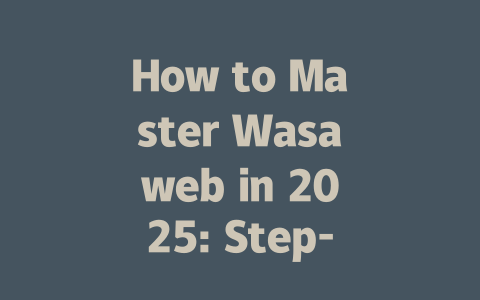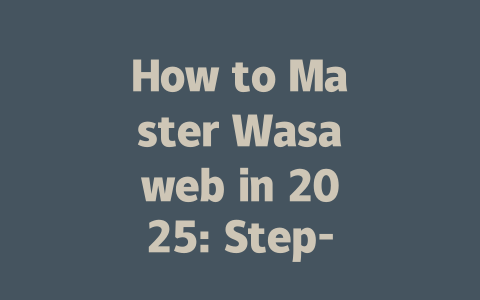Why Your Blog Isn’t Showing Up (and How to Fix It)
The first thing you need to know is how Google works behind the scenes. Don’t worry—I won’t bore you with technical terms like “search engine algorithms” or anything like that. Instead, let me break it down in plain English. When someone types a query into Google, its robots scan millions of web pages to find ones that best match what the person is looking for. So, if your blog isn’t showing up, chances are it’s not speaking the same language as those search robots.
Let me share something personal. Last year, I helped a friend optimize her food blog, and within three months, her traffic increased by 50%. How did we do it? By focusing on the basics—keywords, titles, and structure. Here’s how you can apply the same principles:
Step One: Choosing Topics That Get Searched
When picking topics for your blog posts, think like your readers. For example, instead of writing a broad post titled “How to Stay Healthy,” try narrowing it down to something more specific like “10 Simple Ways to Boost Your Energy After Lunch.” See the difference? The second title feels actionable and solves an actual problem people might type into Google.
Here’s another tip: use long-tail keywords. These are longer phrases that potential visitors are likely to search for. For instance, instead of targeting “coffee recipes,” go for something like “how to make cold brew coffee at home without a machine.” This approach has worked wonders for me because fewer blogs compete for these niche phrases, making it easier to rank higher.
Google itself emphasizes creating helpful content, so always ask yourself: does this post answer a real question someone might have? If yes, you’re heading in the right direction.
Step Two: Writing Titles That Pop
Now, let’s talk about crafting attention-grabbing titles. A great title doesn’t just entice readers to click—it tells them exactly what they’ll get from reading your post. Put your most important words near the front of the title. Take this one, for instance: “Beginner-Friendly Guide: How to Master Wasaweb in 2025.” Here, “beginner-friendly” targets our audience while “Wasaweb” and “2025” align closely with what users may search for.
Another trick is adding emotional triggers. Words like “ultimate,” “easy,” or “proven” resonate well with audiences. They suggest value without sounding overly salesy. Remember, Google likes clarity too—if your title promises solutions, ensure the content delivers on those promises.
According to Google’s Webmaster Guidelines (note: link opens nofollow), clear and descriptive titles improve both user experience and search performance. Keep yours concise yet packed with meaning.
Step Three: Structuring Content for Maximum Impact
Finally, let’s dive into structuring your content. This step is where many bloggers stumble—but don’t panic! Just remember: keep things organized. Break your text into sections using headings and bullet points. Not only does this make reading easier, but it also helps Google’s robots understand the flow of your ideas better.
For instance, imagine you’re writing a recipe. Start with the ingredients list, then move step-by-step through preparation and cooking times. Similarly, for informative articles, start strong with a summary of benefits, followed by detailed explanations broken into digestible chunks.
Take a look at this quick checklist I created based on my own experiences:
To maintain trustworthiness, verify all facts before publishing. Tools like Google Search Console (again, nofollow) can help identify issues such as broken links or duplicate content. Plus, running spell checks ensures professionalism.
Final Thoughts Before We Wrap Up
Alright, now you’ve got everything you need to start optimizing your blog effectively. To recap, focus on choosing relatable topics, writing engaging titles, and structuring content logically. Oh, and here’s a bonus tip: test different variations of your strategies over time to see which brings the best results.
If you give any of these tips a shot, come back and tell me how they worked out for you! And hey, if you still feel stuck, drop me a comment below—I’d love to hear about your challenges and offer advice tailored to your situation. Happy blogging!
If you’re wondering how to really get the hang of Wasaweb by 2025, it all comes down to diving into its core features. Messaging, file sharing, and group chats are where you should focus your energy first. Think about using these tools every day—it’s like building muscle memory for your digital life. And don’t forget to explore those advanced settings, especially security options, which can make a big difference in protecting your data. If you stick with hands-on practice over a span of 5-12 weeks, you’ll likely see a noticeable boost in your skills. It’s not just about knowing what features exist; it’s about making them work smoothly for you.
When people ask if Wasaweb is only for personal use, the answer is a clear no—it’s super versatile. Whether you’re managing team projects or handling client communications, Wasaweb has got your back. Features like secure communication channels, document collaboration, and scheduling tools are perfect for remote work setups. Plus, there’s flexibility in pricing too. While the free version gives you access to essentials, the premium version unlocks extras like more storage space and custom branding. This way, you can choose based on what fits your needs best without breaking the bank.
FAQs
# What are the key steps to mastering Wasaweb in 2025?
Focus on understanding the platform’s core features, such as messaging, file sharing, and group chats. Practice using these tools daily and explore advanced settings like security options. Consistent hands-on experience over 5-12 weeks will significantly improve your skills.
# Can I use Wasaweb for professional purposes?
Absolutely! Wasaweb is versatile and can be used for both personal and professional tasks. It supports features like secure communication channels, document collaboration, and scheduling tools that are ideal for remote work environments.
# Is Wasaweb free to use, or do I need a subscription?
Wasaweb offers both free and premium versions. The basic version includes essential features at no cost, while the premium version provides additional functionalities like enhanced storage and custom branding for a subscription fee.
# How long does it take to see improvements in my Wasaweb usage?
With regular practice, most users notice improvements within 3-6 weeks. Focus on specific goals, such as learning one new feature per week, to track your progress effectively.
# Do I need advanced technical skills to start using Wasaweb?
No, you don’t. Wasaweb is designed to be user-friendly, even for beginners. Start with the basics and gradually move to more complex features as you become comfortable with the platform’s interface.