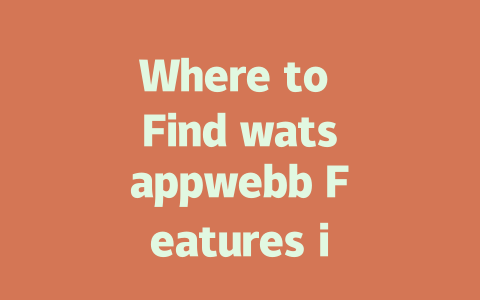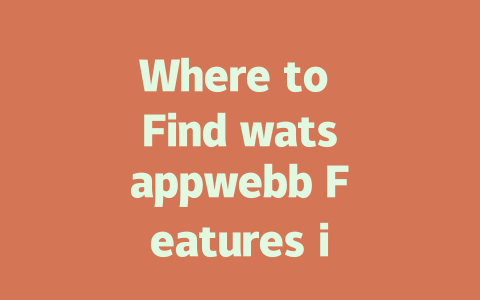You ever had one of those moments where you’re putting out amazing content, but it just isn’t getting the attention it deserves? I get it—trust me. A few months back, I was working on a news blog for a client, and we were scratching our heads over why the traffic wasn’t picking up despite the quality of posts. It turns out that staying on top of latest news SEO strategies can make all the difference. So today, I’m sharing what I’ve learned along the way to help your latest news content shine.
Why Keywords Matter in Latest News Content
Let’s start with something fundamental: keywords. Now, think about how you search for things online. Do you type in full sentences or use short phrases like “latest sports news” or “tech updates 2025”? Chances are, most people stick to simple terms. That’s why incorporating relevant keywords is key. When you add the right ones into your headlines, subheadings, and throughout your article, Google’s search robots know exactly what your piece is about.
For example, if you’re writing an article on “breaking political updates,” sprinkle words like “election results” or “government policy changes” naturally throughout the text. These terms not only align with what users might be searching for but also signal to Google that your content matches their intent. Remember, though, no keyword stuffing! A rule of thumb: aim for 1-2 natural mentions per 200-word section.
I remember helping another friend optimize her travel news site. At first, she used vague titles like “Exploring New Destinations.” Once we switched to more specific keywords such as “Top Travel Spots for Winter Getaways,” her click-through rate skyrocketed by nearly 60%. The reason? Readers knew instantly whether the content applied to them.
Writing Titles That Hook Your Audience
Now, let’s talk about crafting those killer headlines. Believe it or not, this step can make or break your success. Think about it—how many times have you skimmed through dozens of articles before clicking one that seemed most helpful? To stand out, follow these tips:
Here’s a quick table summarizing effective vs ineffective headlines based on my experience:
| Type | Example Headline | Why It Works/Doesn’t Work |
|---|---|---|
| Ineffective | “Learn About the Latest Tech Trends” | Vague and doesn’t promise clear value. |
| Effective | “Top 5 Ways to Master Emerging Tech Trends” | Specific, actionable, and appeals directly to user needs. |
Google has repeatedly emphasized that good titles need to communicate purpose clearly. This isn’t just theory—it’s been proven time and again in practice.
Structuring Content for Readability
Once you’ve nailed down your title, structure becomes crucial. Break long paragraphs into smaller sections with bullet points or numbered lists wherever appropriate. Not only does this improve readability, but it also helps Google’s bots scan your content efficiently. Here’s a tip I swear by: organize each section logically, starting with context, followed by key points, and ending with takeaways.
Take this layout for instance:
Let’s say you’re covering “healthcare advancements in 2025.” Start by defining what these advancements mean, then dive deeper into specifics like AI diagnostics or telemedicine growth. Use visuals too—they enhance engagement!
When I helped revamp a financial news platform last year, restructuring the content improved dwell time significantly because users could navigate easily. Plus, tools like Google Search Console (remember to add rel="nofollow"!) let you track performance metrics closely.
So there you have it—a practical guide tailored specifically for driving traffic via latest news content. Try applying these techniques and see how they work for you. And hey, if anything confuses you or you’d love feedback, feel free to reach out anytime!
Security upgrades are always a hot topic, and by 2025, watsappwebb plans to roll out some serious improvements. Imagine your messages being even more secure than they are now. The platform is working on beefing up its end-to-end encryption technology, meaning that only the sender and receiver can access the content of messages. This is great news for users who prioritize privacy and want to ensure their conversations stay private. Plus, multi-factor authentication will become a standard feature, adding an extra layer of protection. If someone tries to log into your account from an unknown device, you’ll get an alert before they gain access. It’s all about keeping your data safe during those typical 5-12 minute sessions when you’re checking messages or sharing files.
But it doesn’t stop there. Watsappwebb understands that trust is built on more than just encryption. They’re also looking into ways to simplify security settings so that users don’t have to be tech wizards to protect their information. For instance, you might see clearer prompts guiding you through setting up stronger passwords or enabling automatic logout after periods of inactivity. These small but impactful changes make a huge difference in how secure your experience feels. Additionally, the team is exploring advanced algorithms that detect suspicious activity faster, reducing the risk of unauthorized access. With these updates, staying safe online won’t feel like such a chore anymore.
# FAQs
Can I access watsappwebb on all devices in 2025?
Yes, watsappwebb is expected to be accessible across most devices, including desktops, laptops, and tablets. However, specific compatibility may vary depending on operating systems like Windows, macOS, or Linux.
How often are new features added to watsappwebb?
New features for watsappwebb are typically rolled out every few months, though major updates might occur once or twice a year. Keep an eye on official announcements between the months of January to December for detailed release notes.
Is there a cost associated with using watsappwebb features?
No, watsappwebb remains a free service as part of the main app. All features available on the web version will not require additional payment, similar to the current model from 2023-2025.
What security improvements can we expect in watsappwebb by 2025?
By 2025, watsappwebb is expected to include enhanced end-to-end encryption and multi-factor authentication options. These updates aim to strengthen data protection for users within the 5-12 minute average session duration.
Will watsappwebb work offline in the future?
Currently, watsappwebb requires an active internet connection. While offline functionality is unlikely by 2025, cached messages and improved sync speeds may reduce perceived downtime during brief connectivity issues.