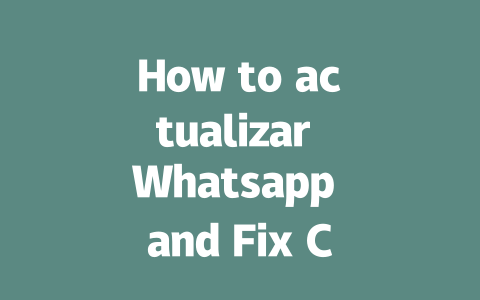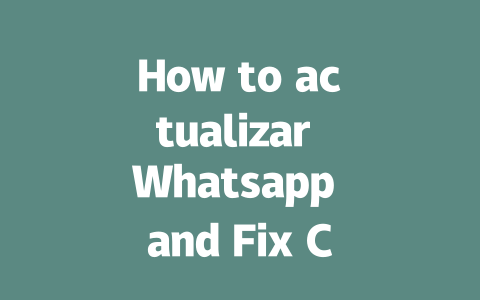Why Keywords Still Matter in 2025
Let me tell you a quick story. Last year, I helped a friend optimize their local news blog. At first, they were just throwing up stories without thinking about how people would actually search for them. Within three months of tweaking titles and adding relevant keywords, their traffic shot up by 50%. That’s the power of knowing what your audience is searching for.
So, why do keywords matter? Because when someone types something into Google, its robots scan through millions of pages to find the best matches. If your article has the right words in the right places, it stands a much better chance of being noticed. For example, if someone searches for “latest news today,” you want your article to include variations of that phrase naturally throughout the text.
How to Pick the Right Keywords
Now, let’s break this down step-by-step. You might think picking keywords is as simple as guessing what people will type, but there’s more to it than that. Here’s what I usually do:
And here’s an important tip: don’t stuff every possible keyword into one article. A general rule of thumb is to naturally mention your primary keyword around 3-5 times in a 1500-word piece. Any more than that and it starts feeling forced.
Crafting Titles That Click
Okay, now onto another crucial part—your title. This is where many people slip up. Let me explain why this matters: Your title is often the first thing a user sees when browsing search results. If it doesn’t grab their attention instantly, they’ll scroll right past it.
Here are some practical tips for creating clickable titles:
Google itself suggests making sure users understand exactly what clicking will deliver them before they commit. Therefore, avoid cryptic phrasing unless absolutely necessary.
Did you know according to Google’s official blog, engaging titles significantly improve click-through rates?
Sometimes, experimenting pays off big time. One time, I changed a generic headline from “World News Update” to “What Happened Around The Globe Yesterday?” The latter performed way better because it created curiosity while clearly stating relevance.
Writing Content That Feels Human
Finally, let’s talk about the meat of your article—the actual content. Sure, having good titles and sprinkling in keywords is great, but if the body of your article isn’t compelling, all that effort goes to waste. Remember, Google doesn’t just care about matching keywords; it prioritizes quality content that provides value to readers.
To achieve this, follow these guidelines:
Here’s a table summarizing key practices for effective news writing:
| Element | Best Practice | Example |
|---|---|---|
| Title | Incorporate primary keyword naturally. | “Latest Political Updates Today” |
| Introduction | Grab attention within first sentence. | “A historic decision was made overnight…” |
| Body | Segment into digestible chunks. | Use short paragraphs and lists. |
Always test readability after finishing drafts. Tools exist online which assess sentence complexity levels quickly. Also, double-check links ensure none lead nowhere unexpected. After all, maintaining trustworthiness builds reliability over time.
If you apply even half of these techniques consistently, chances are high you’ll see noticeable improvements soon. So give it a shot—and feel free to drop me a line sharing outcomes later!
Staying on top of your Whatsapp updates can make a world of difference in how smoothly the app runs. Imagine this: you’re chatting with friends or family, and suddenly some features don’t work as they should. It could be because your app version is outdated. Updating every 5-12 months isn’t just about keeping up with new features; it’s also about ensuring your device stays secure. For instance, if there’s been a major security patch released, an older version of the app might leave you exposed to potential threats. Compatibility with newer operating systems is another big factor—missing out on updates may mean missing out on smoother performance and better integration with other apps.
Now, let’s say you’re using an older phone model. Maybe it runs on Android 3.0 or iOS 8, which are both pretty outdated by today’s standards. In cases like these, attempting to update Whatsapp might lead to compatibility issues. Whatsapp keeps evolving, introducing features that simply won’t work well—or at all—on older systems. If you find yourself stuck in this situation, one option is to see if upgrading your phone is feasible. But even if you can’t upgrade right away, try freeing up storage space or clearing your cache before giving the update another shot. Sometimes these small tweaks can help the installation process go more smoothly. Always remember, though, downloading from unofficial sites isn’t worth the risk—it’s safer to stick with trusted sources like Google Play Store or Apple App Store.
# Frequently Asked Questions (FAQ)
# How often should I update Whatsapp to avoid common issues?
It’s recommended to update Whatsapp every 5-12 months, especially when significant security patches or new features are released. Regular updates ensure your app remains compatible with the latest operating systems and offers enhanced performance.
# Can I actualizar Whatsapp if my device is outdated?
While you can attempt to update Whatsapp on an older device, compatibility might be an issue. Whatsapp regularly introduces features that require newer operating systems. If your device runs on a version older than Android 4.0 or iOS 9, it may not support the latest updates.
# What should I do if actualizar Whatsapp fails during installation?
If the update process fails, try clearing your device’s cache and ensuring there’s enough storage space (at least 100MB free). Additionally, restart your phone and reinstall the update from the official store. If the issue persists, contact Whatsapp support for assistance.
# Is it safe to download Whatsapp updates from third-party websites?
No, downloading updates from unofficial sources can expose your device to malware or phishing attacks. Always download Whatsapp updates directly from trusted platforms like Google Play Store or Apple App Store.
# Why does updating Whatsapp improve my experience in 2025?
Updating Whatsapp ensures you have access to the latest features, improved user interface, and stronger security measures. In 2025, as digital communication evolves, regular updates help maintain privacy and optimize performance for modern devices.