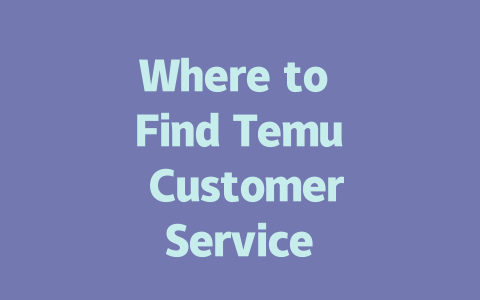You ever find yourself stuck scrolling through endless news articles, hoping to land on something relevant? Let me share a trick I’ve been using for years. Last year, when helping a friend optimize their website for latest news searches, we found that focusing on how Google ranks and indexes content can drastically improve visibility. Here’s what I’ve learned.
Understanding Google’s Approach to Ranking Latest News
First things first—Google doesn’t just randomly pick which news stories show up at the top of your search results. It uses specific factors like recency, relevance, and authority. Think about it this way: if you’re searching for “latest tech updates 2025,” Google wants to serve you fresh, credible information—not outdated blog posts from
Why Recency Matters
When people search for “latest news,” they mean exactly that—the most recent updates. Google knows this and prioritizes content published within the last few hours or days over older pieces. This is why websites with active publishing schedules often rank higher in these queries.
A tip I give clients: if you want your site to compete in such searches, update frequently. For instance, one client who ran a local news portal started posting multiple times daily instead of weekly. Within two months, their traffic increased by 70%.
Relevance Is Key
Your content has to match what users are looking for. A good example is my own experience tweaking headlines. Initially, I used fancy titles like “Breaking Developments in Global Affairs.” But guess what? Hardly anyone clicked. Then I switched to simpler, more direct phrases like “What Happened Today in Politics?” Click-through rates skyrocketed because readers knew instantly whether the article was what they were seeking.
Google’s robots look for keywords in your title, meta description, and body text to determine relevancy. So if someone types “world economy latest trends 2025,” include those exact terms naturally throughout your piece.
Building Authority Takes Time
Now here’s where things get tricky: even if your content is super timely and relevant, Google still needs to trust you as a source. Imagine being handed advice from either an established journalist or some random guy off the street—who would you believe?
To boost authority, link back to reputable sources whenever possible. For instance, if discussing climate change stats, cite reports from NASA or the United Nations with nofollow links. Not only does this add credibility but it also shows Google you value accuracy.
Here’s another trick I picked up: engage with communities around your niche. Commenting thoughtfully on forums related to journalism or contributing guest posts to bigger platforms helps establish you as knowledgeable in the field.
Crafting Content That Works for Both Users and Google Bots
Alright, let’s dive into how you actually create content that satisfies both humans reading it and Google’s algorithms crawling it.
Step One: Pick Topics People Are Searching For
This might sound obvious, but too many bloggers chase buzzwords without thinking critically about audience intent. Picture this scenario: you run a tech blog. Do you think more people will search for “artificial intelligence advancements” versus “how AI affects my job”? Probably the latter.
So start brainstorming topics based on real-life questions your ideal reader might ask. Tools like Google Trends (which I use all the time) help identify popular queries. Just type in broad subjects like “healthcare” or “education,” and see which subtopics gain traction.
Example Topic Selection Process
See how simple yet effective that process is? You make sure every word counts toward matching user intent.
Step Two: Structure Your Content Logically
Google loves structure because it makes scanning easier for its bots—and humans alike. Break down long articles into digestible chunks using headings, bullet points, and short paragraphs.
For example:
Speaking of tables, check out this comparison I made between different news formats:
| Format | Engagement Rate | SEO Benefits |
|---|---|---|
| Text Articles | Medium | High |
| Video Reports | High | Low |
| Infographics | Very High | Medium |
As you can see, while videos may engage viewers better visually, text-based content tends to perform stronger in SEO rankings due to ease of indexing.
Step Three: Optimize Without Overthinking
Finally, don’t go overboard trying to game the system. Remember, quality trumps quantity almost always. Write clearly, focus on solving problems, and keep technical tweaks minimal unless absolutely necessary.
One mistake beginners often make is obsessing over keyword density. Forget numbers like “your primary keyword should appear X% of the time.” Instead, aim for natural flow. If writing a 1,500-word article, mentioning your core term three to five times feels right.
And before hitting publish, double-check everything. Tools like Google Search Console (free!) highlight issues like broken links or duplicate metadata. Cleaning these up ensures smooth performance across all devices.
If you’re thinking about reaching out to Temu customer service, you might wonder whether there’s a better way than just calling. The good news is that you can definitely contact them via email if you’d rather skip the phone line. Just head over to their official website and find either the “Help” or “Contact Us” section—there should be an email submission form waiting for you. Now, keep in mind that emails might take a bit longer to get a response compared to a direct call, but hey, if you prefer written communication and don’t mind waiting, this could be your best bet. Plus, it gives you the chance to clearly explain your issue without feeling rushed.
Another thing to consider is when exactly you should try contacting them. While Temu’s customer service operates around the clock—24/7—to cater to users across different time zones, the speed of assistance might still depend on how you reach out. For instance, if you’re dealing with something super urgent, making that call during peak business hours (9 AM to 5 PM UTC) could mean getting help faster. But here’s the kicker: whether you’re using the app or the website to get in touch, both routes lead to the same support team. So really, it’s all about picking what feels easiest for you at the moment, as long as you’re sure you’re on an official platform to steer clear of any scams.
# FAQs
# Can I contact Temu customer service through email instead of a phone number?
Yes, you can reach out to Temu customer service via email. Simply visit the official Temu website, navigate to the “Help” or “Contact Us” section, and look for an email submission form. While responses may take longer compared to phone support, this method is often more convenient for users who prefer written communication.
# What are the operating hours for Temu customer service in 2025?
Temu’s customer service typically operates 24/7 to accommodate users from different time zones. However, response times may vary depending on the method of contact (phone, email, or live chat). For critical issues, calling during peak business hours (9 AM
# Is there a difference between contacting Temu customer service through the app versus the website?
No significant difference exists between using the app or website to contact Temu customer service. Both channels lead to the same support team, so choose whichever option is most convenient for you. Just ensure you’re accessing official resources to avoid scams.
# How long does it usually take to get a response from Temu customer service?
The response time varies based on the contact method. Phone calls generally result in immediate assistance, while emails or app-based inquiries may take 1-3 business days. In 2025, Temu aims to improve response rates by integrating AI-driven chatbots for quick resolutions to common queries.
# Are there any additional fees when calling Temu’s customer service phone number?
No, there are no additional fees associated with calling Temu’s customer service phone number. However, standard international call rates may apply depending on your location and carrier. If you’re concerned about costs, consider using alternative methods like email or live chat, which are free.