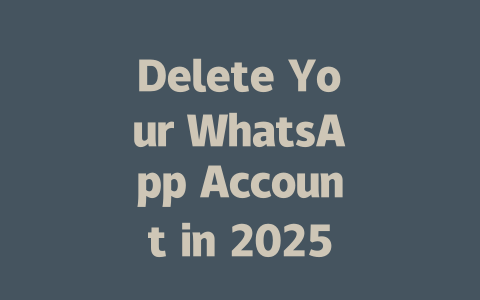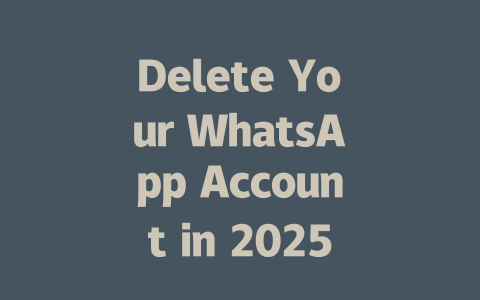You’ve probably been there: you write a blog post, spend hours crafting it, and then… nothing happens. You search for your keywords, but your article doesn’t show up anywhere near the first page of results. Sound familiar? I’ve been there too. Last year, I helped a friend’s food blog boost its traffic by 50% just by tweaking a few SEO basics. No fancy tools or black hat tricks—just some good old-fashioned strategies that anyone can use.
So, if you’re wondering how to make sure your latest news articles or blog posts get noticed, let me walk you through a step-by-step process. This isn’t rocket science, but it does take a bit of effort—and trust me, it works!
Step 1: Picking the Right Topic
When it comes to writing content, picking the right topic is half the battle. But how do you know what people are searching for? Let’s break it down.
> Pro tip: Tools like Google Trends or Ubersuggest can help you identify trending queries related to your niche. Just be careful not to overcomplicate things; keep it simple and conversational.
Step 2: Crafting Magnetic Titles
Now that you’ve picked your topic, it’s time to create a title that grabs attention and tells search engines exactly what your article is about. Here’s where many people trip up—they either go too vague or try to sound overly clever. Neither works.
Substep A: Keep It Clear and Direct
Your title should answer the question “What will I learn from clicking here?” immediately. For instance:
Notice how the second options include numbers, action verbs, and specificity? These elements signal to both users and Google that your article has value.
Substep B: Place Keywords Strategically
Remember those terms we talked about earlier—the ones your ideal reader would naturally type into Google? Make sure they appear early in your title. Why? Because Google’s bots scan titles quickly to determine relevance. If your keyword is buried at the end, it might get overlooked.
Here’s another tip: balance SEO with readability. Don’t stuff your title with repetitive phrases. Instead, focus on clarity and flow. For example:
See the difference? The second option flows naturally while still including the key phrase “latest news.”
Authority Checkpoint
According to a study published on Moz, engaging headlines improve click-through rates significantly. And higher engagement signals to Google that your content is worth showing to others. So, when crafting your title, ask yourself: Would I click on this?
Step 3: Writing Content That Speaks to Readers
Finally, let’s talk about the actual writing part. Even the best title won’t save poorly written content. To ensure your article resonates with readers and ranks well, follow these guidelines:
H3: Structure Your Content Logically
Google loves structured content because it’s easier for both bots and humans to understand. Use headings, subheadings, bullet points, and numbered lists to break up large blocks of text. For instance:
This format makes your article scannable and helps reinforce key ideas.
H3: Speak Human, Not Robot
Avoid jargon and technical language unless absolutely necessary. Pretend you’re explaining the topic to a friend who knows nothing about it. For example:
By keeping your tone conversational, you build rapport with your audience—and trust me, that goes a long way.
H3: Verify and Validate
Once you’ve drafted your article, review it carefully. Ask yourself:
Additionally, run your content through tools like Grammarly or Yoast SEO to catch issues you might have missed. These plugins aren’t perfect, but they offer valuable insights.
| Step | Action | Why It Matters |
|---|---|---|
| 1 | Pick a relevant topic | Matches user intent and improves rankings |
| 2 | Craft a compelling title | Grabs attention and communicates value |
| 3 | Write clear, engaging content | Keeps readers engaged and signals quality to Google |
When you decide to delete your WhatsApp account, there are a few things you should know about what happens next. First off, while your messages won’t be accessible to you anymore, they’ll still linger on the devices of people you’ve been chatting with unless they manually delete them too. This means that even though you’re taking steps to remove your presence from the app, some remnants of your conversations might still exist out there. It’s kind of like leaving a little digital footprint behind, so it’s worth reminding your contacts if privacy is a big concern for you.
Moving on, one common worry people have is whether they can get their account back after deletion. The short answer? Nope, once it’s gone, it’s really gone. Everything tied to your account—messages, photos, voice notes—is completely erased from WhatsApp’s servers. There’s no turning back once you hit that delete button, which is why backing up important stuff beforehand is crucial. Imagine losing all those funny memes or precious family photos just because you didn’t think ahead! Plus, keep in mind that your phone number remains inactive for around 30 days before it becomes available again for re-registration. During this time, others might still see your number as active, but trust me, you won’t hear a peep from them.
FAQs
# What happens to my messages after deleting my WhatsApp account?
After deleting your account, all your messages will remain on the devices of your contacts until they manually delete them. However, you won’t be able to access or retrieve these messages once your account is removed.
# Can I recover my WhatsApp account after deletion?
No, once your WhatsApp account is deleted, it cannot be recovered. All data, including chats and media, will be permanently erased from WhatsApp’s servers. Ensure you back up important information before proceeding.
# How long does it take for my number to become available for re-registration after deletion?
Your phone number will typically become available for re-registration within 30 days after deleting your WhatsApp account. During this period, others may still see your number as active, but you won’t receive any messages or calls.
# Will my linked contacts lose access to my information if I delete my WhatsApp account?
Your contacts will no longer be able to message or call you via WhatsApp once your account is deleted. However, their saved contact details (like your name and number) outside of WhatsApp will remain unaffected unless they choose to remove them manually.
# Is there an age restriction for deleting a WhatsApp account (5-12 years old)?
WhatsApp requires users to be at least 16 years old (or 13 in certain regions) to use the app. For users aged 5-12, accounts must have been created under parental supervision. Parents can assist in deleting such accounts by following the standard deletion process outlined in the guide.