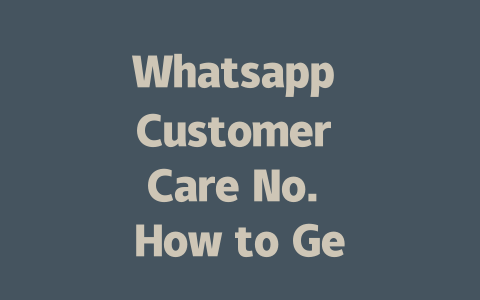Finding Reliable Sources in 2025
First things first: not all news sources are created equal. Back in the day, I used to rely on whatever popped up in my social media feed. But guess what? That led to misinformation more often than not. So here’s my advice—start by identifying trustworthy outlets that align with your interests. Why? Because Google’s search robots prioritize content from reputable sites when ranking results. For example, if you’re into tech, outlets like TechCrunch or Wired are goldmines. They consistently deliver high-quality, fact-checked updates.
But how do you decide which source is reliable? Ask yourself: Does their content make sense based on what you already know? Is there transparency about where they get their information? Take BBC News as an example. Their articles usually cite multiple sources and include direct quotes from experts. Plus, they rarely sensationalize headlines, making them a go-to for accurate reporting.
Here’s another tip I swear by: diversify your feeds. Instead of sticking to just one site, mix it up! If you love science, check out NASA’s official blog alongside Popular Science. This way, you’re getting different perspectives while ensuring accuracy. And hey, don’t forget local news either—they often cover stories big international sites miss!
Smart Ways to Consume News Without Burnout
Now, onto the elephant in the room: time management. We live busy lives, so staying informed shouldn’t add stress. Here’s something that works wonders for me—set specific times during the day to browse headlines instead of checking constantly. For instance, I limit myself to morning coffee breaks and evening dinners. Not only does this save mental energy, but it also prevents burnout.
Another game-changer? Use RSS readers. Never heard of them? Don’t worry—I was skeptical at first too. An RSS reader lets you subscribe to various websites’ feeds and consolidates everything in one place. Tools like Feedly or Inoreader are user-friendly and free (or mostly free). What makes them great is that they help organize content according to topics or categories. Need inspiration? Create folders labeled “World,” “Tech,” or even “Weird but True.” You’ll thank yourself later.
Let’s talk apps real quick since most of us spend our days glued to phones anyway. Apps like Flipboard curate personalized news snippets based on preferences. Just tap through topics you care about, and voilà! Customized content delivered straight to your lock screen. Pro tip: Turn off push notifications unless absolutely necessary. Trust me; no one needs breaking news alerts every five minutes.
Balancing Fact-Checking with Speed
Fact-checking is crucial, especially these days. Misinformation spreads faster than wildfire, and falling victim to fake news isn’t fun. My rule of thumb? Always cross-reference critical pieces before believing them fully. A single article claiming aliens landed yesterday probably isn’t enough evidence…yet.
To streamline this process, bookmark fact-checking platforms such as Snopes or PolitiFact. These guys verify claims within hours sometimes, saving tons of headache. Another neat trick involves reverse image searches using Google Images. Ever see a viral photo questioning its origin? Upload it, and presto—you uncover whether it’s legit or photoshopped nonsense.
For added peace of mind, consider subscribing to newsletters. Many respected journalists offer daily summaries packed with verified info. Substack hosts loads of talented writers covering niche subjects ranging from politics to pop culture. Bonus points: No need to sift through cluttered websites anymore.
Building Your Personal News Routine
So now you might wonder, “How exactly do I put all this together?” Great question! Think of it as crafting a personal routine tailored to YOU. Start small. Pick three main sources—one global, one local, and one niche—and stick with those initially. Then experiment with tools mentioned earlier until you find combinations that resonate best.
And remember, consistency matters more than quantity. Five minutes spent reviewing quality articles beats two hours scrolling aimlessly any day. Lastly, keep reflecting on what works and what doesn’t. Write down observations periodically to refine your strategy further.
Have questions? Or maybe you want to share your own tips? Drop me a comment below—I’d love hearing from you!
Verifying the authenticity of a Whatsapp Customer Care number can be tricky if you’re not careful. First off, always head straight to the official Whatsapp website or app for contact information. This way, you know you’re dealing with a legitimate source. Trusting random websites that claim to have support numbers is risky unless they’re backed by credible sources. It’s like getting advice from just anyone on the street versus consulting an expert—you want to make sure you’re getting it right.
If you’ve already reached out to Whatsapp Customer Care and your issue isn’t resolved, don’t panic. You can escalate the matter by using the official feedback form available on their website. Another handy option is reaching out through social media platforms where Whatsapp has an official presence. Sometimes, these channels can fast-track your request because they’re more visible. Speaking of timing, while Whatsapp does offer round-the-clock support, response times can vary based on where you’re located and what your query is about. If you need an urgent fix, try contacting them during regular business hours—say, 9 AM to 5 PM in your timezone—to up your chances of quicker help.
Using third-party apps for customer support might sound convenient, but here’s the thing: Whatsapp doesn’t officially back these apps for such purposes. It’s safer to stick to channels they explicitly recommend, like the settings within the app itself, their website, or verified phone numbers. This way, you sidestep any potential security issues and keep things efficient. Now, when it comes to group chats involving 5-12 users, response times will depend on how complex the problem is. Generally, you can expect answers within 24 to 48 hours if you report it via the official app or website. Of course, more intricate cases might take a bit longer, but patience often pays off in situations like these.
# FAQs
# How can I verify the authenticity of Whatsapp Customer Care numbers?
Always cross-check the official website or app for customer care contact details. Avoid trusting third-party websites that claim to offer support numbers unless they’re verified by credible sources.
# What should I do if my issue isn’t resolved after contacting Whatsapp Customer Care?
If your issue remains unresolved, try escalating it through the official feedback form on the Whatsapp website or consider reaching out via social media platforms where Whatsapp has an official presence.
# Is there a specific time range when Whatsapp Customer Care is most responsive?
While Whatsapp offers 24/7 support, response times may vary depending on the region and the nature of your query. For urgent issues, aim to contact them during standard business hours (9 AM
# Can I use third-party apps to contact Whatsapp Customer Care more efficiently?
Third-party apps aren’t officially endorsed by Whatsapp for customer support. Stick to official channels like the app’s settings, website, or verified phone numbers to ensure security and efficiency.
# How long does it typically take to receive a response from Whatsapp Customer Care for issues affecting 5-12 users in a group chat?
Response times depend on the complexity of the issue. For group chats involving 5-12 users, expect resolutions within 24-48 hours if reported via the official app or website. Complex cases might take longer.