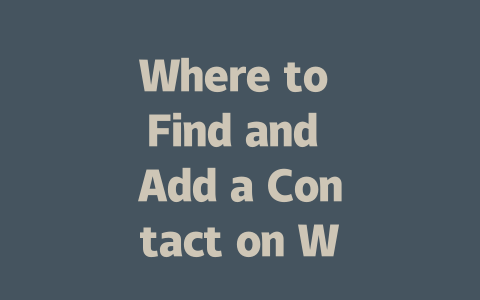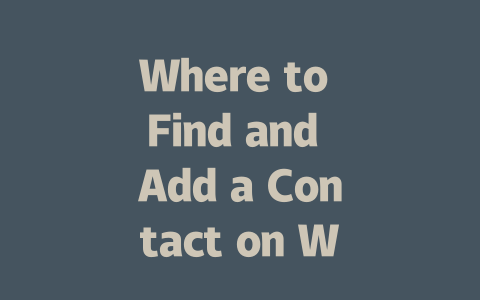You know that feeling when you’re scrolling through your social media feeds, and it seems like everyone is talking about some big event—but you’ve got no clue what they’re referring to? Keeping up with the latest news can feel overwhelming, especially in today’s fast-paced digital world. But don’t worry—I’ve been there too. Over the years, I’ve experimented with different strategies to stay informed without spending all day glued to my screen. Let me share a few tricks I’ve picked up along the way.
Why Staying Informed Matters
Let’s face it: staying updated isn’t just for news junkies or political analysts anymore. Whether it’s global economic trends, new laws affecting your business, or even local weather alerts, being aware of what’s happening around you gives you an edge in life and work. Last year, I helped a friend run her small online store by keeping track of industry regulations. She didn’t realize how important it was until one change nearly cost her thousands in fines—talk about motivation!
So why do so many people struggle with this? Often, it comes down to information overload. There’s simply too much out there, making it hard to filter what truly matters. That’s where strategic planning comes in. Instead of trying to consume every piece of content under the sun, focus on finding reliable sources tailored to your interests. Here’s how you can start:
This brings us to our next point: choosing the right platforms.
Finding Reliable Sources in 2025
Nowadays, not all websites are created equal when it comes to credibility. Sure, anyone can publish something online, but not everyone follows journalistic standards. To avoid misinformation, I always recommend sticking with established names in journalism. Some of my go-to sites include BBC News, The New York Times (with their paywall), and Reuters. These outlets have decades of experience delivering accurate information—and hey, if they’re good enough for governments and corporations, they’re good enough for me.
But let’s be honest—reading long articles isn’t always practical. This is where newsletters come into play. A couple of years ago, I subscribed to Morning Brew, a daily email digest focused on business and finance. Each morning, I’d get a concise summary of key events alongside witty commentary. It made learning fun! And according to this study from Nieman Lab, curated content like newsletters actually improves reader retention compared to random browsing.
Balancing Speed and Depth
Of course, speed isn’t everything. While headlines give you a quick overview, digging deeper often reveals critical nuances. Take climate change discussions as an example. If you only rely on short snippets, you might miss vital context such as scientific data or policy implications. So here’s what I suggest:
Google’s search robots prioritize content that provides value, meaning readers should walk away feeling educated rather than overwhelmed. By striking this balance between brevity and depth, you ensure both efficiency and accuracy in your news consumption.
Tools and Tips to Streamline Your Routine
Finally, technology exists to make our lives easier—not harder. Here are some tools I personally swear by:
Here’s a quick comparison table to help you decide which tool fits best:
| Tool | Best For | Ease of Use | Cost |
|---|---|---|---|
| General News | High | Free/Premium Options | |
| Saving Articles | Medium | Free/Tiered Plans | |
| Readability | Clean Formats | Low | Subscription-Based |
Remember, there’s no one-size-fits-all solution. Experiment with these tools until you find what works best for you. Trust me—you’ll notice a difference in no time.
If you try any of these methods, drop me a line and let me know how it goes! Or better yet, tell me what challenges you face when keeping up with the latest news. We could all use another perspective sometimes.
Sometimes, when you add a new contact to WhatsApp, they might not immediately show up in your chat list. This can happen for a few reasons. First, double-check if the person’s account is still active. They could have deleted their WhatsApp account or changed their privacy settings to restrict who can see them. If everything seems fine on their end, it might be worth restarting the app on your device. Believe it or not, apps can occasionally glitch, and something as simple as closing and reopening WhatsApp can refresh your contact list and fix the issue.
Another thing to consider is whether the contact’s phone number is correctly saved in your phonebook. Typos happen more often than you’d think, especially with country codes or extra digits. If the number isn’t accurate, WhatsApp won’t recognize it, even if the person has an active account. Also, keep in mind that some devices sync contacts differently, so if you’ve recently switched phones or restored backups from 2020-2025, there might be inconsistencies. In such cases, manually re-saving the contact usually does the trick.
FAQs
# How many contacts can I add to WhatsApp in 2025?
In 2025, there is no strict limit on the number of individual contacts you can add to WhatsApp. However, for group chats, the maximum number of participants remains capped at 256 members per group.
# Can I add a contact to WhatsApp without saving their number?
Yes, you can add a contact to WhatsApp without saving their phone number if they are already in your recent chats list or have shared their QR code with you. Simply open the chat and proceed as usual.
# Why can’t I find certain contacts when trying to add them on WhatsApp?
If you cannot find specific contacts, ensure that their privacy settings allow them to be discovered via phone number. Additionally, check if you have entered the correct country code and phone number, as errors here might prevent you from finding them.
# Is it possible to bulk add 5-12 new contacts at once on WhatsApp?
No, WhatsApp does not support bulk-adding multiple contacts simultaneously. You will need to add each contact individually by either importing numbers from your phonebook or scanning their QR codes one by one.
# What should I do if the added contact doesn’t appear in my WhatsApp chat list?
If a newly added contact doesn’t appear in your chat list, verify whether their account is active and hasn’t been deleted or restricted due to privacy settings. Restarting the app may also resolve temporary glitches causing this issue.