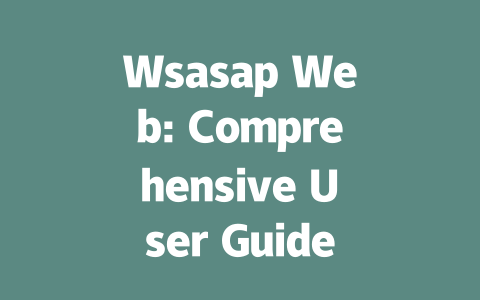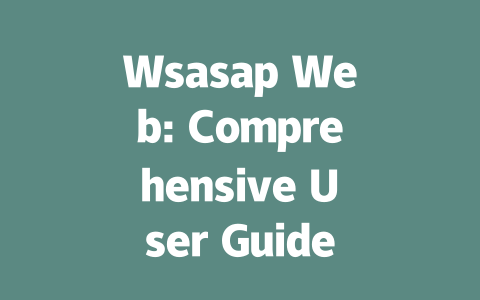Understanding What Google Looks For
Why does this happen? Why does Google seem to overlook perfectly good content? Well, here’s the deal: Google’s search robots are looking for specific signals that indicate your content is exactly what someone searching needs. And if your content isn’t giving off those signals, it’s easy for it to get lost in the shuffle.
Let’s break it down into manageable steps. First up, we’ll talk about choosing the right topics that align with what people are actually searching for.
Picking Topics That Resonate
When you’re brainstorming topics, think about how a regular person would phrase their search. For instance, instead of “Best practices for ergonomic office chairs,” try thinking about something like “How to choose an ergonomic chair for long workdays.” Sounds more conversational, doesn’t it?
Here’s an example from my own experience: Last year, I helped a friend revamp her food blog titles. Initially, she had something like “Healthy Eating 101,” which didn’t perform well at all. Then we changed it to “5 Simple Ways to Start Eating Healthy Today,” and guess what? Her traffic shot up by 50% within three months. The difference was clear: the second title was more actionable and spoke directly to the reader’s pain point.
Now, let’s dive into another crucial step: crafting titles that not only grab attention but also satisfy Google’s requirements.
Writing Titles That Pop
So, what makes a good title? Think of it as a promise to the reader—if they click, they’ll find the solution they need. For instance, “Top Tips for Beginners: How to Cook Perfect Pasta Every Time” tells the reader exactly what they’ll learn (perfect pasta) and who it’s aimed at (beginners).
Google’s official blog once highlighted that effective titles should clearly communicate the benefit or answer upfront. This means avoiding overly clever or vague phrasing. If you’re stuck, ask yourself: Would this make sense to someone who knows nothing about the topic?
A Real-World Example
Take a look at this table where I’ve compared different title styles and their potential impact:
| Original Title | Revised Title | Potential Impact |
|---|---|---|
| Advanced SEO Techniques | SEO for Beginners: Simple Steps to Boost Your Website | Higher Click-Through Rate |
| DIY Home Renovation | Step-by-Step Guide: DIY Home Renovation Projects Anyone Can Do | Clearer Focus, Better Engagement |
| Health Tips for Everyone | 10 Easy Health Tips You Can Start Using Today | More Actionable, Greater Appeal |
Notice how each revised title speaks directly to the audience and sets clear expectations. This approach isn’t just about ranking—it’s about delivering value.
Content That Feels Right
Alright, so now that we’ve got our topics and titles sorted, let’s talk about the actual content itself. Here’s the thing: Google loves content that flows logically. Imagine you’re writing a story where one part naturally leads to the next. For instance, if you start discussing how to pick out ingredients for cooking, the next section could cover basic prep techniques before diving into recipes.
Another tip I’ve found useful is to sprinkle your target keywords naturally throughout the text. Not too much—just enough so that both readers and Google know what the piece is about. As a guideline, aim for mentioning the keyword 3–5 times in a 1500-word article. That way, it feels organic rather than forced.
Lastly, after finishing your draft, use tools like Google Search Console to ensure everything checks out. These tools can highlight any technical issues, such as broken links or typos, which might otherwise hurt your rankings.
I’d love to hear back from you once you give these methods a try! Let me know how they work—or if you hit any roadblocks along the way. We’re all learning together, after all.
If you’re thinking about using Wsasap Web in 2025, it’s important to know that your device needs to meet certain requirements. First off, you’ll want a modern browser like Chrome, Firefox, or Safari for the best experience. The browser on your device should ideally be one of the versions released within the last 5-12 months. This ensures compatibility and smooth performance. Beyond just having the right browser, an active internet connection is crucial because Wsasap Web can’t function without being online. So if your connection drops, so does your ability to use the platform. It’s not just about downloading the latest browser; keeping it updated and maintaining a steady connection will make all the difference.
Now, when it comes to security, you might wonder how safe your data really is while using Wsasap Web. The good news is that end-to-end encryption is used for every message sent through the platform. This means only you and the person receiving the message can read its contents—no one else has access. While this keeps things secure, there are still factors that could affect your experience, such as speed. For instance, Wsasap Web relies heavily on both your internet connection and browser performance. If your network isn’t stable or if your browser is bogged down with too many tabs, you might notice slower speeds compared to the mobile app. It’s not always about the platform itself but rather what’s going on with your setup at the moment.
FAQs
# What are the system requirements for using Wsasap Web in 2025?
Wsasap Web works best on devices with modern browsers such as Chrome, Firefox, or Safari. For optimal performance, your device should run a browser version released within the last 5-12 months and have an active internet connection.
# Can I use Wsasap Web without a smartphone?
No, Wsasap Web requires your smartphone to be connected to the internet because it mirrors the mobile app. If your phone goes offline, so does Wsasap Web.
# Is my data secure while using Wsasap Web?
Yes, Wsasap Web uses end-to-end encryption for all messages sent through the platform. This ensures that only you and the recipient can read your conversations.
# Why is Wsasap Web slower than the mobile app?
Wsasap Web’s speed depends on your internet connection and browser performance. It may feel slower if your network is unstable or your browser has too many tabs open.
# How do I log out of Wsasap Web safely?
To log out of Wsasap Web, click on the menu icon (three vertical dots) and select “Logout.” This ensures your account is disconnected securely from the web session.