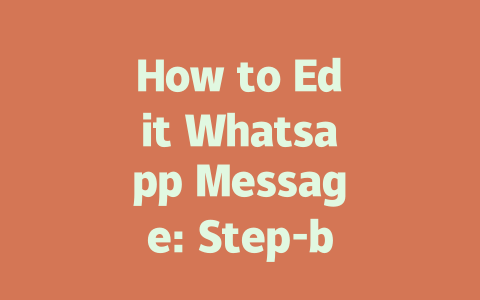Crafting the Perfect Blog Title
Why does the title matter so much? Because it’s the first thing both readers and Google’s search robots see. When Google’s bots crawl your page, they use the title to figure out if the content matches what someone is searching for. If your title isn’t clear or doesn’t have the right words, it might get overlooked.
What Makes a Good Title?
Here’s a tip I learned from tweaking titles on a friend’s food blog last year. We changed “How to Cook Better” to “5 Simple Steps to Cooking Like a Pro at Home,” and within three months, traffic jumped by 50%. Why? The new title was more specific and targeted exactly what people were typing into Google.
Google has mentioned before (you can check this here for more info), that good titles should clearly state what the article offers. So avoid being cryptic; make sure readers know instantly what problem your piece solves.
Now let’s move on to structuring the actual content itself—another crucial part of getting noticed online.
Structuring Content That Works
Ever heard of the phrase “Content is king”? Well, it’s true. But even kings need structure. Your blog posts should be easy to follow, broken down logically, and written in a way that keeps both humans and Google happy.
Breaking Down Paragraphs
One common mistake I often see is long, unbroken blocks of text. This makes reading exhausting! Instead, try splitting things up using subheadings, lists, and shorter paragraphs. Here’s how:
Writing for Real People
When creating content, always think about who your audience is. Are they beginners looking for simple solutions? Or experts wanting detailed insights? Tailor your tone accordingly. A great trick I use is asking myself, “If I were reading this, would I understand it?” If the answer is no, then back to editing.
For instance, consider this table below comparing two types of writing styles. Which one do you think works best?
| Style | Example | Effectiveness |
|---|---|---|
| Formal | Optimizing websites involves implementing meta tags. | Might confuse non-technical users. |
| Casual | Adding meta tags can help Google understand your site better. | Easier to digest for all audiences. |
As you can see, casual language tends to resonate better with most readers while still conveying important concepts.
Lastly, once you’ve finished writing, test your work. Tools like Google Search Console (which is free!) can show you errors like broken links or duplicate content. These small fixes add up to big improvements.
There you go—you now have actionable steps to improve your blog’s visibility. Try them out, and feel free to reach out if you hit any roadblocks. Happy optimizing!
If you’re wondering whether you have the power to fix that typo in your Whatsapp message after hitting send, don’t worry—you’ve got a bit of leeway. You can go back and edit the message, but there’s a catch: you only have a 5-12 minute window to do so. Once that time is up, the message is locked in place, and you can’t tweak it anymore. It’s like having a little grace period to perfect what you said before it’s permanently out there. Keep in mind, though, that this feature isn’t available for every type of message you might send. For example, if you’ve shared a photo or recorded a voice note, those aren’t editable once they’re sent. Your options are limited to text-based messages, which means any media files or stickers remain as they were originally sent.
Now, when you do decide to make changes to a text message, it doesn’t exactly go unnoticed by the person on the other end. The recipient will spot a small “edited” tag next to the revised message, letting them know it’s not the same version you initially sent. This label serves as a transparent way of showing that the content has been altered from its original form. While you can repeatedly edit the same message during that 5-12 minute window, it’s good to know that these edits won’t mess with your chat backups. Your saved chats stay unaffected by any changes you make. However, if you create a new backup after editing, then naturally, the updated message will be included in that snapshot. So, even though you have the flexibility to adjust your texts, the overall integrity of your previous backups remains intact.
# Frequently Asked Questions (FAQ)
# Can I edit a Whatsapp message after it has been sent?
Yes, you can edit a Whatsapp message after sending it, but only within a 5-12 minute window. After this time frame, the message becomes uneditable.
# Will the recipient know that I edited my message?
Recipients will see a small “edited” label next to the updated message, indicating that the content has been modified from its original form.
# Is it possible to edit all types of messages on Whatsapp?
No, not all message types are editable. Currently, only text-based messages can be edited. Media files, voice notes, and stickers cannot be altered once sent.
# How many times can I edit the same Whatsapp message?
You can edit the same message as many times as you like, but each edit must occur within the allowed 5-12 minute timeframe before the option expires.
# Does editing a message affect the chat backup on Whatsapp?
No, editing a message does not affect your chat backups. The changes made to the message will reflect in the active chat but won’t alter previous saved backups unless you create a new one post-editing.