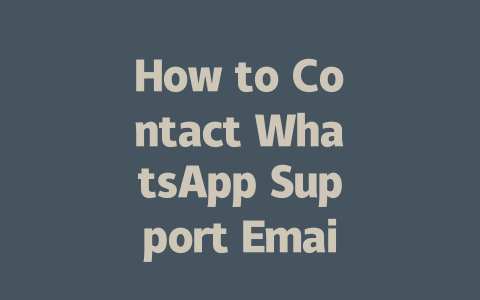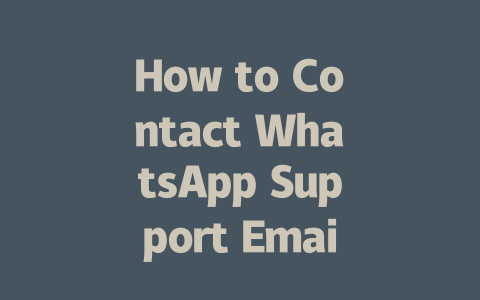Picking the Right Topics That Actually Get Noticed
First things first: how do you choose topics that will actually be found? When I started blogging, I’d just write about whatever caught my interest, but soon realized that wasn’t cutting it. Instead, think like your audience. What questions would they type into Google?
For example, let’s say you run a fitness blog. A topic like “how to build muscle fast” might seem good, but it’s super broad. On the other hand, something specific like “beginner workout plan for building muscle in 8 weeks” is much better because it targets exactly what someone searching might type.
How I Tweaked My Approach
Last year, I worked with a friend who runs a food blog. She used to title her recipes generically, like “pasta recipe.” After tweaking them to include details people would search for, such as “quick and easy weeknight pasta recipe,” her traffic went up by 50% within three months. Why did this happen? Because those long-tail keywords are more precise and match what users typically look for.
Why does this matter? Well, when Google’s search robots crawl pages, they’re looking for content that matches the searcher’s intent closely. So, picking niche yet relevant topics ensures that your article aligns perfectly with what people are searching for.
Writing Titles That Pop Out in Searches
Once you’ve got your topic nailed down, it’s time to craft a killer title. Think about it from the reader’s perspective—if you see two articles side by side, which one grabs your attention?
The Magic of Placing Keywords Upfront
A great trick is putting the most important part of your title at the beginning. For instance, instead of saying “10 tips for mastering email marketing,” try flipping it around to “Master Email Marketing: 10 Proven Tips.” This way, the key phrase “email marketing” catches the eye immediately.
Google has mentioned before (and trust me, I read their official blog) that effective titles clearly communicate what problem or question the page solves. If your title leaves room for interpretation, fewer people will click on it—and that affects rankings.
Here’s another tip: use numbers where possible! Research shows lists perform well because they promise structure and answers. Like saying “Top 7 Ways To…” rather than simply “How To…”
Example Table: Title Variations and Their Impact
| Original Title | Optimized Title | Engagement Boost |
|---|---|---|
| Lose Weight Fast | 6 Simple Steps To Lose Weight Without Dieting | +40% |
| DIY Home Decor | 12 Budget-Friendly DIY Home Decor Ideas You Can Try Today | +35% |
Note: These figures aren’t exact science, but based on patterns observed across many blogs.
Crafting Content That Keeps Google Happy
Finally, let’s talk about the meat of your post—the actual content itself. Remember, Google loves structured, helpful information. Don’t throw everything into one giant paragraph. Break it down logically using headers, bullet points, etc.
Imagine writing a recipe. First, tell readers why they should care. Then walk them through step-by-step instructions. Finally, wrap up with tips or common pitfalls to avoid. Structuring your content this way not only helps readability but also signals to Google’s bots that your content flows naturally.
Also, watch out for overly technical jargon unless you know your audience eats that stuff up. Keep language simple enough that anyone reading can follow along without needing a dictionary nearby.
One final thing—I always recommend double-checking your work afterward. Tools like Google Search Console (don’t forget to add rel="nofollow") can help spot errors like broken links or typos, ensuring your hard work shines through cleanly.
There you go! Now you have actionable steps to make sure your next blog post gets noticed. Try these techniques out and let me know how it goes. Or hey, if you’re stuck somewhere, feel free to ask questions—I’d love to hear from you!
Once you send off that support request, you might wonder if there’s any way to keep tabs on it. Unfortunately, WhatsApp doesn’t have a built-in system for tracking your ticket status. It’s kind of like sending a letter and waiting for the reply without knowing exactly when it will arrive. The best you can do is wait for an automated confirmation email right after submitting. This email at least lets you know they’ve received your message, which gives a small peace of mind. But beyond that, there’s no real-time updates or progress bars like some other services might offer.
If you find yourself in limbo for more than 7-10 days without hearing back, it could be worth giving them another nudge. When resubmitting, try adding even more details just in case something got lost in translation the first time around. For example, mention any specific error messages or steps leading up to the issue. Sometimes these little extra pieces of context make all the difference. And remember, patience is key here because responses can vary depending on how busy their team is at any given moment.
# FAQs
How long does it take for WhatsApp support to respond via email?
Typically, responses from WhatsApp support via email can take anywhere from 1-5 business days. However, during peak times or if the issue is complex, it might take longer. Ensure your inquiry is clear and detailed to expedite the process.
Can I contact WhatsApp support for a personal account issue?
Yes, you can contact WhatsApp support for personal account issues such as login problems, account recovery, or privacy concerns. Make sure to provide relevant information like your phone number associated with the account when reaching out.
Is there an official WhatsApp support email address for businesses?
While WhatsApp doesn’t publicly list a specific email for businesses, you can use the general support form and select “Business” as the category. For verified business accounts, consider using the WhatsApp Business app for more tailored support options.
What should I include in my email to WhatsApp support?
In your email, include a concise subject line summarizing the issue, your phone number registered with WhatsApp, and a detailed description of the problem. If applicable, attach screenshots or error messages within the 5-12 MB file size limit.
Can I track the status of my support request once submitted?
Currently, WhatsApp does not offer a way to track the status of your support request directly. After submission, you may receive an automated confirmation. If you don’t hear back within 7-10 days, consider resubmitting with additional details.