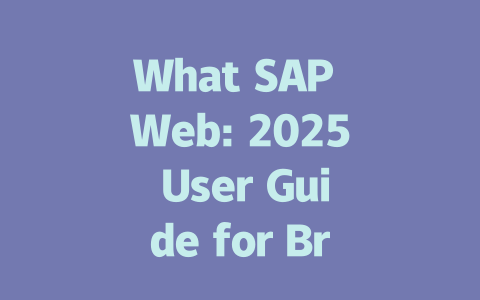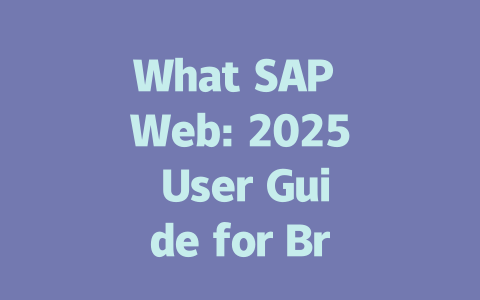You know that frustrating moment when you’ve spent hours crafting a blog post, only to find it doesn’t show up on Google’s first page? I’ve been there. Trust me, it happens to the best of us. Whether you’re new to writing or have been at it for years, getting your content seen isn’t just about writing well—it’s about understanding how to make it work with Google’s search robots. Today, I’ll share some practical tips and tricks that I’ve picked up along the way. No fancy jargon—just real-world advice that works.
Step 1: Picking the Right Topic Is Half the Battle
Choosing the right topic might seem obvious, but trust me, it’s one of the most important steps in optimizing your content. Let’s break this down step by step.
Think Like Your Reader
The first thing I do is put myself in my reader’s shoes. What are they searching for? For example, if someone types “how to fix a leaky faucet,” they’re not looking for an article titled “Advanced Plumbing Techniques.” They want something specific and actionable like “5 Quick Fixes for a Leaky Faucet.”
I remember helping a friend with her gardening blog last year. Initially, she had posts titled things like “Botanical Insights for Home Growers,” which sounded impressive but didn’t get much traction. When we changed them to titles like “How to Water Your Plants Without Killing Them,” her traffic skyrocketed within three months. Sometimes simplicity wins big time.
Keywords Are Your Friend (But Don’t Abuse Them)
Now, let’s talk about keywords. Why are they important? Because Google’s search robots look at your title and content to decide if it matches what people are searching for. A good rule of thumb is to sprinkle your keyword naturally throughout your text without overdoing it. For instance, in a 1,000-word article, mentioning your keyword five times feels natural and helps Google understand your content better.
Google itself has emphasized that high-quality content should focus on solving problems rather than stuffing keywords. So, instead of trying to force-feed “best pizza recipe” into every sentence, write naturally while keeping the topic in mind.
Step 2: Crafting Titles That Stand Out
Your title is often the first impression someone gets from your content. If it doesn’t grab attention, all the hard work inside won’t matter. Here’s how to create winning titles.
Structure Matters More Than You Think
One simple trick I use is structuring my titles so they’re both informative and appealing. Start with the main benefit or problem-solving hook, followed by details. For instance:
Notice how these titles tell readers exactly what they’ll gain by clicking? This clarity is key because, as Google says, titles need to promise solutions clearly. Vague titles like “Things You Should Know About Money” don’t cut it anymore.
Use Questions Wisely
Another powerful technique is framing your title as a question. Readers love questions because they evoke curiosity. Examples include:
These types of titles invite interaction and encourage clicks. However, avoid being too clever—if your title leaves people scratching their heads, they might pass it by.
Step 3: Writing Content That Satisfies Both Readers and Search Robots
Finally, once you’ve nailed your topic and title, it’s time to dive into the meat of your content. But here’s where many writers trip up—they forget who they’re really writing for.
Keep It Clear and Logical
Content meaning matters. If your paragraphs jump around without connecting ideas, neither humans nor Google will fully grasp what you’re saying. Picture this: imagine explaining a recipe to someone who’s never cooked before. You wouldn’t say, “First preheat the oven, then whisk eggs while remembering to chop onions later.” Instead, organize each step logically:
This structure keeps everything easy to follow. Google’s search robots appreciate this kind of organization too because it shows intent and relevance.
Incorporate Visuals for Extra Impact
Adding visuals like images, infographics, or even tables can enhance readability. Here’s an example table I made for a client discussing productivity tools:
| Tool Name | Best For | Price |
|---|---|---|
| Trello | Project Management | Free & Paid Options |
| Slack | Team Communication | Free Trial Available |
Tables like this help break down complex information into digestible chunks. Plus, they add visual interest, which improves engagement.
Finish Strong and Be Honest
After finishing your draft, take a moment to proofread—not just for grammar errors but also for tone. Ask yourself: Would I find this helpful? If the answer is yes, chances are your audience will too. Tools like Google Search Console can further assist in ensuring technical quality.
Ultimately, SEO isn’t rocket science. It’s about delivering value consistently. So next time you sit down to write, remember these basics: choose relatable topics, craft engaging titles, and provide clear, structured content. Let me know how it goes—I’d love to hear about your success stories!
If you’re wondering about using SAP Web with different browsers, don’t worry—most modern browsers like Google Chrome, Firefox, and Microsoft Edge will work just fine. That said, if you’re planning to use SAP Web in 2025, it’s a good idea to stick with the latest versions of these browsers. Why? Because newer updates often come with improved support for the specific features SAP relies on. You might think an older browser will do the trick, but trust me, keeping things updated ensures smoother sailing and fewer headaches down the line.
When it comes to mobile devices, SAP Web is mostly geared toward desktop users, but that doesn’t mean you can’t get things done on the go. If you’ve got a tablet or a larger smartphone with a screen size between 5-12 inches, you’ll want to explore responsive design settings or even check out SAP Fiori. This interface was built with adaptability in mind, so it adjusts nicely to smaller screens without losing functionality. Sure, it might not feel exactly like a desktop experience, but with a bit of tweaking, you can still manage quite a bit from your portable device.
Frequently Asked Questions
# Can I access SAP Web through any browser?
Yes, you can access SAP Web through most modern browsers like Google Chrome, Firefox, and Microsoft Edge. However, for the best experience in 2025, it’s recommended to use updated versions of these browsers that support all necessary SAP functionalities.
# Is there a specific version of SAP Web for mobile devices?
While SAP Web is primarily designed for desktop browsing, many of its features are accessible via mobile browsers. For optimal performance on devices with screens ranging from 5-12 inches, consider using responsive design settings or the SAP Fiori interface, which adapts well to smaller screens.
# Do I need additional software to use SAP Web?
No, SAP Web is cloud-based and typically does not require additional software installations. You only need a compatible browser and an active internet connection to access SAP services directly from your browser.
# How secure is accessing SAP Web through a browser?
SAP Web uses advanced encryption methods and secure protocols to protect your data during browser access. To enhance security, always ensure you’re connecting through HTTPS and regularly update your browser to the latest version.
# What should I do if I face issues while accessing SAP Web?
If you encounter problems accessing SAP Web, first check your internet connection and browser compatibility. Clear your browser cache or try accessing SAP Web through another browser. If issues persist, consult the SAP official support documentation or contact your IT administrator for further assistance.