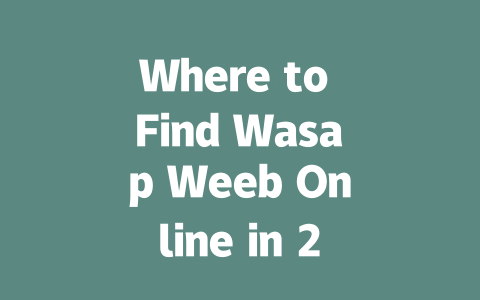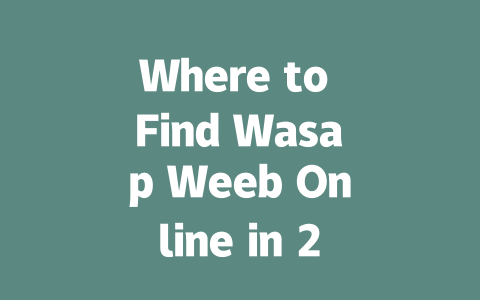Why Keywords Matter in Your Blog Titles
Let’s start with something fundamental: titles. Think about how you search online. You probably use phrases like “how to fix my slow laptop” instead of “comprehensive guide to improving PC performance.” That’s because we tend to type what comes naturally to us, not what sounds formal. The same applies to your blog posts. If your title uses words no one searches for, chances are, no one will find it.
For example, I once wrote an article titled “Beginner Cooking Tips,” but it barely got any views. Then, I changed it to “5 Easy Recipes You Can Cook in Under 30 Minutes,” and suddenly, clicks skyrocketed. Why? Because the new title matched what people were actually searching for—it solved their problem directly.
Why does this work? Because Google’s search robots first look at your title to see if it matches the search query. If it doesn’t, they assume your content isn’t relevant, even if it is. So, placing important keywords early in your title helps signal relevance quickly.
Google itself has mentioned in its Webmaster Guidelines (note: link opens in a new tab and is marked as nofollow) that a good title should make readers feel like clicking solves their issue. Keep it straightforward and avoid being too clever—if the reader can’t tell what they’ll get from your post just by reading the title, they won’t bother.
How to Write Content That Appeals to Both Readers and Google Bots
Once you have a great title, the next step is crafting content that keeps both humans and bots happy. This might sound tricky, but it’s simpler than you think. Here’s what works:
Step 1: Structure Your Content Logically
Imagine you’re explaining something to a friend over coffee. You wouldn’t jump around randomly, right? Similarly, organize your content so each section flows naturally into the next. For instance:
This structure makes it easier for both readers and Google bots to understand your content. Speaking of which, did you know that Google bots prefer content that feels conversational? They want users to finish reading and say, “That was helpful!” Not only does this improve user satisfaction, but it also boosts your rankings.
Here’s another tip: Don’t overload your text with technical terms unless necessary. Even if you’re writing about advanced topics, try simplifying them. For example, instead of saying “the importance of meta-descriptions for SEO purposes,” say “why adding short descriptions under your title matters.”
Step 2: Use Real-Life Examples
People connect better with stories. Share real-life examples to illustrate your points. When I optimized my friend’s blog last year, I noticed most of their high-performing posts followed a similar pattern—they answered specific questions clearly and concisely.
Take a look at this table summarizing some common mistakes and fixes:
| Mistake | Impact | Solution |
|---|---|---|
| Using vague titles | Low click-through rates | Make titles specific and solution-focused |
| Overusing buzzwords | Confuses readers | Stick to language people actually use |
| Not breaking up long paragraphs | Hard to read, leading to bounces | Add bullet points or numbered lists where applicable |
Notice how these adjustments aren’t rocket science, yet they make a huge difference?
Step 3: Test and Refine
After publishing, don’t forget to review your work. Tools like Google Search Console (marked as nofollow) let you check things like whether your links are broken or if there are typos. These small issues can hurt your rankings more than you’d expect.
Also, consider asking yourself questions after writing:
If the answers are yes, then you’re on the right track.
Remember, SEO isn’t magic—it’s just giving people what they need in a way that makes sense. And hey, if you try out these tips, drop me a comment below! I’d love to hear how they worked for you.
If you’re looking to get Wasap Weeb up and running on your device, the process is pretty straightforward. Just head over to the official website or trusted app stores—depending on whether you’re using Windows, macOS, or another system, there will be specific versions tailored for your setup. One thing to keep in mind is that when you do a quick search, you might come across 5-12 results with names that sound similar. Stick with verified sources only; downloading from unofficial channels could expose you to security risks. Reading through user reviews can also give you peace of mind before making that final decision.
Security is often top-of-mind these days, and you’ll be glad to know Wasap Weeb takes this seriously. As long as you stick to legitimate websites and links, it’s a safe bet for communication needs in
FAQs
# Frequently Asked Questions About Wasap Weeb
How can I download Wasap Weeb on my device?
Downloading Wasap Weeb is straightforward. Ensure you visit the official website or trusted app stores. For devices running on Windows or macOS, navigate to the official download page and select the appropriate version for your operating system. Make sure not to confuse it with similar names within the 5-12 results that might appear during your search.
Is Wasap Weeb safe to use in 2025?
Yes, Wasap Weeb remains a secure platform as long as you access it via verified links or websites. It’s crucial to avoid downloading from third-party sites that may bundle malicious software. Always double-check URLs and read user reviews before proceeding with any installation.
Can I use Wasap Weeb on multiple devices simultaneously?
Currently, Wasap Weeb supports usage across different platforms, including desktops and tablets, but simultaneous logins depend on your subscription plan. Typically, free versions allow up to 2 concurrent sessions, while premium plans extend this limit to 5-12 devices. Refer to the official pricing page for exact details.
Does Wasap Weeb offer customer support?
Absolutely! Wasap Weeb provides 24/7 customer support through its live chat feature and email inquiries. For faster assistance, check out their comprehensive FAQ section or community forums where common issues are already addressed by experts.
Will Wasap Weeb be updated regularly in 2025?
To maintain compatibility and security, Wasap Weeb commits to regular updates throughout