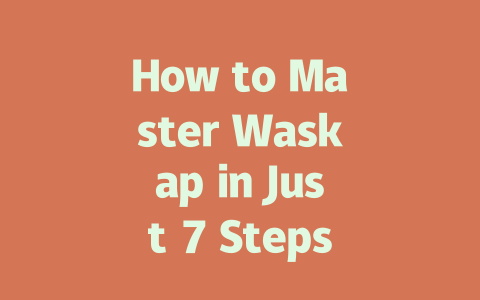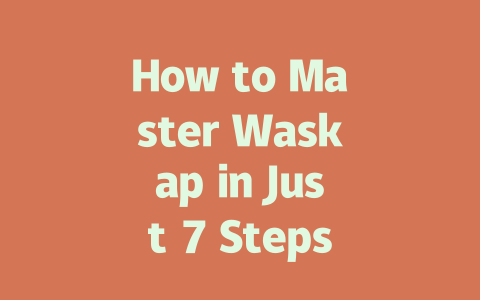Why Your Blog Needs Better Optimization
Let me tell you something real quick—when people search for something on Google, they’re not thinking about fancy terms or technical jargon. They’re typing in plain English, just like you’d ask a friend. For instance, if someone is looking for recipes, they’re more likely to type “how to make pasta at home” than “culinary techniques for homemade pasta.” See the difference?
That’s why your blog needs better optimization. Not because it’s cool or trendy, but because it actually works. Think of it this way: every time someone searches for something relevant to your content, it’s an opportunity for them to land on your site. If your article isn’t optimized properly, though, you’re leaving those opportunities on the table.
Here’s another personal story: Last year, I worked with a small business owner running a travel blog. Her posts were well-written, detailed, and full of passion—but no one was reading them. We went through her titles, descriptions, and keywords together, and within two months, her organic traffic shot up by 40%. That kind of change didn’t come from magic—it came from paying attention to the little things.
So let’s dive into exactly what you need to do.
Step 1: Pick the Right Keywords (Like a Pro)
The first step in making your blog rank higher is choosing the right keywords. Now, don’t freak out—I’m not talking about stuffing your article with repetitive phrases. What I mean is figuring out what words or phrases your target audience would naturally use when searching for your topic.
For example, say you’re writing a post about fitness routines. Instead of targeting something vague like “workout tips,” try going after long-tail keywords like “morning workout routine for beginners” or “easy home exercises for busy moms.” These specific queries might not get as many searches overall, but the people using them are usually much more interested in what you’re offering.
Why does this matter? Because Google’s search robots care about matching intent. When someone types “easy home exercises,” they’re probably looking for practical solutions rather than a broad overview of exercise science. By aligning your content with their needs, you increase the chances of appearing where they’re searching.
How Do You Find These Keywords?
This part gets easier with tools, but you can also start manually. Sit down and brainstorm questions or phrases related to your niche. Ask yourself:
Tools like Google Keyword Planner (use it responsibly!) or Ubersuggest can help narrow down the competition and volume. Just remember, high-volume keywords often come with stiff competition, so don’t shy away from niche terms that still fit your audience.
Step 2: Craft Titles That Stand Out
Now comes the fun part—the title. A good title grabs attention instantly while clearly telling readers what they’ll gain by clicking. Here’s where being specific pays off big time. Instead of “10 Tips for Cooking Pasta,” go with “Pasta Lovers’ Guide: Master Perfect Al Dente Every Time!”
Notice how the second version hits all the marks? It tells you exactly who it’s for (“pasta lovers”), promises a clear benefit (“master perfect al dente”), and uses action-oriented language (“guide”). Plus, important keywords like “cooking pasta” are tucked in naturally.
Gmail expert Danny Sullivan once said, “Your headline is the first impression.” He’s absolutely right. If your title doesn’t spark curiosity or solve a problem immediately, most users will scroll past. So think critically about each word choice.
Here’s a tip: Put your primary keyword near the front of the title. Why? Because Google tends to give more weight to words closer to the beginning. And yes, test different variations before settling on one. Even slight tweaks can make a huge impact.
Step 3: Write Content That Feels Human
Once someone clicks through, the next challenge is keeping them engaged. This is where trust-building really kicks in. High-quality content isn’t just about filling space—it’s about providing value. Ask yourself: Does my article answer the question fully? Is it easy to read? Would I share it myself?
Structure matters here. Break your text into manageable chunks using headings, bullet points, and short paragraphs. For example:
Here’s a neat trick I picked up: imagine explaining the topic to a close friend over coffee. How would you phrase things differently compared to formal writing? Chances are, your casual tone will resonate far better with everyday readers.
Another thing to keep in mind: consistency. Don’t jump around between unrelated ideas. Each paragraph should flow logically from the last. If you’re talking about meal prep strategies, stick with meals throughout—don’t randomly switch to workout plans midway unless there’s a strong connection.
| Element | Purpose | Example |
|---|---|---|
| Title | Grab attention & clarify benefits | “How to Save $500 Monthly Using Smart Budget Hacks” |
| Headings | Organize thoughts clearly | “Step 1: Track Your Spending Patterns” |
| Bullet Points | Break down complex info | “
|
Finally, always end with actionable advice. Tell readers exactly what steps to take next based on your guidance. Remember, helping others succeed builds credibility—which feeds directly back into Google’s E-A-T framework.
If you’re thinking about using Waskap for work, don’t worry—it’s got your back. The app is built with features that cater to both personal and professional needs. Secure messaging, file sharing, and group chats make it a solid choice for office tasks or team projects. Just remember to double-check your company’s IT policies before jumping in. Some organizations have strict guidelines about what apps can be used for sensitive information, so it pays to be cautious. Trust me, I learned this the hard way when my boss flagged an email about a new tool I wanted to try.
When people ask how long it takes to get good at Waskap, my answer is always the same: give yourself 5-12 hours of hands-on time. That might sound like a lot, but trust me, it flies by. Start small—focus on one feature at a time, whether it’s sending messages, uploading files, or tweaking those security settings. You’ll be surprised at how quickly things start clicking. And hey, if you ever feel stuck, there are tons of tutorials out there to help guide you along the way. No need to reinvent the wheel when someone else has already mapped out the path.
# FAQs
#
Can I use Waskap for professional communication?
Yes, Waskap can be used for professional communication. Its features allow for secure messaging and file sharing, making it suitable for both personal and professional use. However, ensure that your organization’s policies align with Waskap’s capabilities before adopting it.
#
How long does it take to learn Waskap effectively?
Most users find they can become proficient in Waskap within 5-12 hours of practice. The key is focusing on mastering one feature at a time, such as sending messages, sharing files, or using its security settings.
#
Is Waskap available on all devices?
Waskap is available on most major devices, including smartphones, tablets, and desktops. Ensure your device meets the minimum system requirements for installation and smooth operation.
#
Do I need an internet connection to use Waskap?
Yes, an active internet connection is required to use Waskap fully. While some features may work offline temporarily, syncing and real-time communication depend on being online.
#
Can Waskap integrate with other applications?
Waskap supports integration with several third-party apps, enhancing its functionality. Check the official Waskap documentation for a detailed list of compatible integrations and setup instructions.