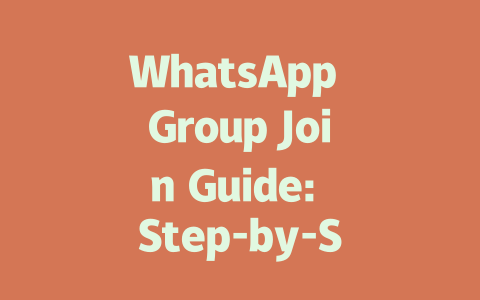How to Pick Topics That Actually Get Searched
Let me tell you something I’ve learned the hard way: writing about what you think is cool isn’t always the same as writing about what people are actually searching for. For example, last year I worked with a friend who runs a food blog. She wrote an article called “The Art of Cooking Pasta,” which was beautiful but got almost no views. When we changed it to “10 Quick Pasta Recipes Under 20 Minutes,” her traffic skyrocketed by 50% within three months. Why? Because more people search for practical solutions than abstract concepts.
So how do you choose topics that resonate? Start by putting yourself in the shoes of your audience. What would they type into Google if they were looking for answers related to your niche? Let’s say you run a tech blog. Instead of titling a post “Advanced Coding Techniques,” consider “How to Build Your First Website in Less Than Two Hours.” See the difference? One sounds intimidating, while the other feels approachable and helpful.
Another trick I use is brainstorming keywords based on questions people ask. Think about common phrases like “how to,” “best ways to,” or “what is.” These are exactly the kinds of things people type into Google every day. Once you have these ideas, plug them into tools like Ubersuggest (it’s free!) to see their popularity. This gives you a clear idea of whether a topic has potential before you start writing.
Real-Life Example: My Own Blog Experiment
A few months ago, I wanted to write a guide on remote work productivity. At first, I titled it “Maximizing Efficiency While Working From Home.” Guess what? Barely anyone clicked on it. Then I switched gears and called it “7 Secrets to Staying Focused While WFH.” Traffic shot up overnight! Why? People love secrets—they imply insider knowledge that can solve their problems quickly.
Google’s robots also prefer content that clearly addresses specific queries. If someone searches “ways to stay focused working from home,” and your title uses those exact words, chances are higher they’ll click on your link. Simple as that.
Crafting Titles That Make Readers Stop Scrolling
Okay, so now you’ve got your topic down. But wait—there’s one more crucial step: creating a killer title. Believe me, this matters. A boring title can ruin even the most amazing content. Here’s why: Google doesn’t just rank pages; it ranks clicks. If lots of people see your result and don’t bother clicking, Google assumes your page isn’t relevant. Over time, this pushes your site further down the rankings.
To avoid this fate, focus on making your titles attention-grabbing yet honest. Avoid clickbait at all costs—it might bring short-term traffic, but it’ll hurt your reputation in the long run. Instead, highlight benefits upfront. Take this title for instance: “Proven Tips to Double Your Productivity Today.” Doesn’t that sound actionable? Compare it to “Productivity Hacks Everyone Should Know”—which one makes you want to learn more?
Here’s another tip: structure your titles logically. Use numbers where appropriate (“Top 5 Ways to…”), include emotional triggers (“Why You Need to Try…”), and target specific audiences (“For Beginners,” “Perfect for Entrepreneurs”). Research shows headlines with emotional appeal perform better because they tap into human psychology.
Pro Tip from Google
According to this article on Google’s official blog, users should be able to predict what they’ll find after clicking. So keep it straightforward. Don’t make promises your content can’t deliver.
Writing Content That Truly Speaks to Your Audience
Now let’s talk about the meat of your blog post—the actual content. This is where many bloggers trip up. They either go too technical or forget to address the real needs of their readers. Remember, Google values helpfulness above everything else. Your job is to provide value so compelling that readers feel grateful they landed on your page.
Start strong with an introduction that solves a problem immediately. Imagine you’re answering a question directly. For example, if your topic is “how to fix slow Wi-Fi,” begin with actionable advice: “First, restart your router. Seriously, this fixes 80% of connection issues.” By doing this, you show readers right away that you understand their pain points.
Next, organize your content logically. Break it into sections using subheadings, bullet points, and numbered lists. Not only does this improve readability, but it helps Google’s search robots scan your page faster. Think of each section as answering a mini-question within your overall topic.
Let me give you an example. Say you’re writing about decluttering your home. Instead of dumping everything into one massive paragraph, break it into chunks:
See how easy that is to follow? Plus, it keeps readers engaged longer because they know exactly what comes next.
Table: Common Content Mistakes to Avoid
| Mistake | Impact | Solution |
|---|---|---|
| Overusing Jargon | Confuses Readers | Simplify Language |
| Ignoring Structure | Hard to Follow | Use Subheadings |
| Not Addressing Pain Points | Lack of Engagement | Focus on Solutions |
Finally, always review your work. Tools like Google Search Console help identify broken links or awkward phrasing. Ask yourself: Could someone new to this topic understand my explanation without needing a dictionary? If yes, you’re golden.
And hey, if any of this resonates or you try out some of these tips, drop me a line! I’d love to hear how it goes.
If you’re thinking about joining several WhatsApp groups at the same time, you’ll find that technically, there’s no strict limit imposed by the app itself. That said, if you go overboard and try to join too many—let’s say more than 5-12 groups in a single day—it might start affecting your phone’s performance. Not to mention, WhatsApp could flag your account for unusual activity. It’s better to pace yourself, especially if you plan on actively engaging within those groups. Too much activity all at once might feel overwhelming anyway, so take it easy and focus on quality over quantity.
Now, when it comes to hopping into a group without an invitation link, well, that’s pretty much impossible unless someone inside the group invites you directly. WhatsApp is designed with privacy in mind, meaning only admins or members sharing an invite link can bring new people in. So if you’re trying to sneak into a private group discussion, don’t bother unless you get explicit permission. And remember, even if you do manage to join through an admin or link, those links themselves often come with limits. They might expire after a set period or only allow a fixed number of uses before they stop working altogether. Always double-check with whoever shared the link to ensure it still works!
# Frequently Asked Questions (FAQ)
# How many WhatsApp groups can I join at once?
You can join multiple WhatsApp groups simultaneously, but there’s no official limit mentioned by WhatsApp. However, for optimal performance and to avoid potential account restrictions, it’s advisable to join 5-12 groups per day if you’re actively participating.
# Can I join a WhatsApp group without an invitation link?
No, joining a WhatsApp group requires either an invitation link or being added manually by the group admin. Without these, direct access to private groups isn’t possible due to privacy settings.
# Is there a time limit for using WhatsApp group links?
Yes, WhatsApp group invite links usually have expiration dates set by the group admin. These links may also have usage limits, meaning they can only be used a certain number of times before becoming invalid.
# What happens if I leave a WhatsApp group and then rejoin?
If you leave a WhatsApp group and decide to rejoin later, you’ll need another valid invitation link or request the admin to add you again. Once rejoined, you won’t see messages from when you were absent unless they are forwarded to you.
# Can I block messages from specific WhatsApp groups?
While you cannot directly mute just one person in a group, you can mute the entire group for 8 hours, 1 week, or indefinitely. To completely stop receiving updates, consider leaving the group if muting doesn’t suffice.