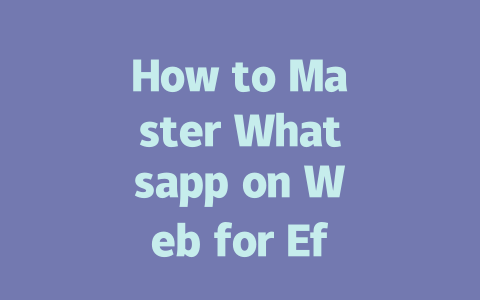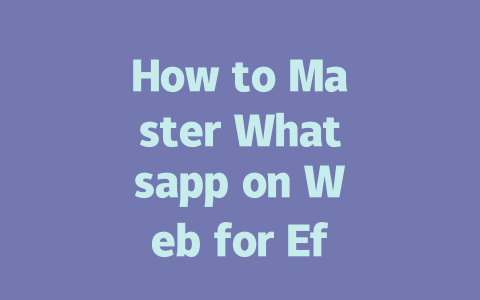Step One: Picking the Right Topics
Choosing what to write about might seem obvious, but it’s where most people go wrong. The key is thinking like your audience. Imagine this—you’re sitting on the couch at night, scrolling through Google because you have a specific question. What would you type in? That’s exactly the kind of phrases and questions you should be aiming for in your titles and content.
Take an example from my own experience. Last year, I helped a friend revamp their food blog. They had been writing super generic stuff like “Why Everyone Should Cook.” Not surprisingly, nobody was clicking on those posts. Then we switched gears and started targeting more specific, everyday language searches. Titles like “30-Minute Meals Perfect for Busy Weeknights” instantly resonated with readers who were looking for quick dinner ideas. In three months, her traffic went up by 50%.
Why does this work? Because Google’s search robots care deeply about matching user intent. If someone types in “how to fix a leaky faucet,” they aren’t interested in reading an essay about plumbing history—they want actionable advice right away. So, tailor your topics accordingly.
And remember, don’t overthink it! Focus on solving one problem per post rather than trying to cover everything under the sun. You’ll find it much easier to rank higher if you stick to this rule.
Quick Tips for Topic Selection
Step Two: Crafting Magnetic Titles
Now that you know what to write about, let’s talk about how to present it. Your title is often the first—and sometimes only—thing potential readers will see. Make it count!
A great title needs two things: clarity and intrigue. Clarity means making sure anyone skimming past knows immediately whether your article solves their issue. Intrigue keeps them hooked long enough to click. Here’s a trick I use all the time—start with the biggest benefit upfront, followed by something concrete that promises value.
For instance:
See the difference? The second option tells the reader exactly what they’ll gain AND gives a number to anchor trust. Plus, it avoids vague terms like “ways” which sound fluffy and unhelpful.
According to Google’s official guidelines, effective titles must clearly communicate purpose while being concise. This means avoiding overly clever wordplay unless absolutely necessary. A title isn’t poetry—it’s a call-to-action designed to pull users in.
One final tip: always keep mobile devices in mind. Shorter titles tend to perform better since they fit neatly onto smaller screens without cutting off mid-sentence.
Step Three: Writing Content That Feels Human
Alright, so you’ve got your killer topic and a stellar title. Now comes the part many struggle with—actually crafting the content itself. How do you ensure it doesn’t bore readers to tears yet still satisfies Google’s algorithms?
Here’s my approach:
nofollow such as government portals or academic journals.Let me share a table summarizing these principles:
| Principle | Actionable Advice | Example |
|---|---|---|
| Clarity | Be direct and straightforward. | “Learn Email Marketing Basics” |
| Engagement | Tell stories or ask rhetorical questions. | “Ever Wondered Why Emails Fail?” |
| Trustworthiness | Cite experts or research findings. | “As Harvard Business Review Notes… “ |
Lastly, after drafting, review carefully. Run spell checks, test internal links, and ensure images load properly. Tools like Google Search Console (linked via this link) can spot technical glitches before publication.
So there you have it—a step-by-step guide straight from my notebook. Give these techniques a shot, and let me know how they turn out for you!
One of the biggest changes in recent years has been WhatsApp’s push to make its web version more independent. Back in 2023, they rolled out something called “WhatsApp Multi-Device,” and it’s a game-changer for anyone who spends time away from their phone. Essentially, this feature lets you stay active on WhatsApp Web without needing your phone nearby. But here’s the thing—it doesn’t work automatically for everyone. You’ll need to make sure your app is updated to the latest version because older versions still require that your phone stays online. Also, double-check your settings; some devices might not enable this feature by default, so you could be missing out if you haven’t taken a closer look at what’s available under the hood.
Now, let’s say you’ve got everything set up properly—does that mean you’re good to go all the time? Not quite. While the Multi-Device function has made things much easier, there are still occasional hiccups depending on how stable your connection is or whether your device supports continuous syncing across platforms. For instance, if your phone battery dies completely, even with Multi-Device enabled, you won’t receive new messages until it’s back online. So while it gives you freedom most of the time, it’s always wise to keep an eye on those little details like app updates and connectivity within the range of 5-12 hours after initial setup to ensure smooth performance over longer periods.
# FAQs
Can I use Whatsapp on Web without keeping my phone connected?
Yes, starting from 2023, WhatsApp introduced a feature called “WhatsApp Multi-Device,” which allows you to use Whatsapp on Web even when your phone isn’t connected. However, this functionality may depend on the app version and settings configured on your device.
How often should I update Whatsapp to ensure all features work correctly?
It’s recommended to update Whatsapp every 5-12 weeks or whenever a new version is available. Regular updates ensure you have access to the latest features and security improvements.
Is it safe to use Whatsapp on Web for business communications?
Yes, Whatsapp on Web uses end-to-end encryption, ensuring that only you and the person you’re communicating with can read what’s sent. This makes it secure for both personal and business use, provided no one else has access to your account.
Do I need a strong internet connection to use Whatsapp on Web effectively?
A stable internet connection is crucial for uninterrupted messaging on Whatsapp Web. While it works with slower connections, frequent disconnections or delays might occur if your internet speed is below 5 Mbps.
What should I do if Whatsapp on Web stops syncing with my phone?
First, check if your phone is connected to the internet. Then, try refreshing the browser or re-scanning the QR code. If issues persist, restarting your phone or updating the Whatsapp app might resolve the problem.