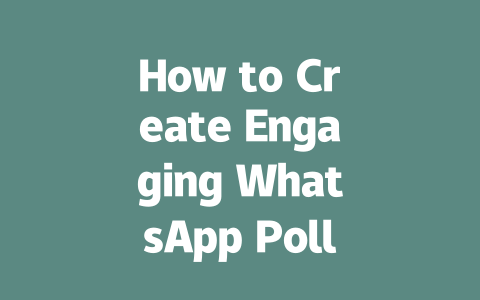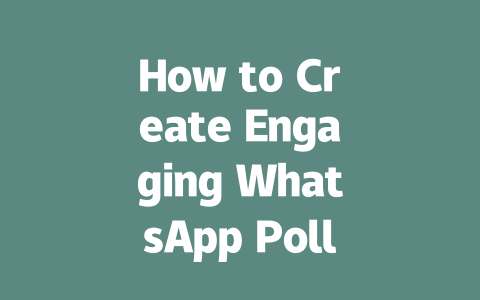Step 1: Picking the Right Topics That Google Loves
So, why does topic selection matter? Think about this: if you’re trying to attract people searching for “how to bake bread,” writing an article on “the history of bread” might not be the best way to go. Instead, focus on what users actually type into Google. This means brainstorming topics based on common questions or pain points your audience has.
Let me share something personal. Last year, I started helping a buddy who runs a fitness blog. At first, they were posting stuff like “The Science Behind Muscle Growth.” Not bad, right? Sure, but those articles barely got any clicks. Then we shifted gears and wrote pieces with titles like “How to Build Muscle Without Weights at Home.” Guess what? Traffic shot up because these new titles matched exactly what people were looking for online.
Here’s another tip: try using conversational language. When someone searches for advice on losing weight quickly, chances are they’ll use phrases like “lose 10 pounds fast” instead of something super formal like “scientific methods for rapid weight loss.” Keep things relatable and down-to-earth.
A Quick Experiment You Can Do
Ask yourself (or better yet, ask your friends): “If I had this problem, what would I google?” Write down five possible queries, then refine them until they sound natural yet specific enough to target potential visitors.
And hey, did you know that according to Google’s official guidelines, high-quality content should always aim to solve problems effectively? That means if your blog helps someone achieve their goal after reading it, there’s a higher chance Google will rank it favorably.
Step 2: Crafting Irresistible Titles That Drive Clicks
Alright, now let’s talk about titles. Believe me, this is where many bloggers trip up. A great title isn’t just catchy—it also tells the reader exactly what they’ll gain from clicking. For example, compare “Cooking Tips” versus “7 Pro Cooking Hacks Every Beginner Needs to Know.” Which one makes you more inclined to click?
To create compelling headlines:
For instance, imagine you want to write a post about improving productivity. Instead of calling it “Ways to Be More Productive,” consider something along the lines of “Boost Your Daily Output by 30% with These Science-Backed Techniques.”
Also, remember length matters. Aim for titles around 60 characters so they don’t get cut off in search results previews. Too long, and your message might lose its punch; too short, and it could lack detail.
|
|
|
|
|
|
|
|
|
|
|
|
As you craft your titles, keep testing different variations. Sometimes even slight changes can lead to big differences in performance.
Step 3: Writing Content That Speaks to Both Humans and Robots
Once you’ve nailed the topic and title, it’s time to dive into the actual content. Here’s where having a solid structure comes in handy. Organize your thoughts clearly so each section flows logically into the next. Use subheadings to break up large blocks of text, which improves readability and keeps readers engaged longer.
One trick I often recommend is starting strong. Open with a hook—a surprising statistic, a rhetorical question, or maybe a quick anecdote—that ties directly back to the main theme. Afterward, ease into explaining key concepts step-by-step. Don’t assume everyone knows technical jargon; simplify terms whenever necessary.
For instance, say you’re discussing email marketing automation. Rather than jumping straight into complex algorithms, begin by illustrating how automating responses frees up precious time for businesses owners. People relate much better when they understand real-world applications before diving deeper into theory.
Finally, end strongly. Recap important takeaways briefly without repeating verbatim. Encourage further action, whether it’s signing up for updates, leaving comments, or sharing insights with peers.
Now, here’s the kicker: after finishing your draft, proofread meticulously. Typos or broken links scream unprofessionalism. Plus, tools like Google Search Console offer free ways to double-check everything looks good under the hood.
There you have it—a practical guide for turning ordinary blog posts into magnets for traffic. If you follow these steps consistently, I’m confident you’ll see improvements sooner rather than later. So give it a shot—and let me know how it goes!
After your WhatsApp poll wraps up, you’ll find that the platform offers more than just basic results. For instance, if you’ve run a poll with 5-12 options, WhatsApp gives you a clear breakdown of how many people chose each option and even highlights trends in voting behavior. This level of detail is gold for anyone looking to tweak their strategy moving forward. Imagine running a poll about favorite snacks among coworkers, and discovering a clear preference for savory over sweet options—this kind of insight helps tailor future decisions or polls.
Using these metrics goes beyond just knowing what won or lost in your poll. It’s about understanding patterns and making smarter choices next time around. If you notice low participation during certain times of day, you can shift your timing accordingly. Or, if one type of question gets overwhelmingly more responses, you might want to focus on similar formats in the future. These insights aren’t just numbers—they’re actionable steps toward better engagement. Plus, it’s always satisfying to see real data backing up your hunches or assumptions about your audience.
# Frequently Asked Questions (FAQ)
Can I use WhatsApp polls for business purposes?
Yes, you can definitely use WhatsApp polls for business purposes. They are an excellent tool to engage with customers, gather feedback, or conduct quick surveys. Just ensure that your poll aligns with the interests of your target audience and follows WhatsApp’s terms of service.
How many options can I include in a single WhatsApp poll?
In 2025, WhatsApp allows up to 5-12 options in a single poll depending on the type (e.g., multiple-choice vs. yes/no). For best results, limit your options to avoid overwhelming users while still providing enough variety for meaningful insights.
Is there a specific time of day that works best for sending WhatsApp polls?
While timing may vary based on your audience’s location and habits, studies suggest sending polls between 10 AM and 3 PM local time tends to yield higher engagement rates. Always test different times to find what works best for your specific group.
Can I track the results of my WhatsApp poll after it ends?
Absolutely! Once your poll concludes, WhatsApp provides detailed analytics showing participant responses, voting patterns, and other useful metrics. Use these insights to refine future polls or adjust strategies as needed.
Do I need any special permissions to create WhatsApp polls for large groups?
No special permissions are required for creating polls within standard group chats. However, if you’re managing larger communities (e.g., over 256 members), consider using official WhatsApp Business tools which offer advanced features like broadcast lists and automated replies.