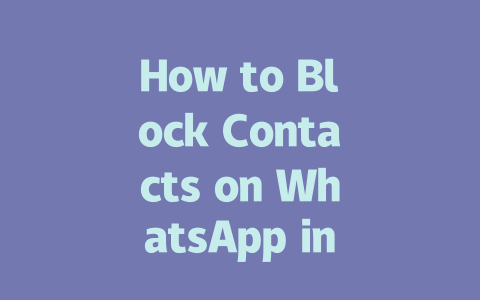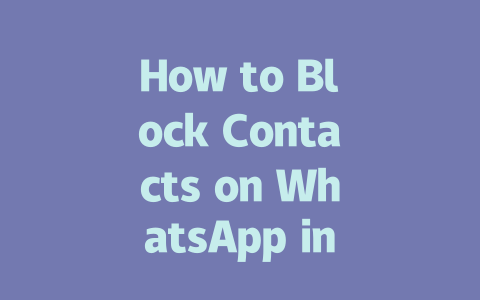You know that feeling when you’re scrolling through your phone and suddenly come across a news article about something you didn’t even know was happening? Staying updated with the latest news isn’t just about knowing what’s going on—it’s also about making sure you’re getting accurate, relevant information. Let me share a few tricks I’ve picked up over the years to help you stay informed without feeling overwhelmed.
Why do I care so much about this? Last year, I helped my friend set up a system for tracking the latest industry trends. Within three months, they were more confident in their business decisions because they had access to timely and reliable data. So today, I’m going to break down how you can create your own personalized news strategy.
Why You Need Reliable Sources for Your Daily Updates
Have you ever clicked on an article only to realize it’s outdated or biased? Yeah, same here. The internet is packed with content, but not all of it is trustworthy. That’s why choosing the right sources matters so much. When I first started researching this topic, I realized that Google itself emphasizes the importance of credible websites. For example, if you’re looking for tech news, platforms like TechCrunch or Wired are great starting points. These sites have established reputations, meaning you can trust them to deliver high-quality updates.
Here’s another tip: think about what kind of news you want to follow. Are you interested in global politics, local events, or maybe entertainment gossip? Tailoring your choices will save time and keep you focused on what really matters to you. Personally, I mix different types of sources depending on my mood. Some days I dive into in-depth reports from The Guardian, while other times I skim quick headlines from Twitter threads. It all depends on how deep I want to go.
How to Spot Trustworthy News Websites
Let me walk you through some key signs that indicate whether a website is worth bookmarking:
And remember, writing for a blog doesn’t mean skipping fact-checking! Even independent bloggers should provide evidence to back up their claims. As someone who reviews articles regularly, I always recommend running new sources by tools like Snopes or FactCheck.org.
Building Your Personalized News Feed
Alright, now let’s talk practical steps. Once you’ve identified your favorite sources, how do you integrate them into your daily routine? Here’s where things get fun—you don’t need fancy apps or hours of browsing. Instead, focus on streamlining your process.
Step 1: Set Up Notifications Wisely
One common mistake people make is subscribing to every notification under the sun. Before long, their phones buzz nonstop with alerts that they ignore completely. My advice? Be selective. Only enable notifications for breaking news or topics directly tied to your interests. For example, if you work in finance, you might turn on stock market updates from Bloomberg. But if sports aren’t your thing, mute those football score notifications!
Additionally, most modern browsers allow RSS feeds integration. This lets you collect updates from various sites into one dashboard. Tools like Feedly or Inoreader simplify this process further. They let you organize stories into categories (e.g., “Business,” “Health”) so you can breeze through them efficiently.
Step 2: Use Social Media Strategically
I get it—social media gets a bad rap sometimes. But when used correctly, platforms like Twitter and LinkedIn can be goldmines for staying current. Follow reputable accounts such as @Reuters, @NYTimes, or industry leaders in your niche. And here’s a trick I learned: curate lists. By grouping related profiles together, you reduce clutter and ensure you see the most important posts first.
Of course, social media moves fast, so don’t feel pressured to catch everything. Skim titles during short breaks throughout the day instead of dedicating entire chunks of time. Over time, you’ll develop a sense for spotting patterns or recurring themes among trending discussions.
Step 3: Take Notes and Reflect
This last step is crucial yet often overlooked. After consuming news, take a moment to reflect. Write down key insights or questions sparked by what you read. Not only does this reinforce learning, but it also helps identify gaps in your knowledge base. Apps like Evernote or Notion are perfect companions for this task. Or, if you prefer pen-and-paper, sketch out mind maps connecting ideas.
By doing this consistently, you’ll notice improvements in critical thinking skills. You won’t just absorb facts; you’ll analyze them critically and form well-rounded opinions. Believe me, this habit makes conversations way more engaging—and less awkward!
When you decide to block a contact on WhatsApp, the process happens almost instantly. As soon as you confirm the block, that person loses the ability to message or call you. It’s like flipping a switch—only now they’re on the outside looking in. Most users experience this change right away, but if you happen to be using an older version of WhatsApp (pre-2025), there might be slight delays depending on how quickly your app syncs with the server. These are rare cases, though, so don’t worry too much about it unless you’re running an outdated system.
One thing people often wonder about is whether blocked contacts can still see your online activity. The short answer? Absolutely not. Once you block someone, their access to all your personal details goes out the window. This includes your online status, profile picture changes, and even your “last seen” timestamp. And this rule has been consistent across WhatsApp versions from 2020-
# FAQs
How long does it take to block a contact on WhatsApp?
Blocking a contact on WhatsApp is an immediate action. Once you confirm the block, the contact will no longer be able to message or call you. However, if you are using an older version of WhatsApp (pre-2025), updates might vary slightly in speed.
Can blocked contacts see my online status?
No, once you block a contact on WhatsApp, they will not be able to see your online status, profile picture changes, or when you last seen. This applies universally for all versions from 2020-2025.
Will the person I block know that I’ve blocked them?
WhatsApp does not notify users when they are blocked. However, indirect signs may include being unable to view your profile or send messages that remain un-delivered.
Can I still see the messages from a blocked contact?
Yes, even after blocking someone, their previous messages will remain visible in your chat history. However, any new messages sent by them post-blocking will not reach you and will show as “not delivered.”
Is it possible to undo blocking a contact within 5-12 hours?
Yes, unblocking a contact is just as simple as blocking them. Go to your settings, find the blocked contacts list, and select “Unblock.” There’s no specific time limit; you can do this anytime, whether it’s within 5-12 hours or months later.