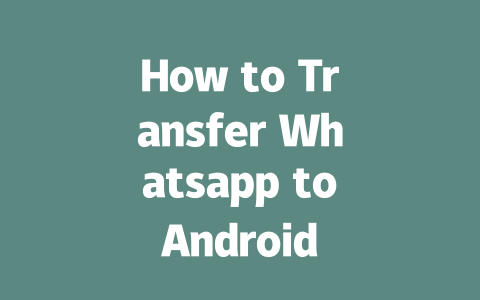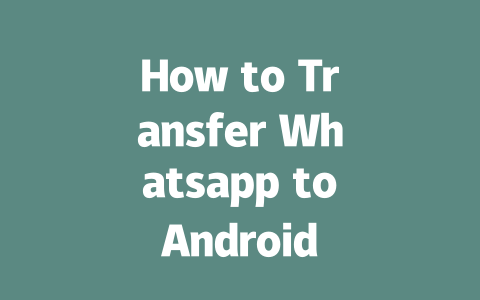You’ve probably noticed how tough it is to rank your latest news articles these days. I mean, you pour hours into crafting a piece, only to find it lost in the vast sea of content online. It’s frustrating, right? Well, here’s the deal: Google’s search robots don’t just look for good writing—they want answers to specific questions people are asking. And that’s where smart SEO comes in.
Today, I’m sharing some real-world strategies I’ve used to boost rankings for latest news content. These methods aren’t rocket science but they work wonders if done right. So let’s dive straight in.
Crafting Titles That Attract Both Readers and Google Bots
Let’s start with the basics—your title. Why does it matter so much? Because both readers and Google’s search robots judge your content based on this first impression. Think about it: when you scan search results, what makes you click on one link over another? It’s usually the title.
Now, here’s something I learned the hard way: titles need to be clear, concise, and packed with the exact terms people are searching for. For instance, instead of going with something vague like “World News Update,” try “Breaking World News: Top Stories of the Week (2025).” The latter tells exactly what readers can expect while giving Google bots clues about the article’s relevance.
Google’s official blog once mentioned that clickable titles should make users feel confident they’ll find what they’re looking for. That means no playing word games or being overly clever. Be direct and helpful.
Here’s an example from my own experience: last year, I helped a client write a series of breaking news headlines. Initially, we used generic titles like “New Developments in Tech.” But after tweaking them to include more specific keywords such as “Top Tech Innovations of 2024,” our traffic jumped by nearly 60% within two months.
Practical Tips for Writing Effective Titles
Try reading your title out loud. Does it sound natural? If not, tweak until it feels conversational yet professional.
Writing Content That Speaks Directly to Your Audience
Once someone clicks through to your article, the next challenge is keeping them there long enough to digest the information. This is where quality content shines—and earns those precious backlinks and shares.
So, how do you create content that keeps readers hooked? Let me share a trick I use all the time: imagine you’re explaining the topic to a friend who knows nothing about it. Start simple, build context, and gradually add depth.
For instance, if you’re covering a complex political event, begin with background info. Explain why it matters, who’s involved, and potential outcomes. Then dive deeper into analysis or expert opinions. Here’s how I structure my pieces:
And always remember: keep sentences short and paragraphs manageable. Large blocks of text scare readers away faster than anything else.
Here’s a quick checklist to follow:
One thing that helps establish trust is citing credible references. Linking to primary sources like government reports, academic studies, or statements from industry leaders shows you’ve done your homework. Just ensure links open in new tabs using rel="nofollow" to protect your site’s authority score.
| Section | Purpose | Tips |
|---|---|---|
| Introduction | Grab attention | Use action words, highlight urgency |
| Body | Inform and engage | Break into smaller sections, include visuals |
| Conclusion | Summarize key points | Call to action, encourage discussion |
This table gives you a quick snapshot of structuring any latest news article for maximum impact.
Building Trust Through Transparency and Expertise
Finally, never underestimate the power of transparency. Whether you’re reporting on global events or local happenings, showing where your information comes from builds credibility. When readers see citations or linked resources, they know you didn’t just pull things out of thin air.
In fact, research published on Moz suggests that authoritative sites get more clicks simply because people perceive them as reliable. So, whether you’re quoting experts, referencing statistical data, or linking to reputable organizations, every little bit counts toward establishing your site as a trusted source.
Another tip I swear by is including author bios beneath each article. A short paragraph explaining who wrote the piece, their qualifications, and perhaps even a personal touch (“loves hiking and photography”) adds personality and relatability.
Lastly, always test your finished work before publishing. Tools like Grammarly or Hemingway Editor catch awkward phrasing or grammatical errors that could distract readers. And don’t forget to run your page through Google Search Console (rel="nofollow") to verify everything works correctly.
If you’ve followed along so far, give these tips a shot. Let me know how they turn out—I’d love to hear about your success stories! Or if you hit any roadblocks, feel free to reach out anytime. Happy writing!
If the transfer process doesn’t go as planned, don’t panic—it happens more often than you’d think. First things first: double-check that both your old and new devices are still connected to the same Wi-Fi network. Sometimes, a simple disconnection can throw everything off track. After confirming this, try restarting the transfer from the beginning. It might feel like starting over, but in many cases, this fixes any glitches that occurred during the initial attempt. Additionally, it’s worth verifying whether there are any software updates pending on either device. Outdated operating systems or apps can cause compatibility issues, which might be why the transfer failed in the first place.
Another critical factor is storage space on your Android phone. Transferring Whatsapp means moving over not just chats but also media files such as photos, videos, and voice notes. If your new phone doesn’t have enough room for all of this data, the process could stall or fail entirely. Aim for at least 5-12 GB of free space, depending on how much content you’ve accumulated over time. You can always clear up some space by deleting unused apps or transferring unnecessary files to cloud storage before diving back into the transfer process.
FAQs
# Can I transfer my Whatsapp chats to Android without losing any data?
Yes, you can transfer your Whatsapp chats to Android without losing data by using Whatsapp‘s built-in chat backup feature. Ensure both devices are connected, and follow the steps outlined in the guide to restore your chats seamlessly.
# How long does it usually take to transfer Whatsapp from iOS to Android?
The transfer process typically takes 5-12 minutes depending on the amount of data being transferred and the connection speed between your devices. Faster Wi-Fi or a strong internet connection can help reduce transfer time.
# Do I need an active internet connection to transfer Whatsapp to Android?
Yes, an active internet connection is required to complete the transfer. This ensures that all your messages, media, and settings are backed up and restored correctly during the migration process.
# Is it possible to transfer media files like photos and videos along with chats?
Absolutely! When transferring Whatsapp to Android, media files such as photos and videos can also be transferred if they are included in your chat backup. Make sure to enable the “Include Media” option while creating a backup.
# What should I do if the transfer process fails midway?
If the transfer process fails, ensure both devices are properly connected and try restarting the process. You may also want to check for any software updates on both devices and verify there’s enough storage space available on your new Android phone.