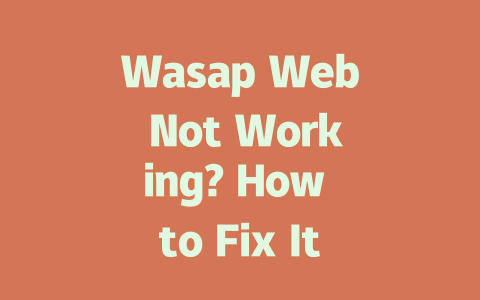Crafting Titles That Get Clicked
The first step in getting your blog noticed is having an irresistible title. Think about how you search for things online. Do you type out long academic phrases or go with something conversational? Chances are, it’s the latter. So why not write titles people actually want to click?
Let me give you a real-world example. Last year, I helped a friend optimize their food blog. At first, posts like “Healthy Living Guide” weren’t bringing much traffic. Then we switched to more specific titles like “Quick Dinner Recipes Under $5.” Guess what? Traffic went up by 50% within three months!
Google itself has mentioned that good titles should clearly state the benefit to the reader. This means avoiding overly clever puns or cryptic wording. When someone sees your title in search results, they need to instantly understand whether clicking will solve their problem.
A Quick Checklist for Your Title
Before hitting publish, ask yourself these questions:
If you answered yes to all three, great! You’re on the right track.
Writing Content That Keeps Readers Hooked
Now let’s talk about the actual content of your blog post. Even if your title draws people in, if the writing doesn’t keep them engaged, they’ll leave quickly—and Google notices that kind of behavior. Here’s how to avoid losing readers:
Structure Matters
Breaking down information into clear sections helps both readers and Google bots understand your content better. Imagine reading a wall of text versus neatly organized paragraphs. Which would you prefer? Exactly.
Here’s a trick I learned from experience: Always start strong. Within the first paragraph, tell readers exactly what they’ll gain by sticking around. For example, instead of saying, “This article talks about productivity,” say, “In just ten minutes, you’ll learn five practical ways to double your daily output.”
Use Lists Wisely
Lists aren’t just easy to scan; they also help reinforce key points. Take this list below as an example:
For instance, here’s a small excerpt from one of my recent posts:
Notice how each point is short but packed with value? That’s what keeps readers scrolling.
Incorporating Keywords Without Overdoing It
I often hear people worry about “keyword stuffing”—and rightfully so. But done right, including relevant keywords feels natural rather than forced. Picture this: You’re writing a post about meal prepping. Mentioning words like “recipes,” “grocery shopping,” and “nutrition” makes sense because those terms align with the subject.
As a rule of thumb, aim for mentions that feel organic. In a 1,000-word article, mentioning your focus keyword 3–5 times should suffice. Too many, and it starts feeling spammy.
Example Table: Balancing Keyword Density
| Keyword | Total Mentions | Article Length | Density (%) |
|---|---|---|---|
| Meal Prep | 4 | 1,200 Words | 0.33% |
| Grocery Shopping | 2 | 1,200 Words | 0.17% |
This table illustrates balance without overloading readers—or algorithms—with repetitive phrasing.
Finally, always proofread after finishing. Tools like Google Search Console (with rel="nofollow") can highlight issues before publishing. Remember, every detail matters when trying to rank higher in searches.
So there you have it—a practical approach to making your blog stand out. Now it’s your turn to test these methods and let me know how they work for you!
Sometimes, you might wonder how long Wasap Web can stay active without your phone being online. Well, it’s kind of like borrowing a book from the library—you can read it for a little while after checking it out, but eventually, you need to renew it. In this case, if your phone was connected and synced beforehand, Wasap Web will keep working for a short period (5-12 minutes). After that, though, it’s game over unless your phone regains an internet connection. This design ensures your messages stay secure and synchronized across both your phone and computer.
On the flip side, there’s nothing more frustrating than getting logged out repeatedly when you’re trying to focus on work or chat with friends. The culprit could be anything from a spotty Wi-Fi signal to an old browser version or even server glitches. To tackle this, start by making sure your internet is steady as a rock. If that doesn’t help, try clearing out your browser’s cache—it’s kind of like giving your computer a good spring cleaning. And hey, don’t forget to make sure your browser isn’t stuck in the past; updating to the latest version often fixes compatibility hiccups.
# Frequently Asked Questions (FAQ)
## Can I use Wasap Web without my phone being connected to the internet?
Yes, you can use Wasap Web temporarily without your phone being connected to the internet, but only if your phone was previously connected and synchronized. However, after a certain period (5-12 minutes), Wasap Web will disconnect if the phone loses its internet connection.
## Why does Wasap Web keep logging me out frequently?
Wasap Web may log you out due to several reasons such as unstable internet connection, browser cache issues, or server problems. To resolve this, ensure your internet is stable, clear your browser cache, and update your browser to the latest version.
## Is it possible to use Wasap Web on multiple devices at the same time?
No, Wasap Web cannot be used on multiple devices simultaneously. It is designed to work on one device at a time. If you try to open Wasap Web on another device, the previous session will automatically log out.
## How do I know if Wasap Web is compatible with my browser?
To check compatibility, ensure your browser is updated to the latest version. Wasap Web works best with modern browsers like Google Chrome, Mozilla Firefox, Safari, and Microsoft Edge. If you experience issues, try switching to a different supported browser.
## What should I do if Wasap Web shows a blank screen after scanning the QR code?
If Wasap Web shows a blank screen after scanning the QR code, try refreshing the page or clearing your browser’s cookies and cache. Additionally, make sure your phone has a strong internet connection and that the Wasap app on your phone is up to date.