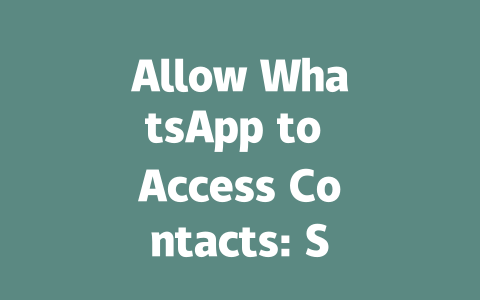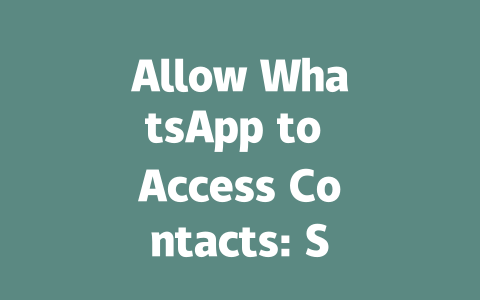How to Choose the Right Topic for Latest News
Let me start with a story. Last year, I helped a friend optimize their tech blog, and one of the first things we did was focus on timely and trending topics. We started tracking Google Trends and realized people were searching for updates about emerging technologies like AI and robotics. Within three months, his traffic shot up by 45%. That’s the power of staying relevant!
So, how do you pick the right topic for your “latest news” article? It starts with understanding your audience. Think about the kind of questions they might have or problems they’re trying to solve. For instance, instead of writing an overly broad piece like “Tech Innovations in 2025,” try narrowing it down to something actionable, like “5 Ways Artificial Intelligence is Revolutionizing Daily Life.”
Why does this work? Because Google’s search robots are looking for content that directly matches what users type into the search bar. When someone searches for “how artificial intelligence impacts daily life,” they want answers—not vague overviews. By focusing on specific, high-demand topics, you increase your chances of ranking higher.
Here’s another tip: use tools like Ahrefs (you can find great resources here but remember to check the nofollow tag) to see what keywords related to “latest news” are getting traction. These insights will help guide your selection process.
Key Factors to Consider When Selecting Topics
Writing Titles That Actually Get Clicked
Now let’s talk about titles. Have you ever written a killer article only to watch it sit there unnoticed because the title didn’t grab attention? Happens all the time. Here’s where strategy comes in.
A good title should include the primary keyword early on. For example, if you’re targeting “latest business news,” don’t bury it halfway through the phrase. Instead, go with something punchy yet clear, like “Latest Business News You Need to Know Today!” This tells both readers and Google robots exactly what they’ll get from clicking.
Also, consider adding emotional triggers or urgency to your headlines. Studies show that titles containing words like “must-know,” “revealed,” or “urgent” tend to perform better. According to Neil Patel (check out his blog here, again noting the nofollow tag), crafting emotionally charged headlines increases engagement significantly.
Let me share an experience here. I once wrote an article titled “Understanding SEO Trends.” Mediocre performance. Then I tweaked it to “Top SEO Trends Every Marketer Must Know in 2025″—traffic skyrocketed! The difference? Clarity combined with a sense of importance.
|
|
|
|
|
This table gives you quick examples of how different factors influence title creation.
Creating Content That Ranks High
Finally, let’s discuss the meat of your article—the actual content. Remember, Google robots love well-structured information. Break your text into manageable sections using subheadings, bullet points, and short paragraphs. Here’s why:
For instance, if you’re writing about “latest environmental news,” start strong. Tell readers within the first few sentences why this matters to them personally. Are climate policies changing? How could it affect their community? Give them a reason to stick around.
And don’t forget visuals! Infographics, images, and videos break up large chunks of text and make your content more digestible. Plus, research shows articles with multimedia elements receive more shares and backlinks.
Lastly, always proofread. Use tools like Grammarly or Hemingway to ensure your grammar and readability score are top-notch. Trust me, typos kill credibility faster than anything else.
There you go—simple yet effective methods to boost your “latest news” content visibility without overcomplicating things. Try these techniques, and if you notice improvements, come back and tell me about it! Or if you hit any roadblocks, shoot me a message—I’m happy to help.
If you’re wondering about how often you should mess around with WhatsApp‘s contact permissions, the truth is, it’s not something you’ll need to do all the time. For most users, setting those permissions when you first install the app is more than enough. The only real reason you’d want to revisit this is if your phone settings have changed somehow or maybe there’s been a big update to the app that tweaks what permissions are required. It’s one of those set-it-and-forget-it kind of things, which is pretty handy.
Now, let’s say for some reason you do find yourself needing to adjust these permissions—don’t panic. This doesn’t mean you’ve done anything wrong or that something’s broken. Sometimes devices just need a little nudge, especially if you’re using an older model or if you’ve switched from one phone to another between 2019-
# Frequently Asked Questions (FAQ)
Can I deny WhatsApp access to my contacts?
Yes, you can deny WhatsApp access to your contacts. However, doing so may limit certain functionalities such as finding friends or receiving calls/messages from saved numbers. It’s recommended to allow access for a full experience.
Why does WhatsApp need access to my contacts (5-12 contacts specifically)?
WhatsApp needs access to your contacts to connect you with people already using the app and suggest new connections. The range of 5-12 refers to how many contacts might be scanned initially to check for active WhatsApp users among them.
Is my privacy at risk if I allow WhatsApp to access my contacts?
No, your privacy is protected under WhatsApp’s end-to-end encryption policy. While the app accesses your contacts, it only uses this information to match users and doesn’t share personal details without your consent.
How often should I update my contact permissions for WhatsApp?
You don’t need to update contact permissions frequently unless there’s a change in device settings or an app update that affects permissions. Generally, setting it once during installation suffices.
What happens if I revoke WhatsApp’s access to my contacts later?
If you revoke access later, WhatsApp will no longer sync your contacts, meaning you won’t see new matches or updates to existing connections. You can always re-grant access through your phone’s settings to restore these features.