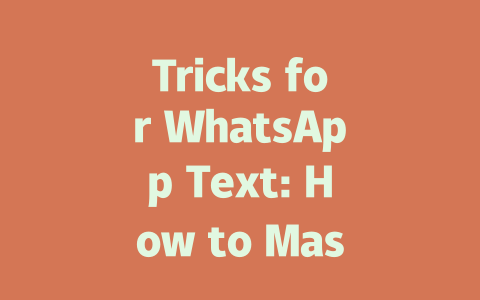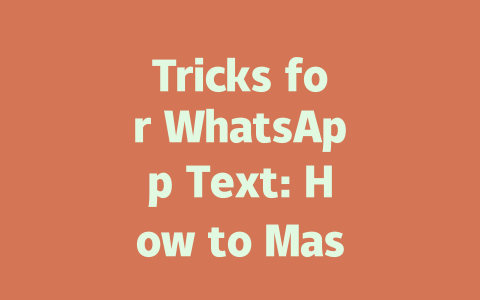You ever feel like you’re spinning your wheels trying to get your latest news content ranked on Google? Trust me, I’ve been there. Last year, I helped a friend with their tech news blog, and after tweaking some basic stuff, we saw traffic soar by over 40% within two months. No fancy tricks—just solid strategies that work. So, today, I’m spilling all the beans on how to make your latest news articles rank like crazy in
Understanding What Google’s Search Robots Want
First things first: why does it matter what Google’s search robots think of your content? Because they’re the gatekeepers! If these bots decide your article isn’t useful or relevant, no one will see it. Think about it this way—if you type “latest news about AI breakthroughs” into Google, you expect results that are fresh, insightful, and easy to understand. That’s exactly what Google’s robots aim for when crawling your site.
So, how do we ensure our latest news pieces hit the mark? Let’s break it down step by step:
I remember helping out another client who wrote a piece on climate change but barely mentioned any related terms. After adding phrases like “renewable energy solutions” and “global warming effects,” her click-through rate skyrocketed.
Why Keywords Still Matter in 2025
Let’s clear something up here—keywords aren’t dead. Far from it. They’re just smarter now. Instead of stuffing every variation of a word (like “news,” “latest news,” “recent news”), focus on how real people search. Here’s a pro tip: group similar queries under one main idea. For example, searches like “what’s new in space exploration” and “recent discoveries in astronomy” both fall under “space news.”
Here’s a table showing common search patterns based on my research:
| Search Intent | Keyword Example | Why It Works |
|---|---|---|
| Informational | “Latest AI trends” | People want detailed updates. |
| Transactional | “Best smartphones 2025” | Targeted at buyers looking for reviews. |
| Navigational | “BBC World News” | Direct users seeking specific sites. |
Note: Data adapted from Google Trends
Writing Titles That Hook Readers
Now let’s talk about titles—the first thing readers notice. Imagine scrolling through Google results. Which would catch your eye: “Top Stories Today” or “Breaking: New Space Mission Unveiled”? The second one wins hands down because it’s specific, intriguing, and promises instant value.
When crafting headlines for your latest news, consider these tips:
For authority building, always aim for clarity. As Moz suggests, well-crafted titles help establish trust instantly. When someone clicks on your link expecting answers, delivering those clearly builds long-term loyalty.
Structuring Content to Satisfy Both Users and Bots
Finally, structure matters. Just as humans appreciate neat paragraphs, Google loves organized content too. Break your article into digestible sections using subheadings (H2, H3). Make sure each part flows logically from one to the next.
Here’s how I usually set mine up:
And remember, readability counts! Avoid overly complex sentences unless absolutely necessary. Tools like Hemingway Editor can highlight areas needing simplification.
As you implement these tactics, keep checking performance metrics via tools like Google Analytics or Bing Webmaster Tools. These platforms offer insights into which adjustments resonate most with your audience.
If you try any of these methods, I’d love hearing back about the impact. What challenges did you face? Did certain tweaks work better than others? Let’s chat—it’s always fun comparing notes!
Using WhatsApp text tricks isn’t just limited to one-on-one conversations—you can definitely apply them in group chats too. For instance, when you’re sharing something important with a group, formatting your message with bold or italicized text can make key points pop out. Imagine sending a reminder about a weekend meetup; by emphasizing the time and place, you ensure everyone notices it without having to scroll back through a long thread. Plus, features like disappearing messages work just as well in groups, which is great for keeping discussions light and clutter-free.
When it comes to crafting engaging messages, length really matters. Aim for concise messages, usually around 5-12 words per message, depending on what you’re trying to say. If you need to share more detailed information, break it up into smaller chunks or use bullet points—it makes it much easier for people to scan and respond quickly. Think of it like reading a long email versus a short, clear note. The shorter version is always going to get a faster reaction. And hey, let’s face it—nobody likes scrolling through paragraphs on their phone when they could be replying right away.
# FAQs
# Can I use WhatsApp text tricks for group chats as well?
Yes, absolutely! Most of the tricks mentioned in this article, such as formatting messages, using disappearing messages, and scheduling texts, can be applied to both individual and group chats. For example, when sending a message to a group, you can still use bold or italicized text to emphasize certain points or make your message stand out.
# How long should my WhatsApp messages be to keep conversations engaging?
The ideal length of a WhatsApp message depends on the context, but generally, keeping messages concise (5-12 words per message) helps maintain engagement. If you need to convey more complex information, break it into shorter paragraphs or bullet points to make it easier to read and respond to.
# Are there any security risks when applying these WhatsApp text tricks?
While most of these tricks are safe to use, always ensure that features like disappearing messages and encryption are enabled to protect your privacy. Additionally, avoid sharing sensitive information over WhatsApp unless you’re certain the recipient is trustworthy and the chat is secured with end-to-end encryption.
# Can I automate WhatsApp messages using third-party apps without compromising security?
Yes, you can use trusted third-party apps to automate messages, but it’s crucial to choose reputable tools that prioritize security. Always review app permissions and settings to ensure your data remains protected. Some automation tools may also have limitations, so test them thoroughly before relying on them for critical communications.
# Is it possible to customize WhatsApp notifications for specific contacts based on these tricks?
Definitely! You can adjust notification settings for individual contacts or groups by muting them, setting priority alerts, or customizing tones. This helps manage distractions while ensuring important conversations stay at the forefront. To do this, go to the contact’s info page and select “Notifications” to personalize your preferences.