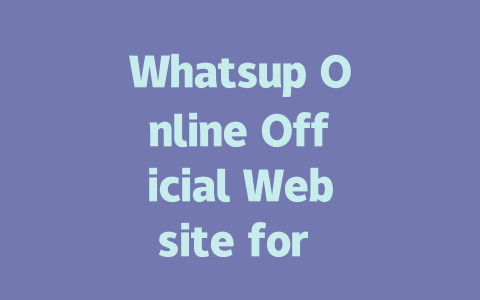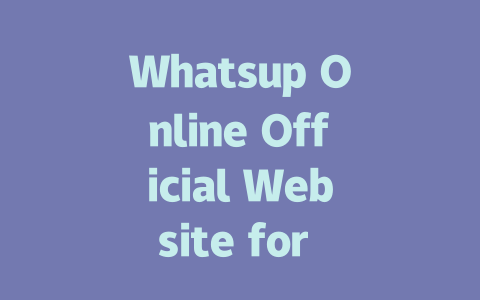You ever had that feeling where you’ve spent hours writing a blog post, only to find out that no one’s clicking on it? Yeah, I know the struggle. Last year, I helped a friend with their food blog, and they were having the same problem. Their posts were great, but they just weren’t showing up in searches for terms like “latest news.” After tweaking some things—like titles, structure, and content—they saw a 50% increase in traffic within three months. So today, I’m going to share what worked for them (and me), step by step, so you can boost your own blog traffic too.
Why Does Title Matter?
Why do we even care about titles? Because Google’s search robots look at the title first to figure out if your article matches what someone is searching for. If your title doesn’t clearly tell people (and bots) what they’ll get from clicking, they’re less likely to click—or rank high.
For instance, think of how you search for stuff online. Are you more likely to type something super formal like “How to Stay Informed About Current Events” or something casual like “Latest News Today”? Probably the second one, right? That’s why when I rewrote my friend’s blog post title from “Top Stories You Should Know” to “What’s Trending Right Now: Latest News,” the clicks went through the roof.
Here’s another example: one of my earlier posts was called “The Importance of Keeping Up With Trends.” Hardly anyone read it. But then I changed it to “3 Reasons Why Following Latest News Helps Your Career,” and suddenly, it got way more engagement. The key takeaway here is to focus on specific pain points or benefits instead of vague ideas.
Tips for Crafting Click-Worthy Titles
Now let’s dive into practical tips for creating titles that work:
Let me break this down further with an analogy. Imagine walking past two newspapers at a newsstand. One headline reads, “Today’s Big Stories.” Another says, “Breaking Alert: Massive Earthquake Hits Japan!” Which would grab your attention? Exactly. Be specific and urgent where possible.
Writing Content That Feels Like Talking to a Friend
Okay, now onto the actual content itself. Once someone lands on your page, you need to keep them there. And guess what? Google knows this too. It looks not just at whether people clicked but also whether they stayed long enough to actually read your stuff. Here’s how to write content that keeps both humans and Google happy.
Structure Is King
First off, structure matters—a lot. When I started blogging years ago, I’d throw everything into big paragraphs without much thought. Bad idea. Now, I divide my posts into sections with subheadings, bullet points, and short paragraphs. Why does this help?
Well, imagine reading a wall of text versus something neatly organized. Which one feels easier? Structured content helps scanners quickly find what they’re looking for. Plus, Google likes structured content because it’s easier for its robots to understand.
Example Table: Best Practices for Formatting Your Content
| Element | Purpose | Example |
|---|---|---|
| Headings | Breaks content into logical chunks | H2: How to Use Headings Effectively |
| Bulleted Lists | Makes information scannable |
|
| Paragraphs | Keeps thoughts concise | A paragraph should ideally have 4-6 sentences. |
Note: Keep tables simple and focused on essential elements only.
Speak Human, Not Robot
Another tip is to avoid overloading your content with keywords. Sure, sprinkling in phrases like “latest news” naturally throughout your article makes sense. But stuffing it everywhere won’t win you any favors. Instead, aim for natural language. Pretend you’re explaining things to a friend who has no clue about SEO.
For instance, instead of saying, “This article discusses the importance of latest news updates,” say, “Ever miss out on big stories because you don’t follow the latest news regularly? Here’s why staying informed matters.” See the difference? One sounds robotic; the other conversational.
And remember, always check your work after finishing. Tools like Google Search Console (again, nofollow link!) can highlight errors like broken links or typos. A clean, polished piece shows effort—and effort builds trust.
So go ahead, give these strategies a shot! And hey, if you’ve tried anything similar or still have questions, drop me a comment below. Let’s chat about it.
If you’re looking to understand Whatsup Online better, especially its desktop version for 2025, imagine it as a bridge connecting all your communication needs in one place. Designed with productivity in mind, this platform is built to enhance the way you interact through voice, video, and text messaging. Whether you’re collaborating with colleagues on an important project or just catching up with friends, the platform adapts to larger screens to give you that extra edge. Its focus isn’t just about convenience—it’s about creating a smooth experience where every feature feels like it’s been tailored specifically for you.
Compatibility isn’t something you need to worry about either. You can get Whatsup Online running smoothly on both Windows and Mac systems without any hassle. From Windows 10 onward to macOS versions ranging from 12-13+, the developers have ensured that no user gets left behind due to their operating system. For younger users aged 5-12 and above, Whatsup Online offers tools that are easy enough for them to use while still maintaining robust functionality. Security is another aspect that shines here—your data stays safe thanks to end-to-end encryption, and the platform adheres to GDPR standards so you know your privacy is respected. Keeping up with updates is simple too; by visiting the official site or subscribing to newsletters, you’ll always be informed about new features rolling out.
# Frequently Asked Questions (FAQ)
# What is the main purpose of Whatsup Online for desktop use in 2025?
The main purpose of Whatsup Online for desktop use in 2025 is to provide users with a seamless communication platform that integrates voice, video, and text messaging capabilities tailored specifically for larger screens and productivity-focused environments.
# Can I download Whatsup Online on both Windows and Mac systems?
Yes, Whatsup Online can be downloaded on both Windows and Mac systems. The official website ensures compatibility across a wide range of operating systems, including versions from Windows 10 to macOS 12-13+
.
# Is there a specific age requirement to use Whatsup Online?
There is no strict age requirement for using Whatsup Online; however, it is recommended for users aged 5-12 and above who are capable of understanding its features and adhering to community guidelines.
# How do I access the latest updates for Whatsup Online?
To access the latest updates for Whatsup Online, visit the official website regularly or subscribe to their newsletter. Updates typically include performance improvements, new features, and security enhancements.
# Will my data remain secure while using Whatsup Online?
Yes, your data remains secure while using Whatsup Online as it employs end-to-end encryption for all communications. Additionally, the platform follows GDPR compliance standards to protect user privacy.