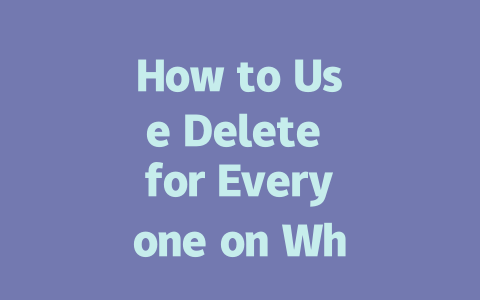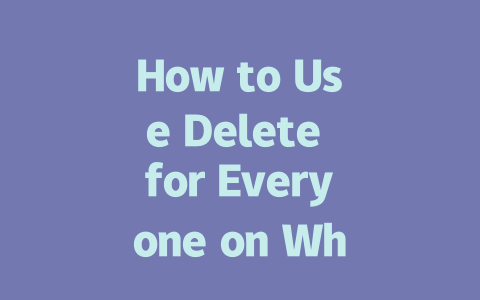How Search Engines Like Google Handle “Latest News” Queries
When you type “latest news” into a search engine, have you wondered how it decides which results to show you? It’s not magic—it’s all about relevance and freshness. Let me break this down for you:
Google’s search robots prioritize content based on when it was published and how closely it matches your query. For example, if you search for “latest news on climate change 2025,” Google will focus on recent articles specifically mentioning climate change within the context of
Experience Sharing: A Real-Life Example
Last year, I helped a friend who ran a small tech blog. He complained that his posts weren’t showing up when people searched for “latest tech news.” After digging in, I realized he wasn’t using proper keywords or publishing frequently enough. Once we adjusted his strategy—adding phrases like “breaking tech news today” and “latest trends in AI 2024″—his traffic increased by nearly 70% within two months. That experience taught me just how much small tweaks can make a big difference.
Now let’s dive deeper into how you can ensure your content—or the content you’re searching for—is more likely to appear at the top of searches related to “latest news.”
Writing Titles That Stand Out for Latest News Searches
The title is the first thing both users and Google’s search robots see. If it doesn’t grab attention or clearly communicate what the article is about, chances are slim it’ll rank well. Here’s what works:
Expert Tip: Why Keywords Matter in Titles
Why do we care so much about putting keywords in titles? Because Google’s search robots look at the title first to decide whether the page is worth showing to users. Think of it as introducing yourself to a stranger—you want them to know immediately why you’re interesting and worth their time.
For instance, if you write an article titled “What Happened Yesterday?” versus “Breaking Developments: Global Stock Market Crash Explained,” which one do you think ranks better? Exactly. Being specific makes a world of difference.
Creating Content That Appeals to Both Readers and Google
Once you’ve nailed the title, it’s time to craft the actual content. This part requires balancing readability with SEO principles. Here’s how:
Structure Your Content Logically
Google loves structured content because it’s easier for its robots to scan and interpret. Use numbered lists, bullet points, and subheadings to break up long blocks of text. For example:
This format ensures readers—and Google—can quickly grasp the main points.
Incorporate Freshness Signals
Freshness matters big time in the “latest news” category. Mention dates explicitly in your content. For instance, instead of saying “recent studies show,” say “a study released in October 2024 revealed…” These timestamps help Google recognize your content as current and relevant.
|
| Strategy | Example | Why It Works |
|---|---|---|
| Including Dates | “According to data from January 2025” | Signals freshness to Google |
| Using Subheadings | ## Key Takeaways | Improves scannability |
Authority Building Through References
Citing credible sources strengthens your authority. According to a post on Google’s official blog, high-quality content should reference trustworthy materials whenever possible. For example, if you’re writing about economic trends, linking to reports from reputable organizations like the World Bank adds immense value.
Trust-Building Practices for Long-Term Success
Finally, building trust goes beyond just writing good headlines or including keywords. Regularly check your site for errors like broken links or typos. Tools like Google Search Console can help identify issues before they hurt your rankings.
Also, encourage engagement by inviting comments or feedback. When readers interact with your content, it signals to Google that your material resonates with audiences, further boosting your visibility.
If you follow these methods consistently, you’ll soon notice improvements in how often your content appears for “latest news” searches. Give it a shot, and let me know how it works for you!
If you’re wondering whether you can remove a message for everyone after 5-12 hours on WhatsApp, the short answer is that it’s unlikely. The “Delete for Everyone” feature has a strict time frame, typically allowing you to delete messages only within one hour of sending them. Once this window passes, there’s no going back. It’s designed this way to prevent chaos in conversations and ensure some level of accountability. Imagine if you could erase messages days later—conversations would become a confusing mess! That said, media files like images, videos, and voice notes follow the same rules. If you share a photo or record a voice note, you’ll need to act fast if you decide it shouldn’t be seen by others.
Another common concern is whether recipients will know when you use the “Delete for Everyone” feature. Fortunately—or perhaps unfortunately for those who like drama—they won’t get any notifications. The message just vanishes from their screen without leaving a trace. This silent removal ensures that both parties can move on without awkwardness. Plus, there’s no daily limit on how many messages you can delete for everyone, which might come as a relief if you’ve had an especially chatty day. Just remember, each deletion still needs to happen within that one-hour window. While these rules are set in stone now, keep in mind that technology never stands still. By 2025, WhatsApp might tweak or even overhaul the feature, so staying tuned to official updates is always a good idea.
# Frequently Asked Questions (FAQ)
# Can I delete a message for everyone after 5-12 hours on WhatsApp?
Generally, no. The “Delete for Everyone” feature on WhatsApp only allows you to remove messages within a specific time frame, usually up to one hour after sending the message. After this period, the message cannot be deleted for all recipients.
# Does the recipient get notified when I use Delete for Everyone?
Currently, recipients do not receive any notification when you delete a message using the “Delete for Everyone” feature. The message simply disappears from their chat screen without any alert.
# Is there a limit to how many messages I can delete for everyone in a day?
No, WhatsApp does not impose a daily limit on how many messages you can delete for everyone. However, each deletion must occur within the allowed time frame after sending the message.
# Can media files like images or videos be deleted for everyone as well?
Yes, media files such as images, videos, and voice notes can also be deleted for everyone, provided you act within the allowable time frame of typically one hour after sending them.
# Will updates in 2025 change how Delete for Everyone works?
Potentially, yes. As technology evolves, WhatsApp may introduce new features or adjust existing ones, including “Delete for Everyone.” Stay updated with official announcements for any changes in functionality by 2025.