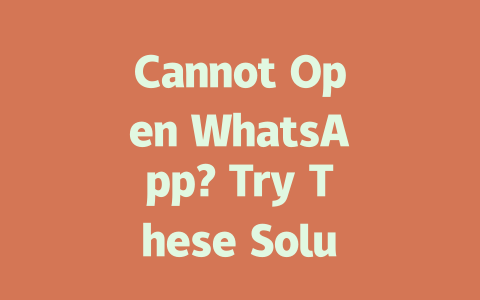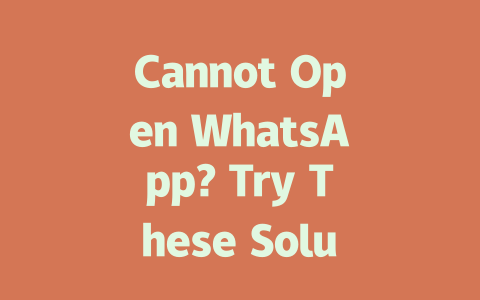You’ve probably been there before—scrolling through your phone or computer, trying to catch up on the latest news, only to feel completely overwhelmed by all the sources available. With so much information out there, it’s hard to know where to start or what’s truly credible. I get it; I’ve been in that spot too! But don’t worry—I’ve found some practical ways to keep yourself informed without feeling like you’re drowning in data. Here’s how you can do it.
Why Keeping Up with the Latest News Matters in 2025
In today’s fast-paced world, staying updated isn’t just about knowing what’s happening around you—it’s also about being prepared for changes that might affect your life directly. Think about it: if a new policy gets announced or an emerging technology starts taking over industries, wouldn’t you want to be one of the first to know? That’s why keeping tabs on the latest news is essential.
But here’s the thing: not all sources are created equal. Over time, I’ve learned that quality matters more than quantity when it comes to getting updates. For instance, last year, I relied heavily on niche blogs and independent journalists rather than mainstream outlets for certain topics, and it made a huge difference in how well-rounded my understanding became. The key takeaway? You need reliable sources tailored to your interests.
Here’s another tip: instead of trying to consume everything at once, focus on areas that matter most to you. Are you into tech trends? Or maybe global politics intrigue you? Narrowing down your scope helps you filter out noise and find meaningful content faster. Let me break this down further with specific steps you can take right now.
Steps to Stay Informed Without Burning Out
Step 1: Choose Your Sources Wisely
When it comes to selecting news outlets, remember that credibility is king. A great way to evaluate a source is by asking yourself: does this site consistently deliver accurate, unbiased reporting? One resource I love referencing is Pew Research Center, which often provides detailed studies and analysis. They even offer tips on media literacy, helping you discern between fact and opinion.
I suggest starting with reputable organizations such as BBC, Reuters, or The New York Times. These names carry weight because they have established track records of delivering high-quality journalism. However, don’t shy away from smaller, specialized publications either. Sometimes these under-the-radar sources provide unique perspectives that larger ones miss.
Pro Tip:
If you’re unsure whether a website is trustworthy, check its “About Us” page. Does it disclose editorial policies or funding sources? Transparency goes a long way toward building confidence.
Step 2: Customize Your News Feed
Let’s face it—traditional newspapers aren’t always convenient anymore. Luckily, modern tools make it easier than ever to personalize your news experience. Apps like Flipboard let you curate feeds based on topics you care about. Similarly, Google Alerts allows you to receive notifications whenever something relevant to your chosen keywords appears online.
Here’s an example: say you’re passionate about renewable energy. By setting up an alert for phrases like “solar power breakthrough” or “green energy innovation,” you’ll stay ahead of the curve without needing to manually search every day. This saves time while ensuring you never miss important developments.
And guess what? It works for other categories too, including entertainment, sports, health, and finance. All you need to do is figure out what subjects excite you and tweak your settings accordingly.
Step 3: Develop Healthy Consumption Habits
Now that we’ve covered picking sources and tailoring feeds, let’s talk about maintaining balance. It’s easy to fall into the trap of constantly refreshing apps or clicking endless headlines. Trust me, I’ve been guilty of that myself! To combat this, set limits for yourself. Decide how much time you’ll spend consuming news each day (maybe 30 minutes in the morning and evening) and stick to it.
Additionally, consider diversifying your methods. Reading articles is great, but podcasts and videos can serve as engaging alternatives. For instance, TED Talks often feature experts discussing current events in digestible formats. Podcasts like The Daily from The New York Times dive deep into single stories daily, offering both context and clarity.
| Method | Best For | Why Try It? |
|---|---|---|
| Articles | Detailed insights | Offers in-depth coverage on complex topics. |
| Podcasts | On-the-go listening | Perfect for multitasking during commutes or workouts. |
| Videos | Visual learners | Engages through dynamic storytelling and visuals. |
(Note: Table above highlights different ways to consume news effectively.)
Building Trust Through Verification
Finally, no discussion about staying updated would be complete without mentioning fact-checking. Even trusted sources occasionally slip up, so always double-check critical claims. Websites like Snopes and FactCheck.org exist solely to verify statements circulating online. Using them ensures you’re basing opinions on facts rather than rumors.
For instance, I recently came across a viral claim stating that climate change had caused record snowfall in certain regions. Before sharing it, I ran a quick search through Snopes. Turns out, the statement was misleading, leaving me grateful I took the extra step.
Remember, part of being a savvy news consumer involves questioning everything until proven otherwise. Don’t hesitate to dig deeper whenever necessary.
If you’re dealing with a slow internet connection, WhatsApp can still function, but you might notice some hiccups. For example, sending or receiving messages could take longer than usual, and media files like images or videos may fail to load. To make sure everything runs smoothly, it’s best to use a stable and fast connection. If your current setup isn’t cutting it, consider switching to Wi-Fi or mobile data. These alternatives often provide better performance, especially in areas with weak signals. I’ve personally noticed that even if my home Wi-Fi is a bit sluggish, switching to mobile data helps WhatsApp stay more reliable.
On the other hand, when WhatsApp crashes repeatedly every 5-12 minutes, it can be super frustrating. This kind of issue usually stems from third-party apps interfering with WhatsApp’s normal operation. Battery optimizers and security apps are common culprits because they try to manage app performance in the background, sometimes causing conflicts. Another potential reason could be an outdated operating system. If your phone hasn’t been updated recently, there’s a chance it doesn’t fully support the latest features in WhatsApp. To troubleshoot, try disabling those interfering apps one by one and see if the problem goes away. Additionally, ensuring your OS is up to date can go a long way in resolving persistent crashes.
# Frequently Asked Questions (FAQ)
# Can I still use WhatsApp if my internet connection is slow?
Yes, but a slow internet connection may cause delays in sending or receiving messages. For optimal performance, ensure your device has a stable and fast connection. If you experience issues, try switching to Wi-Fi or mobile data.
# Why can’t I open WhatsApp on my Android device?
There could be several reasons: outdated app version, insufficient storage space, or conflicts with other apps. First, update WhatsApp to the latest version from Google Play Store. Then, clear cache and storage from settings. If problems persist, try restarting your device or reinstalling the app.
# Is there a specific age limit for using WhatsApp?
WhatsApp requires users to be at least 16 years old in some regions, while in others, it’s 13 years old. Always check local regulations and ensure compliance with WhatsApp’s terms of service before signing up.
# How do I fix WhatsApp if it crashes every 5-12 minutes?
If WhatsApp crashes frequently, try disabling third-party apps that interact with it, such as battery optimizers or security apps. Additionally, ensure your operating system is updated, as older versions might not support the latest features.
# Will clearing app data erase all my WhatsApp chats?
Clearing app data will reset WhatsApp settings and delete media files but won’t affect backed-up chats. To avoid losing important messages, back up your chat history to Google Drive (Android) or iCloud (iPhone) before clearing data or reinstalling the app.