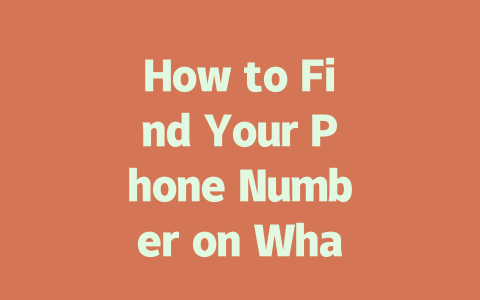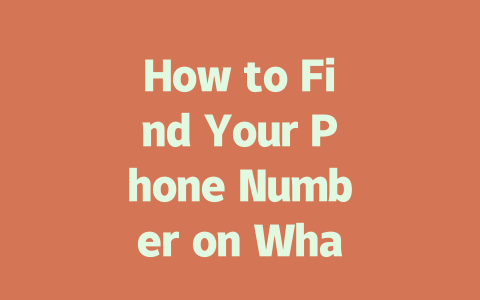How to Find the Latest News That Matters
First things first—how do you even start finding the latest news? You might think just Googling “latest news” will cut it, but let me tell you from experience, that’s not enough. A few months ago, I was helping a friend set up their daily reading routine. They wanted to stay updated but didn’t have hours to scroll endlessly. Here’s what worked for us:
Step 1: Define Your Interests
Think about your personal and professional interests. Are you into politics, tech, business, or health? Tailoring your search makes all the difference. For example, instead of searching for generic terms like “world news,” try something specific like “latest technology breakthroughs.” Why does this matter? Because Google’s search robots look at the words you type and match them with relevant content. The more precise you are, the better results you get.
My Experience:
Last year, I adjusted my own newsfeed by narrowing down searches to specific topics. Within weeks, I noticed a huge improvement—not only in saving time but also in retaining useful information.
Step 2: Choose Reliable Sources
Not every website out there is trustworthy. Stick to reputable sources known for accuracy and impartiality. Some names worth considering include BBC News, Reuters, and The New York Times (don’t worry, they offer free sections). According to a study published on Moz, authoritative websites tend to rank higher in search results because users trust them more.
Here’s a quick tip: Use tools like Google News to filter credible publications automatically. It groups articles based on relevance and reliability, so you don’t waste time wading through questionable content.
|
|
|
|
|
|
|
|
|
|
Step 3: Optimize Your Search Queries
This step ties everything together. When crafting your queries, consider natural language phrasing. People often ask questions directly rather than using rigid keywords. For instance, if you’re curious about stock market updates, typing “What happened in the stock market today?” yields far better results than simply entering “stock market.”
Why Does This Work?
Because Google’s search robots focus on understanding the meaning behind your query. If your wording mimics how real people talk, you’ll land closer to the exact answers you seek. Plus, modern algorithms prioritize conversational tone over stiff keyword stuffing.
Tips for Staying Informed Without Burnout
Now that we’ve covered the basics, here are a couple of tricks I swear by for maintaining balance while staying current:
I hope these tips help streamline your journey toward staying informed. Remember, consistency beats perfection—you don’t need to absorb every piece of news out there. Focus on what matters most to you and build habits around that. Let me know how it goes—I’d love to hear your experiences!
If you’re trying to track down the phone number linked to your WhatsApp account, the process is pretty straightforward. First off, just open up the app like you normally would. From there, head into Settings—on most devices, it’s that little gear icon in the bottom right or top right corner. Once you’re in Settings, tap on Account, and then go to Privacy. When you get there, you’ll see a section labeled ‘Who can see my…’ Underneath that, your registered phone number should be clearly displayed. Keep in mind, this isn’t necessarily the same number someone might have saved for you in their contacts—it’s specifically the one you entered when you first set up WhatsApp.
Speaking of numbers, let’s touch on why WhatsApp even needs your phone number in the first place. Well, it all boils down to security and user identification. Your phone number acts as a unique marker for your account, making sure that no one else can impersonate you while chatting with friends or family. Plus, it lets people who already have your number easily find and connect with you in their contact lists. Another key point? It helps confirm your identity whenever you log into WhatsApp Web or the Business version from another device. If privacy’s a big concern for you, don’t worry—you can always tweak who gets to see your number through those same Privacy settings we talked about earlier. For an added layer of discretion, some folks even opt to register with a secondary line instead of their main personal number.
# FAQs
# How can I locate my phone number linked to WhatsApp?
To find your phone number on WhatsApp, open the app, go to Settings > Account > Privacy. Your registered phone number will be displayed under ‘Who can see my…’ options. Note that this number is the one you used during setup and may differ from other contact numbers.
# Why does WhatsApp need my phone number?
WhatsApp uses your phone number as a unique identifier for your account. This ensures secure communication between users and allows contacts with your number saved to identify you in their chat lists. It also helps verify your identity when logging into WhatsApp Web or Business.
# Can I use WhatsApp without revealing my personal phone number?
While WhatsApp requires a phone number to register, you can manage who sees it via privacy settings. Navigate to Settings > Account > Privacy and adjust ‘Who can see my phone number.’ For extra anonymity, consider using a secondary or temporary number for registration.
# Is there any age restriction (5-12 years old) to use WhatsApp?
Yes, WhatsApp has an age restriction. Users must be at least 16 years old globally, or 13 years old in regions governed by the U.S. Children within the range of 5-12 cannot legally create accounts according to WhatsApp’s Terms of Service.
# What should I do if my phone number on WhatsApp is incorrect?
If your registered phone number appears incorrect, you’ll need to update it through the app. Go to Settings > Account > Change Number. Follow the prompts to enter your new number while keeping your chats and media intact. Ensure your SIM matches the updated number afterward.