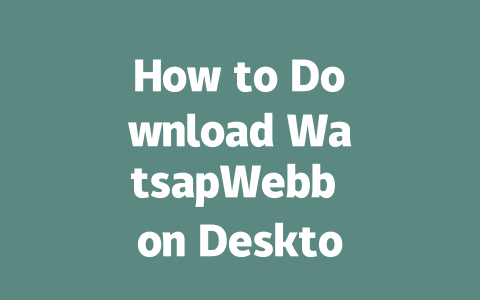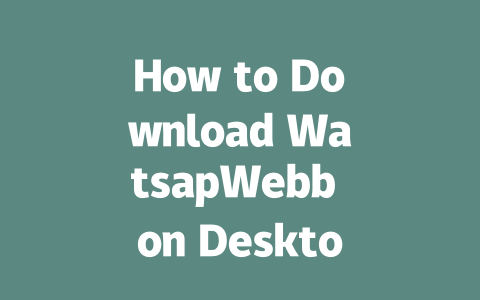You know that feeling when you’re trying to stay updated on the latest news, but it’s like finding a needle in a haystack? The internet is full of articles, updates, and headlines, but not all of them are valuable or even accurate. Today, I’m going to share with you some practical strategies I’ve used over the years to sift through the noise and find the latest news that actually matters to you.
Why You Should Care About Finding Quality News
Let’s face it: bad information can lead to poor decisions. A few months ago, I helped a friend who was overwhelmed by conflicting reports about a new tech policy. After showing her how to filter out irrelevant content and focus on credible sources, she found exactly what she needed in under 30 minutes. This experience taught me that knowing where and how to look for quality news is crucial. Not only does it save time, but it also ensures you’re making informed choices based on reliable data.
Why should you care? Because staying up-to-date isn’t just about reading; it’s about understanding and acting wisely. And if done right, it doesn’t have to feel overwhelming. Let’s dive into actionable steps.
Step 1: Identify Your Interests and Priorities
Before diving headfirst into Google searches or endless scrolling, take a moment to clarify what types of news matter most to you. Is it politics, business, technology, health, entertainment, or something else entirely? Defining your interests narrows down the scope of your search and keeps you focused.
For instance, I personally love following advancements in artificial intelligence (AI) and renewable energy. By clearly identifying these topics as priorities, I ensure my news feed stays relevant rather than cluttered with unrelated content.
Tips for Staying Focused:
I learned this lesson the hard way when I wasted an entire afternoon clicking random links without filtering anything meaningful. Now, I create lists of must-follow topics and revisit them regularly to refine my approach.
Step 2: Choose Credible Sources Over Clickbait
Not all news outlets are created equal. Some prioritize sensationalism over facts, while others maintain high journalistic standards. To find trustworthy sources, consider factors such as their track record, transparency, and reputation.
Google has emphasized multiple times that users should rely on authoritative websites. According to a study published on Search Engine Journal, domains with strong backlinks and consistent publishing schedules tend to rank higher because they demonstrate reliability.
Here’s a simple trick I use: cross-reference information. If one site claims something groundbreaking, check whether reputable organizations like BBC, Reuters, or The Guardian confirm the same details. This double-checking process adds layers of trustworthiness to any story.
My Favorite Reliable Sources
To make things easier, here’s a quick reference table of go-to news platforms categorized by topic:
| Category | Source Name | Why It’s Trusted | Frequency of Updates | Best For |
|---|---|---|---|---|
| Technology | TechCrunch | In-depth startup coverage | Daily | New gadgets & trends |
| Business | Forbes | Expert contributors | Weekly + breaking | Entrepreneurs |
| Health | Mayo Clinic | Scientific research | Regularly updated | Medical advice |
| Entertainment | Variety | Film & TV insights | Continuous | Celebrity news |
This table acts as a cheat sheet whenever I want to quickly access quality content. Feel free to adapt it to suit your preferences!
Step 3: Leverage Technology to Stay Ahead
In today’s digital age, relying solely on manual searches isn’t efficient enough. Instead, harness tools designed to streamline your news consumption experience. One method I swear by is setting up RSS feeds using apps like Feedly or Inoreader. These allow you to subscribe to favorite publications and receive real-time updates directly in one place.
Another tip is utilizing browser extensions or mobile apps tailored for curated news delivery. For example, Apple News+ organizes stories from trusted publishers and lets you personalize feeds according to your tastes. Similarly, Flipboard creates custom magazines based on your selected topics.
Lastly, don’t underestimate the power of email newsletters. Many top-tier journalists offer weekly digests summarizing key developments in their field. Subscribing takes seconds, yet delivers immense value straight to your inbox.
If you try any of these methods, let me know how they worked for you. Or if there’s another aspect of finding the latest news you’d like to explore further, feel free to ask. Happy reading!
If you’re wondering whether WatsapWebb can run on more than one device at the same time, don’t worry—it’s completely possible. Just keep in mind that your phone needs to stay online for the desktop app to keep working properly. This means if your phone loses its internet connection, your chats on the desktop might pause until it reconnects. It’s a small detail, but something to be aware of if you’re relying heavily on both platforms during your day. For example, imagine you’re sending an urgent message from your laptop while commuting—your phone needs to be powered on and connected in the background.
When it comes to setting up WatsapWebb on your computer, you’ll find that it works across different systems like Windows and Mac without much hassle. You just need to head over to the official website and download the right version for your machine. While there’s no strict requirement for a specific browser, using updated versions of Chrome, Firefox, or Safari will give you the smoothest experience. Setting everything up usually takes anywhere from 5-12 minutes, depending on how fast your internet is and what kind of device you’re working with. If you’ve got tons of messages stored already, syncing them all could take a bit longer—but it’s worth the wait to have everything lined up perfectly.
# FAQs
# Can I use WatsapWebb on multiple devices at the same time?
Yes, you can use WatsapWebb on multiple devices simultaneously. However, the primary condition is that your phone must remain connected to the internet for the desktop app to function properly.
# Is WatsapWebb available for both Windows and Mac in 2025?
Yes, WatsapWebb is compatible with both Windows and Mac operating systems. You can download the appropriate version from the official website and follow the installation instructions tailored for your device’s OS.
# Do I need a specific browser to use WatsapWebb on my desktop?
No, you don’t need a specific browser, but WatsapWebb works best with modern browsers like Google Chrome, Firefox, or Safari. Ensure your browser is updated to the latest version for optimal performance and security.
# How long does it take to set up WatsapWebb on a desktop in 2025?
Setting up WatsapWebb typically takes 5-12 minutes, depending on your internet speed and device compatibility. Scanning the QR code and syncing your chat history may extend the setup time slightly if you have a large number of messages.
# Will my chat history be lost if I switch from WatsapWebb to another platform?
Your chat history won’t be lost as long as you back it up regularly either through the app settings or cloud storage options. Make sure to transfer backups before switching platforms to ensure all data remains intact.