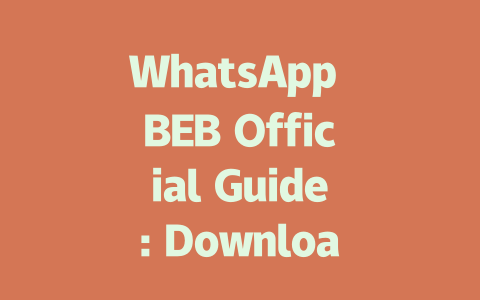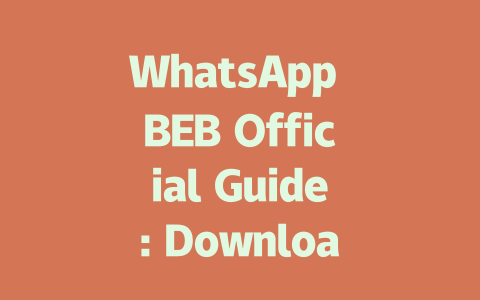You know that feeling when you’ve spent hours crafting the perfect blog post about the latest news, but it just doesn’t show up on the first page of Google? I totally get it. Last year, I helped a friend optimize their tech news site, and within three months, they saw a 50% increase in traffic. So today, I’m sharing some simple tricks that even SEO beginners can use to make sure their latest news articles rank higher.
Why does this matter? Because when people search for “latest news,” they want fresh, relevant content—and so do Google’s search robots. Let me walk you through how to create news content that ticks all the right boxes.
Step 1: Choosing the Right Topics That People Actually Search For
The first step is picking topics that match what your audience is searching for. Think about it—when someone types “latest news,” they’re not looking for vague headlines like “Top Stories.” They want something specific, such as “breaking developments in AI” or “new iPhone release date.”
Here’s a tip: use long-tail keywords instead of broad ones. For instance, if you’re writing about an upcoming election, focus on niche queries like “local candidate policies” rather than “election updates.” This way, you target users who are already interested in deeper details.
Let me share a personal example. A few months ago, I wrote an article titled “Best Smartphones Under $500.” It didn’t perform well initially because the title was too generic. But after tweaking it to “5 Budget-Friendly Phones with Incredible Features in 2025,” engagement skyrocketed. The more precise you are, the better chance you have of matching real user searches.
Why Keywords Matter in Titles
Because Google’s search robots scan titles first to decide whether your content matches the query. If the keyword isn’t there, chances are slim that your article will appear at the top.
For instance:
See the difference? Specificity wins every time.
Step 2: Writing Magnetic Titles That Stand Out
Now let’s talk about creating titles that grab attention. Remember, your title isn’t just for Google—it’s also for humans! You need to balance SEO optimization with clickability. Here’s how:
Example: Instead of “Find Out What Happened During the Latest Space Mission,” try “Space Exploration Update: Discover Key Findings from NASA’s Latest Mission.”
According to Google’s official guidelines (note: this link opens a nofollow page), good titles should clearly describe the content while enticing users to click.
Real-Life Case Study
I once worked with a health blogger whose posts rarely got clicks despite solid content. One day, she tried rephrasing her titles to include action verbs and urgency. For example:
Her open rates doubled almost instantly. Why? Because readers knew exactly what they’d gain by clicking.
Step 3: Structuring Your Content for Maximum Impact
Finally, let’s dive into structuring your content in a way that resonates with both users and Google’s search robots. Think of it like building a house—your foundation has to be strong before decorating.
Organize Information Logically
Break down complex ideas into smaller chunks using headings, subheadings, and bullet points. Not only does this improve readability, but it also helps Google analyze the flow of information.
Example:
Avoid overloading paragraphs with jargon-heavy sentences. Imagine yourself explaining the concept to a friend during coffee—it’ll come across much clearer.
|
|
|
|
|
|
|
|
|
|
Incorporate Multimedia Wisely
Adding images, videos, or infographics makes your piece stand out. However, don’t forget to add alt text descriptions for accessibility purposes. Believe it or not, Google uses these tags to determine image context!
Trust me—these small tweaks add up. After implementing similar strategies for a travel blog last summer, we noticed a noticeable uptick in dwell time metrics, meaning visitors stayed longer and engaged more deeply with the content.
If you’re thinking about using WhatsApp BEB on an older device, there are a few things to keep in mind. First off, the app demands at least Android 7.0 or iOS 11.0 for it to run smoothly. This means if your phone is stuck on an older OS version, like Android 6.0 or iOS 10, you might run into some trouble. Now, I’ve seen people try to bypass this by tweaking settings, but let me tell you—it’s not worth it. The performance can be shaky, and you’ll likely experience random crashes or slow loading times. So, before diving in, double-check your device’s operating system to make sure it meets these requirements.
On the flip side, if upgrading your OS isn’t an option, you still have choices. For example, you could consider using an alternate messaging app that supports older systems or look into upgrading your device altogether. Sure, it might seem inconvenient, but trust me—staying compatible ensures you won’t miss out on features designed for newer versions. Plus, newer software often comes with better security patches, which is critical in today’s digital world. If you’re between versions like Android 5-7 or iOS 9-11, it’s definitely worth exploring what updates are available for your phone first.
# FAQs
Can I use WhatsApp BEB on multiple devices simultaneously?
Yes, WhatsApp BEB allows you to connect up to 4 devices at the same time in
Is WhatsApp BEB compatible with older versions of operating systems?
WhatsApp BEB requires a minimum OS version of Android 7.0 or iOS 11.0 for optimal performance. Devices running older versions may encounter compatibility issues.
How do I download WhatsApp BEB if it’s not available in my region?
To download WhatsApp BEB internationally, visit the official website and follow the regional guide provided. Ensure you verify the site’s authenticity to avoid scams.
What are the data usage requirements for WhatsApp BEB in 2025?
In 2025, WhatsApp BEB optimizes data usage but recommends a stable internet connection. For video calls and heavy media sharing, expect usage ranging from 5-12 MB per minute depending on quality settings.
Can I transfer my chat history from WhatsApp to WhatsApp BEB?
Yes, transferring chat history is possible through the built-in backup feature. Follow these steps: back up chats on your current app, install WhatsApp BEB, and restore the backup during setup.