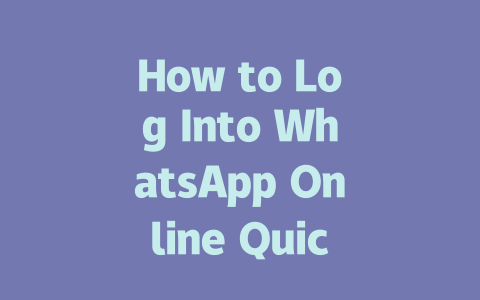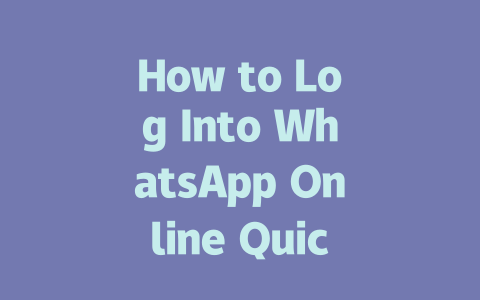You know that feeling when you want to stay informed but feel like you’re drowning in a sea of headlines? I’ve been there too. The constant flow of updates, alerts, and notifications can be exhausting. But staying up-to-date doesn’t have to feel so overwhelming. Today, I’m going to share some practical tips I’ve used over the years to keep myself informed without burning out.
Let’s dive into how you can manage your news consumption better by focusing on what matters most—and ditching the rest.
Why Staying Informed Shouldn’t Feel Like a Chore
Have you ever tried to catch up on the latest news only to find yourself scrolling endlessly through articles and social media feeds? It’s easy to fall into this trap because there’s just so much information out there. From politics to tech breakthroughs, health trends to celebrity gossip, it feels impossible to filter everything effectively.
But here’s the thing: not all news is created equal. Some stories are worth paying attention to, while others aren’t relevant to your life at all. That’s why setting boundaries around your news intake is crucial. By prioritizing quality over quantity, you can make sure you’re spending time on content that actually enriches your understanding of the world.
For example, last year, I helped a friend who was overwhelmed by her daily news habit. She would spend hours reading every article that popped up in her feed, but she didn’t retain much useful information. After tweaking her approach—focusing on fewer sources and curating topics she cared about—she noticed a big difference. Within weeks, she felt more engaged with important global issues without being bogged down by irrelevant noise.
So how do you strike the right balance? Let’s break it down step-by-step.
Step 1: Choose Your Sources Wisely
When it comes to staying informed, picking the right sources is key. Think about where you currently get your news from. Are they credible? Do they align with your interests or values? Or are you simply clicking on whatever pops up first in search results?
Google’s official guidelines emphasize the importance of authoritative content. This means if you’re looking for financial advice, go to sites run by economists or financial experts—not random blogs. If you want to follow scientific discoveries, stick to reputable journals or organizations like NASA or WHO.
Here’s a tip I’ve found works wonders: curate a list of trusted publications. For instance, if you care about technology, bookmark TechCrunch or Wired. For general news, consider outlets like BBC News or Reuters. These platforms prioritize accuracy and depth, ensuring you receive well-researched insights instead of clickbait headlines.
Another trick is to use tools like Google Alerts. You can set these up to notify you whenever new articles are published on specific topics you’re interested in. Just remember to customize them carefully—you don’t want alerts flooding your inbox unnecessarily.
My Personal Experience:
A few months ago, I realized I was wasting too much time on low-quality articles. So I trimmed my subscriptions drastically, keeping only those from sources I truly trusted. Not only did this save me time, but it also improved the overall quality of the information I consumed.
Step 2: Tailor Your Approach Based on Your Goals
Once you’ve identified reliable sources, the next step is figuring out how to consume their content efficiently. Everyone has different priorities when it comes to staying informed. Maybe you want to focus on industry-specific news for work, or perhaps you prefer broader perspectives on global events. Whatever your goals are, tailoring your strategy accordingly will help maximize your efforts.
If you’re unsure where to start, ask yourself questions like:
By answering these honestly, you’ll begin to see patterns emerge. For instance, I know someone who loves cooking yet finds political updates stressful. As a result, they limit their political news intake to once per week while subscribing to several food blogs regularly. Their method ensures they remain balanced without sacrificing joy.
Tools That Help Me Stay Organized:
One resource I love recommending is Feedly. It lets you create custom streams of content based on keywords, authors, or websites. Plus, it integrates seamlessly with other productivity apps like Slack or Evernote. Another gem is Medium’s publication feature, which allows you to discover curated collections of essays and reports across various subjects.
> Pro Tip: Write down three types of news you’d like to explore further. Then, research which platforms specialize in delivering those kinds of stories.
Step 3: Practice Mindful Consumption
Even with great sources and clear goals, mindful habits are essential to prevent burnout. Too often, we end up passively absorbing information rather than actively engaging with it. To avoid this trap, adopt practices that encourage deeper thinking.
A study referenced on Harvard Business Review highlights the benefits of deliberate information management. People who practice intentional news habits report feeling less anxious and more confident in making decisions based on solid facts.
Additionally, sharing what you learn with others amplifies its impact. Whether discussing an article during lunch breaks or summarizing key points in emails to colleagues, collaboration fosters mutual growth.
If you’ve ever tried to log into WhatsApp Online from more than one device at the same time, you might have noticed something interesting—or frustrating, depending on how you look at it. WhatsApp Web and Desktop are designed to support only a single session at any given moment. This means that if you’re already signed in on your laptop and then decide to open WhatsApp Web on your tablet, the first device will automatically be logged out. It’s not exactly what you’d call multi-tasking friendly, but there’s a reason behind this setup. Security plays a huge role here; by limiting simultaneous sessions, WhatsApp ensures that only authorized users can access your account, reducing the risk of unauthorized access.
That said, there is some good news for those who rely heavily on multiple devices throughout their day. WhatsApp has been working on a feature called WhatsApp Multi-Device, which could change the game entirely. This new version aims to allow users to stay logged in across several devices without losing connection when switching between them. While availability may vary depending on your region, it’s worth checking whether this option is live where you are. If it’s still in development or not yet rolled out near you, patience might pay off because this update could make life significantly easier for many people juggling different gadgets daily. Keep an eye out for updates from WhatsApp about this feature as we move closer to 2025.
FAQs
# Can I use WhatsApp Online without a phone connection?
Yes, WhatsApp Web allows you to stay logged in even if your phone goes offline temporarily. However, for extended periods or when switching devices, an active phone connection is required to sync messages. Ensure your phone has a stable internet connection during the initial setup.
# How long does it take to log into WhatsApp Online?
Typically, logging into WhatsApp Online takes 5-12 seconds, depending on your device’s scanning speed and internet connectivity. Make sure your QR code scanner works smoothly and that your Wi-Fi or mobile data is stable.
# Is my data secure while using WhatsApp Online?
Absolutely. WhatsApp uses end-to-end encryption for both its app and online versions, ensuring no one except you and the recipient can read your messages. Always verify the security codes periodically for added peace of mind.
# What should I do if I cannot log into WhatsApp Online?
If you’re unable to log in, check if your phone is connected to the internet and ensure the QR code isn’t expired. Try reloading the page or restarting the app. If issues persist, clear browser cache or contact WhatsApp support.
# Can multiple devices access WhatsApp Online simultaneously?
No, WhatsApp currently supports only one simultaneous session on WhatsApp Web/Desktop. Logging in from another device will automatically log you out from the previous one. For multi-device access, consider upgrading to WhatsApp Multi-Device (if available in your region).