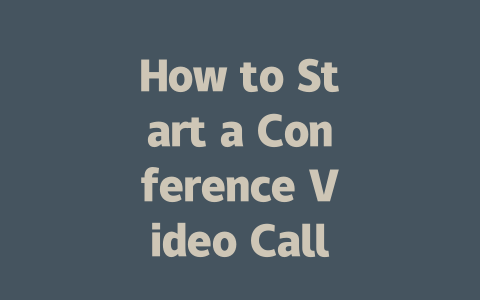How to Find Relevant Latest News Efficiently
Let’s start by thinking about the way most people search for the latest news. Often, we just type something vague into Google and hope for the best. The problem? You might miss out on important updates or get bombarded with irrelevant articles. That’s why learning to optimize your searches using specific keywords and techniques is crucial.
Step 1: Choosing the Right Keywords
Why does picking the right keyword matter? Well, imagine you’re looking for “latest technology trends.” If you use too broad a term, you could end up with everything from AI advancements to new phone releases. Instead, try narrowing it down based on what exactly you want to learn. For example, if you care more about artificial intelligence, go for “AI breakthroughs 2025” instead of generic terms.
I learned this trick last year when helping a friend who runs a tech blog. By tweaking their article titles to include precise keywords like “cloud computing future,” they saw a significant boost in traffic within three months. It wasn’t rocket science; it was simply aligning content with what users were actually searching for.
Here’s another tip: think about the phrases you would use to find information. People tend to search differently depending on context. A student researching for an assignment might type “history of renewable energy,” while someone casually browsing might ask, “how solar panels work.” Both are valid, but understanding these differences helps tailor your approach.
Google’s search robots look at the meaning behind words, so don’t overcomplicate things. Keep your queries straightforward and focused. And remember, tools like Google Trends (a great resource, by the way) can help identify trending topics in real-time.
Step 2: Crafting Effective Titles to Stand Out
Now let’s talk about crafting attention-grabbing titles—not just for finding news but also for sharing your own insights. Here’s where knowing your audience comes in handy. When creating headlines, consider who your reader is and what pain points they’re trying to solve.
For instance, if you’re writing about financial news, avoid abstract titles like “Economic Updates Today.” Instead, focus on actionable details: “How Rising Interest Rates Impact Your Savings Account.” This kind of title clearly tells readers what to expect and gives them a reason to click.
According to a study published on Moz, effective titles often follow a simple formula: they highlight urgency, curiosity, or value. Take this example: “Breaking Alert: Why Scientists Are Worried About Global Warming Now.” Notice how it combines urgency (“breaking alert”) with intrigue (“why scientists are worried”).
To further refine your skills, test different approaches. Last month, I experimented with two versions of the same title for my blog post. One was plain—“Tech Innovations 2024”—and the other descriptive—“Top 5 Tech Breakthroughs Changing Our Lives in 2024.” Guess which one performed better? Yep, the detailed version had twice the clicks.
Quick Tips for Writing Great Titles:
Leveraging Trusted Sources to Build Authority
When consuming or producing content around the latest news, credibility matters a lot. Think about it: wouldn’t you trust an article from Reuters or BBC over some random website? Building authority takes time, but there are ways to speed up the process.
One practical step is linking back to reputable sources whenever possible. Let me give you an example. Recently, I wrote a piece on climate change policies. Rather than relying solely on my opinions, I cited data from the Intergovernmental Panel on Climate Change (IPCC). Not only did this add weight to my argument, but it also showed readers I backed up my claims with evidence.
Another method is engaging directly with trusted platforms. Consider subscribing to newsletters from respected organizations or joining discussions on forums related to your niche. Over time, participating in conversations shows you’re committed to staying informed and contributing meaningful ideas.
| Source Name | Type of Content | Why It’s Reliable |
|---|---|---|
| Reuters | Global News | Known for journalistic integrity and extensive coverage. |
| Nature Journal | Scientific Research | Publishes peer-reviewed studies across disciplines. |
| BBC News | In-depth Reports | Focused on accuracy and unbiased reporting. |
By consistently referencing authoritative sites, you signal to both readers and Google’s search robots that your material is trustworthy. Plus, if others notice your dedication to quality, they may even link back to your work—boosting your site’s visibility naturally.
So, next time you dive into the world of the latest news, keep these tips in mind. Start with clear, targeted keywords, craft compelling titles, and lean on credible sources to establish yourself as someone worth listening to. Give it a shot—you might be surprised at how much easier it becomes to navigate through all the noise online. And hey, if you’ve got any questions or need advice on particular topics, drop me a note!
If you’re planning a group video call on WhatsApp in 2025, it’s worth noting that the app supports up to 32 participants at once. That number can make for some pretty lively conversations! Of course, depending on where you live or any updates WhatsApp might roll out, this cap could change. It’s always smart to keep an eye on their official blog to stay updated. You don’t want to invite everyone to your virtual party only to find out halfway through that things have changed. Plus, staying informed about updates ensures you’re not missing out on any new features they might introduce.
When it comes to recording these calls, WhatsApp doesn’t offer a built-in option because of privacy concerns—they want users to feel safe knowing their conversations aren’t automatically saved. But if you really need to capture the moment, there are ways around it. For example, you could use third-party apps or even screen-recording tools available on most devices. Just remember, sharing those recordings comes with its own set of ethical and legal considerations. As for internet speed, aiming for a download speed between 5-12 Mbps is key for smooth audio and video quality, especially when multiple people are joining in. Anything slower than that, and you might end up dealing with pixelated faces or laggy audio, which isn’t ideal for a productive or enjoyable call.
# Frequently Asked Questions (FAQ)
# How many participants can join a WhatsApp conference video call in 2025?
As of 2025, WhatsApp allows up to 32 participants in a single conference video call. This number may vary depending on updates or regional restrictions, so it’s always good to check the official WhatsApp blog for the latest changes.
# Do I need an updated version of WhatsApp to start a conference video call?
Yes, you will need the latest version of WhatsApp to access all current features, including group video calls. Ensure your app is updated regularly to avoid missing out on new functionalities or improvements.
# Can I record a conference video call on WhatsApp?
WhatsApp does not natively support recording conference video calls due to privacy concerns. However, third-party apps or external devices (e.g., screen recording tools) can be used to record the call, keeping in mind legal and ethical considerations when sharing recordings with others.
# What is the minimum internet speed required for smooth conference video calls on WhatsApp?
To ensure a smooth experience, a download speed of 5-12 Mbps is recommended for hosting or joining video calls with multiple participants. Lower speeds may result in poor audio or video quality, especially during group calls.
# Is it possible to add participants mid-call in a WhatsApp conference video call?
Yes, you can add participants to the call while it is ongoing, as long as the total number of participants does not exceed the limit set by WhatsApp. Simply invite additional contacts through the call settings menu.