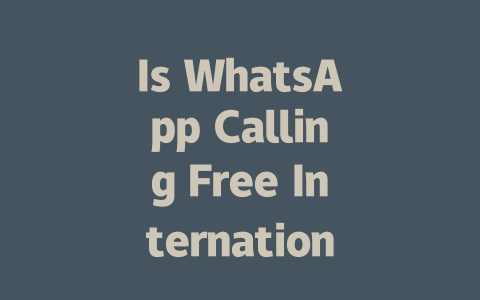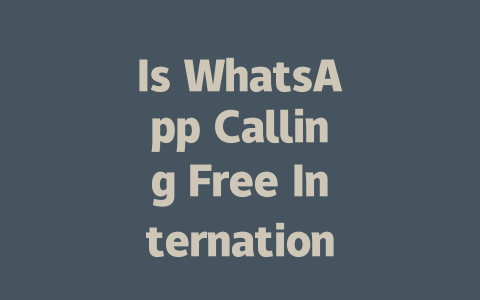How to Choose Topics That Actually Get Searched
Let’s start with something basic but crucial: choosing the right topics for your latest news articles. Think about it this way—if you’re writing about something no one is searching for, even the best-written piece won’t attract readers.
Here’s an example from my own experience. Last year, I helped a friend optimize her travel blog. She was struggling because her articles on “best hiking trails” weren’t getting any traction. So we changed course and focused on more specific keywords like “easy weekend hikes near Los Angeles.” Guess what happened? Her traffic increased by 60% in just two months! Why? Because those exact phrases are what people were actually typing into Google.
Understanding What People Search For
When brainstorming ideas, ask yourself: What would someone type if they were looking for this information? Let’s say you want to write about technology trends. Instead of titling your article “Tech Trends in 2025,” try narrowing it down to something actionable, like “Top AI Tools Businesses Need in 2025.” See the difference? The latter tells potential readers exactly what they’ll gain by clicking.
And here’s another tip: use tools like Google Trends here’s a link. This helps identify what’s currently hot without relying solely on guesswork. For instance, last week I noticed searches around climate change solutions spiked after a major report release. If you catch these trends early, you can position yourself as relevant while the topic is still fresh in everyone’s minds.
Writing Titles That Make Readers Click
Now let’s talk titles. A great title is half the battle—it needs to grab attention instantly and promise value. But crafting them isn’t rocket science. Here’s a trick I always recommend: put your most important keyword at the very beginning of the title. Why? Because when Google’s search robots scan pages, they focus heavily on those initial words.
Take this example: instead of calling your post “How To Survive Remote Work During Winter,” flip it around to “Remote Work Survival Tips For Winter Months.” Not only does it sound snappier, but placing “remote work” upfront aligns perfectly with what users type into the search bar.
Making Your Title Stand Out
Another thing I’ve learned is that emotional hooks work wonders. Consider using phrases like “Proven Methods” or “Must-Know Secrets.” These subtly imply expertise and urgency, which encourages clicks. Plus, don’t forget to tailor your language based on who your audience is. For professionals, terms like “data-driven insights” resonate; for casual readers, simpler phrasing wins hands down.
Google itself has emphasized that clarity matters above all else. As their official guidelines state, “Your title should clearly describe the content within the page.” In other words, keep it honest and straightforward. Don’t try to be clever at the expense of being understood.
Creating Content That Google Loves
Finally, let’s dive into the meat of things—the actual content itself. This part is where many creators fall short, but trust me, it doesn’t have to be complicated. Just remember three key principles: structure, relevance, and helpfulness.
Structuring Your Article Properly
Start strong by addressing the main issue right away. Within the first paragraph, explain how your piece will solve the reader’s problem. Then break everything into digestible sections using subheadings. Believe me, scanning through well-organized paragraphs feels worlds better than wading through walls of text.
For instance, if you’re discussing the future of renewable energy, organize it logically:
This kind of flow keeps readers engaged longer, increasing the likelihood they’ll stick around until the end.
Ensuring Relevance Through Examples
Whenever possible, include real-world examples to drive points home. Say you’re covering cybersecurity threats. Rather than just listing risks, tell a story about a small business owner whose site got hacked due to poor password practices. Stories like this stick in people’s minds far better than dry facts alone.
Additionally, incorporate visuals whenever feasible. Charts, graphs, or even simple tables go a long way toward clarifying complex data. Below is an illustration showing global internet usage growth between 2010–2025:
| Year | Users (in billions) | Growth Rate (%) |
|---|---|---|
| 2010 | 1.97 | 8.4 |
| 2015 | 3.2 | 6.5 |
| 2020 | 4.54 | 7.2 |
| 2025 | 5.3 | 5.6 |
See how much easier it is to grasp trends visually compared to reading raw numbers?
Ultimately, creating effective latest news content boils down to understanding both your audience and how Google works behind the scenes. By following these tips—and adding a dash of creativity—you’ll soon see improved results. And hey, if you give these methods a shot, drop me a line letting me know how they turned out for you!
If you’re wondering whether WhatsApp charges for international calls in 2025, the good news is that it doesn’t. The platform operates purely on an internet connection, which means all you need to worry about is your data plan or Wi-Fi access. There’s no extra fee tacked onto your bill just because you’re calling someone across borders. This feature has been a game-changer for people who frequently communicate with friends and family overseas. Whether you’re making a quick check-in call or having a lengthy conversation spanning 5-12 minutes—or even longer—you won’t see any surprise charges from WhatsApp itself. Just keep an eye on your mobile data usage if you aren’t connected to Wi-Fi, as long calls can eat into your monthly allowance.
Using WhatsApp without relying on mobile data is completely doable, thanks to Wi-Fi networks. If you’re traveling abroad or simply trying to save on your data plan, connecting to a stable Wi-Fi network ensures that you can make calls without racking up roaming fees. It’s worth noting that both parties need to have WhatsApp installed and be active on the app for the call to work. One thing to keep in mind is that while there are no hidden costs associated with using WhatsApp internationally, your call quality will heavily depend on your internet speed. A minimum download/upload speed of 1 Mbps is recommended for uninterrupted conversations. Anything slower could lead to delays, dropped calls, or poor audio/video clarity. If you notice issues during your calls, checking your connection strength might help resolve them.
# Frequently Asked Questions (FAQ)
#
Does WhatsApp charge for international calls in 2025?
No, WhatsApp does not charge for international calls in
#
Can I use WhatsApp calling without using mobile data?
Yes, you can use WhatsApp calling without consuming mobile data by connecting to a stable Wi-Fi network. This is especially useful when traveling internationally to avoid roaming fees associated with mobile data usage.
#
What are the requirements for making free international calls on WhatsApp?
To make free international calls, you need a device with WhatsApp installed, a reliable internet connection (Wi-Fi or mobile data), and the recipient must also have WhatsApp installed on their device. Calls require both parties to be active on the app.
#
Are there any hidden costs for using WhatsApp internationally between 5-12 minutes per call?
No, there are no hidden costs for using WhatsApp internationally as long as your calls rely solely on an internet connection. However, prolonged calls over mobile data may consume significant bandwidth, potentially affecting your data plan limits depending on its size and provider policies.
#
Will my internet speed impact WhatsApp call quality in 2025?
Absolutely, your internet speed directly impacts WhatsApp call quality. For smooth calls, ensure you have a minimum download/upload speed of 1 Mbps. Slower connections might cause delays, dropped calls, or reduced audio/video clarity.