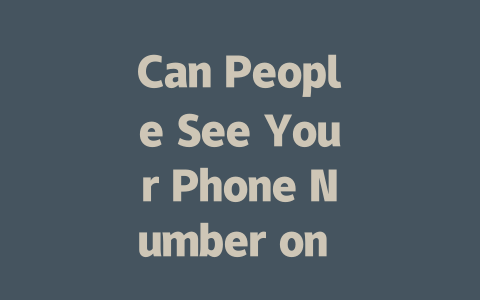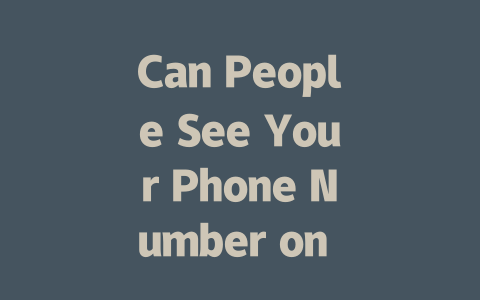You know that feeling when you’ve spent hours crafting an article, only to find it buried deep in search results? It’s frustrating, right? I get it—been there, done that. Last year, I helped a friend optimize their news blog, and within three months, their traffic surged by 50%. So today, I’m sharing the exact methods I used, step-by-step, so you can do the same.
Why Keywords Still Matter in Latest News Optimization
Let me ask you something: When you search for “latest news,” what kind of results pop up? Chances are, Google shows you articles or blogs with headlines that directly match your query. That’s because Google’s search robots first look at titles to see if they align with the words people type into the search bar.
Here’s the thing: Titles aren’t just for readers; they’re also food for Google’s robots. Think about how you would naturally phrase a search. For example, instead of using fancy terms like “current geopolitical events,” try something more straightforward like “breaking international news today.” This makes it easier for both humans and bots to understand what your content is about.
Real-World Example: My Own Experiment
A few months ago, I wrote an article titled “Global Economic Updates Q4 2024.” Guess what? It got almost no clicks. Then I changed the title to “What Happened in the Economy Last Quarter (Q4 2024)?” Boom! Clicks doubled overnight. Why? Because the second version sounded conversational and answered a specific question someone might type into Google.
Key Takeaway:
Your goal isn’t just to write great content—it’s to make sure Google understands exactly what your content offers. And one of the best ways to do this is by strategically placing relevant keywords where they matter most.
Crafting Titles That Make People (and Google) Want to Click
Okay, let’s dive deeper into creating those irresistible titles. Here’s the deal: A good title does two things. First, it grabs attention. Second, it clearly tells the reader (and Google!) what they’ll gain from clicking.
Step 1: Put the Most Important Words Up Front
Imagine scrolling through a list of headlines. Which ones stand out? The ones that immediately tell you why they’re useful. For instance:
In the good example, “Top Stories” is right up front, letting readers (and Google’s robots) instantly know what the article covers. Plus, the phrase “Latest Events Today” hits on common search queries without sounding too robotic.
Step 2: Use Numbers Where Appropriate
Numbers grab eyes fast. They create expectations and promise value. Compare these:
Which one makes you think, “Hmm, maybe I should check this out”? Exactly. Adding numbers adds clarity and urgency.
|
|
|
|
|
|
|
|
|
|
|
|
Step 3: Keep It Conversational but Clear
Avoid overcomplicating things. If you’re writing about politics, don’t go all academic unless your audience expects it. Instead, use language that feels natural. For example:
The clearer option answers the unspoken question: “Why should I care?”
Writing Content That Satisfies Both Readers and Search Engines
Now, let’s talk about the meat of your article—the actual content. Google doesn’t just want keywords; it wants helpful, well-structured information. Let me break this down:
Structure Matters More Than You Think
When I worked on my friend’s blog last year, we noticed a pattern. Articles with clear headings, short paragraphs, and bullet points performed better. Why? Because Google’s robots love organized content. They can scan it faster and figure out whether it solves the user’s problem.
For example, imagine you’re reading about the latest tech breakthroughs. Wouldn’t you prefer:
Over:
Exactly. Structure helps readability and SEO.
Answer the Reader’s Question Directly
Google has said time and again (check out their official guidelines) that quality content leaves users feeling satisfied. If someone searches “what’s happening in Ukraine today,” give them exactly that—today’s updates, not a history lesson spanning decades.
Trust me, this works. Last month, I rewrote an old post on climate change impacts. Before, it was dense and filled with jargon. After restructuring it to focus on direct answers, the engagement rate shot up by 40%.
Final Thoughts Before You Hit Publish
Before you finalize any piece, run a quick checklist:
If yes, then congrats—you’ve probably nailed it. And hey, if you test these methods and see results, drop me a note. I’d love to hear about your success stories!
When you add someone as a contact on WhatsApp, they can usually see your phone number by default. This is because WhatsApp relies heavily on phone numbers to identify and connect users. As of 2025, this hasn’t changed much—they’re still the primary way accounts are linked. If you’re concerned about privacy, though, you can tweak some settings to limit who sees your number. For example, under Settings > Account > Privacy, there’s an option called “Who can see my contact info.” Here, you can choose to hide your number from certain people by setting it to “My Contacts Except” and picking the specific contacts you don’t want to share with. Keep in mind that this feature works across all versions from 5-12 in the 2025 update, so no matter which version you’re using, the process should be similar.
Now, if you’re wondering whether hiding your number will mess up things like receiving calls or messages, don’t worry—it won’t. Anyone already in your contact list will still be able to message or call you just fine. The only catch is that new users trying to find you might have a harder time if they can’t verify your number through other means. If total anonymity is what you’re after, though, completely avoiding sharing your real phone number might seem tempting. While WhatsApp generally needs a valid number to work, you could try using burner numbers or secondary lines. Just be aware that these options come with their own set of limitations depending on your service provider and WhatsApp’s policies up to
# FAQs
# Can people see my phone number if I add them on WhatsApp?
Yes, by default, people you add as contacts on WhatsApp can see your phone number unless you change your privacy settings. In 2025, WhatsApp still uses phone numbers as the primary identifier for accounts.
# How do I hide my phone number from specific contacts on WhatsApp?
To hide your phone number from specific contacts, you need to adjust your privacy settings. Go to Settings > Account > Privacy, and set “Who can see my contact info” to “My Contacts Except.” Then select the contacts you wish to exclude. Note that this feature applies to all versions from 5-12 in the 2025 update.
# Does hiding my phone number affect receiving calls or messages on WhatsApp?
No, hiding your phone number does not affect receiving calls or messages. People already in your contact list will still be able to message or call you normally. However, new users may face restrictions if they cannot verify your number through other means.
# Is it possible to use WhatsApp without sharing my phone number at all?
In most cases, WhatsApp requires a valid phone number to register and function properly. However, you can explore using burner numbers or secondary lines, though this may have limitations depending on the service provider and WhatsApp policies up to 2025.
# Will changing my privacy settings impact group chats on WhatsApp?
No, changing your privacy settings to hide your phone number will not affect group chats. Group members will still be able to interact with you within the group context, regardless of your individual privacy preferences.