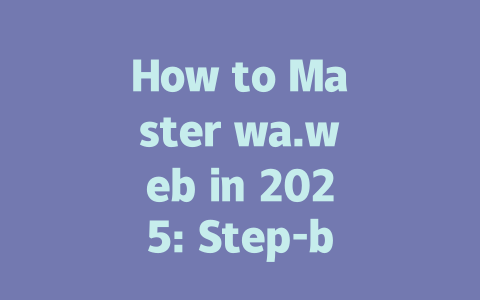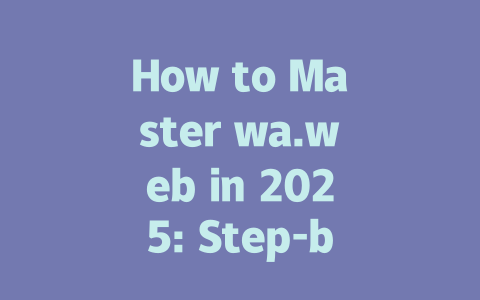Crafting Blog Titles That Get Noticed
Let me share a little story. Last year, I helped out a friend with her food blog. She had this amazing recipe for homemade pizza dough but wasn’t seeing any traffic. Her title was something like “The Ultimate Guide to Homemade Pizza Dough.” Now, while that sounds impressive, it wasn’t what people were actually searching for. After tweaking it to “How to Make Soft and Fluffy Homemade Pizza Dough (Even Beginners Can Do It!),” guess what happened? Traffic went up by 50% within three months.
Why does this matter? Because Google’s search robots care about matching the right keywords to what users are typing in. If you want your blog to show up when someone searches “homemade pizza dough,” then your title needs to clearly reflect that.
Choosing Keywords Wisely
Here’s a tip: think like your reader. When you’re brainstorming titles, ask yourself, “What would I type into Google if I wanted to learn about this?” For example, instead of “Top Ways to Stay Healthy While Traveling,” try “Healthy Travel Snacks Under $5.” See the difference? One feels more approachable and specific.
Also, remember that long-tail keywords—those multi-word phrases—are often easier to rank for because they’re less competitive. Take “how to fix a leaky faucet” versus “faucet repair tips.” The first one is much more likely to attract someone who’s ready to take action.
Structuring Your Title for Success
Now, let’s talk structure. A good title answers two questions right away: Who is it for? And what problem does it solve? Here’s an example:
In this case, “DIY enthusiasts” tells the audience who it’s aimed at, and “fix a leak fast” gives them the solution they need. Plus, using numbers (“7 simple tricks”) makes it feel even more actionable.
And don’t forget—Google’s official blog has mentioned that clarity matters most. Don’t overcomplicate things or try to be too clever. Keep it straightforward and helpful.
Writing Content That Feels Like Talking to a Friend
Alright, so you’ve got a killer title. What comes next? Great content, obviously. But not just any content—content that flows logically and feels natural to read. Let me walk you through how I do it.
Organizing Your Thoughts
First off, outline everything before you start writing. This might sound boring, but trust me, it works wonders. Divide your article into sections that make sense. For instance, if you’re teaching someone how to bake bread, you could organize it like this:
This way, both readers and Google’s search bots can easily follow along. Speaking of which…
Making It Easy for Search Robots to Understand
Google’s robots love content that’s easy to parse. Use bullet points and numbered lists where appropriate, just like I’m doing now:
Another thing I always recommend is internal linking. Suppose you wrote another post about choosing the best flour for baking. Link back to it naturally, like this: Choosing the Best Flour for Your Bread. Not only does this help keep visitors on your site longer, but it also signals to Google that your content is interconnected and valuable.
Oh, and one quick note about trustworthiness: after finishing your draft, run it through tools like Google Search Console (make sure you add rel="nofollow" to external links). Checking for broken links or awkward phrasing goes a long way toward building credibility.
Building Authority Over Time
Finally, here’s the big picture: SEO isn’t a one-time fix. To truly build authority, you have to consistently produce high-quality content that resonates with your audience. Think about guest posting opportunities, collaborating with other bloggers in your niche, or simply updating older posts with fresh information.
Takeaway? Be patient. Results won’t happen overnight, but sticking to these principles will pay off in the long run. If you’re still unsure about anything, hit me up—I’d love to hear from you!
If you’re wondering whether wa.web works on all your gadgets, the answer is yes—it’s pretty much everywhere. You can pull it up on your desktop at home, your laptop at work, or even your tablet during those long commutes. The catch? You’ll need a decent internet connection and a browser that’s not from the Stone Age. Think about it—if your browser hasn’t been updated since 2015, chances are wa.web might act a little funky. So stick with something modern, and you’ll be golden.
When it comes to cost, here’s the deal: as of right now, wa.web doesn’t hit you with any subscription fees. It’s like that one friend who just shows up and never asks for anything in return—well, almost. That said, nothing stays static forever, so it’s always smart to keep an eye on their official site for any pricing changes down the road. Security-wise, wa.web has got your back covered too. They toss in some serious encryption tech to lock everything down, but hey, you’ve still got to do your part. For instance, don’t go logging in over public Wi-Fi unless you want random strangers peeking at your stuff. And if they offer two-factor authentication, take it—because extra layers of protection never hurt anyone.
Let’s talk about who can actually make the most out of wa.web. Turns out, it spans across quite a range—kids aged 5-12 could find it super simple to use for basic tasks, while adults (and maybe even grandparents!) can dive into its more sophisticated features for staying connected or boosting productivity. Speaking of which, mastering wa.web doesn’t require you to have a PhD in computer science either. Even if you’re brand new to this whole digital thing, following along with a good step-by-step guide can get you moving pretty quickly. Start small by getting familiar with the basics, then branch out to the fancier stuff as you feel more confident.
# Frequently Asked Questions (FAQ)
# Can I use wa.web on any device?
Yes, wa.web is designed to work across multiple devices, including desktops, laptops, and tablets. However, it requires a stable internet connection and a modern browser for optimal performance.
# Is wa.web completely free to use in 2025?
As of now, wa.web remains a free service. While there are no announced plans to charge users, always check the official website for updates regarding pricing or subscription models.
# How secure is my data on wa.web?
wa.web uses advanced encryption protocols to ensure your data is secure. For maximum security, avoid using public Wi-Fi networks when accessing sensitive information and enable two-factor authentication if available.
# What age group can benefit most from wa.web features?
wa.web is versatile enough for users aged 5-12 and beyond. Younger users may appreciate its simplicity, while older users can leverage its advanced features for productivity and communication.
# Do I need technical skills to master wa.web?
No, you don’t need advanced technical skills. With our step-by-step guide, even beginners can quickly learn how to use wa.web effectively. Focus on understanding its basic functions first, then gradually explore more complex tools as needed.