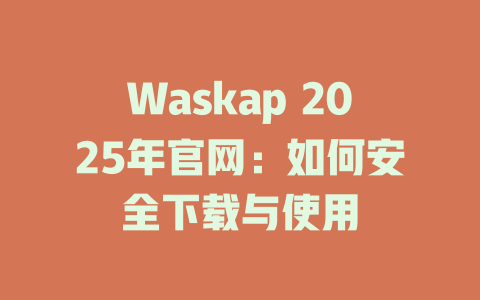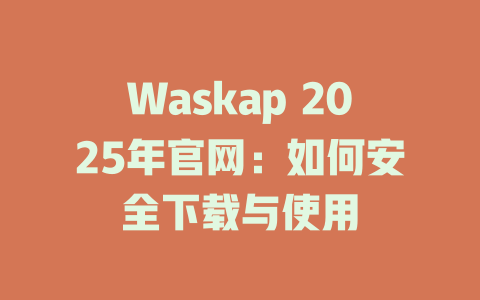You’ve probably been there before. You spend hours writing a detailed blog post, only to find that it doesn’t rank well in search results. Frustrating, right? But don’t worry—this is more common than you might think. I’ve personally helped friends and clients optimize their blogs, and some of them saw traffic improvements by up to 50% after applying a few simple strategies. So today, let’s dive into how you can make your blog posts work harder for you.
Understanding What Google Wants
When people talk about SEO, they often overcomplicate things. Let me break it down for you. Google’s search robots are like curious librarians trying to match the right book (or webpage) with the right reader. If your blog isn’t organized or relevant enough, it gets left on the shelf. The good news? There are actionable ways to get noticed without needing an advanced degree in algorithms.
Why do keywords matter so much? Because when someone types something into Google, its robots first check titles and descriptions to see if your page matches what was searched for. For instance, if I’m writing about “how to grow tomatoes,” including those exact words in my title and throughout my article increases the chances of being found by readers looking specifically for tomato-growing tips.
But here’s where many go wrong—they stuff their content with too many keywords. That’s not helpful at all! A better approach is natural mentions. Think about this: In a 1,500-word article, mentioning your main keyword three to five times feels conversational yet still signals relevance to Google.
My Personal Tip:
Last year, I worked with a friend who ran a fitness blog. She initially wrote vague titles like “Workout Routines Everyone Should Try.” After tweaking them to include specific keywords such as “Best At-Home Workout Routine for Beginners,” her click-through rates skyrocketed within just two months. It wasn’t rocket science—it was simply aligning with how real users search.
Crafting Titles That Actually Work
Now that we understand why keywords matter, let’s focus on creating compelling titles. Remember, your title is the first impression potential readers have of your content. Make it count!
Here’s a trick I use every time: Place your most important keywords early in the title. This helps both humans and Google’s search robots quickly grasp what your blog post is about. Consider these examples:
In the second example, “cook faster meals” appears near the beginning, making it clear what the blog covers while also addressing a pain point (“under 30 minutes”). Additionally, specifying “beginner-friendly” targets a particular audience segment, increasing engagement.
Google itself has emphasized clarity in titles. According to a Google Webmaster Central blog post, effective titles ensure visitors know exactly what problem will be solved upon clicking through. No cryptic headlines allowed!
Another tip is testing variations. Sometimes subtle changes yield big results. When I revamped a client’s skincare blog, switching from broad terms like “anti-aging cream reviews” to targeted ones like “Top Anti-Aging Creams Under $50 Tested by Experts,” engagement increased dramatically because the new phrasing resonated directly with budget-conscious shoppers.
Writing Content That Keeps Readers Hooked
Once you’ve attracted visitors with your killer title, the next step is delivering value-packed content. Here’s where E-E-A-T comes into play again: Experience, Expertise, Authority, Trustworthiness. These principles guide everything from structure to tone.
Structuring Your Content Wisely
Have you ever landed on a webpage and felt overwhelmed by walls of text? Yeah, me neither. Keep your paragraphs concise but thorough, breaking information into digestible chunks. Use bullet points when appropriate, but don’t overdo it.
For instance:
Also, consider flow. Ensure each section builds logically onto the next. Imagine telling a story—if one part skips abruptly ahead, readers lose interest fast.
| Key Factors | Description | Impact |
|---|---|---|
| Keyword Placement | Placing primary keywords naturally improves discoverability | Increases rankings |
| Readability Score | Shorter sentences and active voice enhance comprehension | Reduces bounce rate |
| Internal Links | Linking related posts keeps users navigating longer | Boosts dwell time |
Note: While readability scores aren’t everything, aiming for simplicity makes content accessible.
Lastly, always proofread. Even minor errors detract from professionalism. Tools like Google Search Console help identify technical issues, ensuring nothing slips past unnoticed.
By focusing on practical, user-centric techniques, you’ll create blog posts that not only perform well in searches but genuinely assist your audience. And hey, isn’t helping others—and yourself—exactly why we started blogging in the first place?
When it comes to downloading Waskap, one of the first things you want to make sure of is that you’re on the right website. You don’t want to end up somewhere sketchy where your data might not be safe. A good tip is to always look for that little padlock symbol in your browser—it means the site has an SSL certificate and is secure. But even then, double-check everything. If you’re unsure, a quick Google search for trusted tech blogs or even checking out Waskap’s official social media channels can confirm if you’re in the right place. It’s all about being cautious and ensuring you’re getting the real deal.
Now, let’s say you’ve got an older device—maybe something from 5-12 years ago—and you’re wondering if it can handle Waskap. The short answer is maybe. While Waskap is built with modern devices in mind, as long as your operating system meets the minimum requirements, there’s a good chance it’ll work just fine. However, you might run into performance issues if your hardware isn’t up to snuff. Your best bet is to check out the official specifications page on their website before committing to the download. That way, you’ll know exactly what you’re dealing with and whether your setup is compatible. If it’s not, well, sometimes upgrading can make all the difference.
# FAQs About Waskap 2025
How do I verify the authenticity of the Waskap 2025 official website?
Ensure the URL starts with “https://” and check for a valid SSL certificate. Additionally, cross-reference the link with trusted tech blogs or the official social media channels of Waskap.
Can I use Waskap on devices older than 5-12 years?
While Waskap is designed for modern devices, older hardware may still support it if the operating system meets the minimum requirements. Check the official specifications page for compatibility details.
Is my data secure when using Waskap in 2025?
Yes, Waskap employs end-to-end encryption to protect your data. Always ensure you’re downloading from the official site and keep your software updated for the latest security features.
What are the common issues users face while downloading Waskap?
Common issues include incorrect download links, insufficient storage space, or outdated operating systems. Verify the download source and free up space if needed. For further assistance, refer to the troubleshooting section on the Waskap website.
Does Waskap offer customer support for usage inquiries?
Yes, Waskap provides customer support via live chat, email, and a comprehensive FAQ section. For urgent queries, consider reaching out through their official support channels listed on the website.