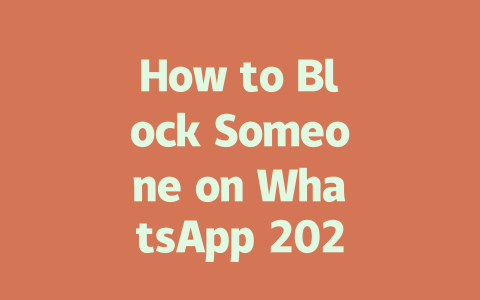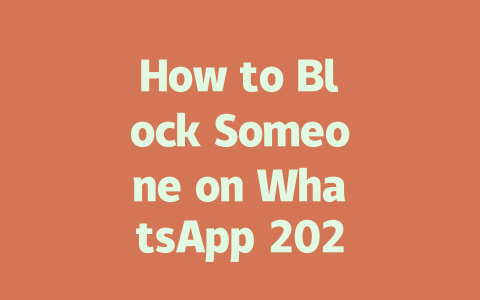Why Keywords Matter in Blog Optimization
Let me tell you a little secret about keywords: they’re the bridge between what people search for and the content you create. Think about it this way—if someone is looking for “how to bake chocolate cake,” do you think they’d find an article titled “Advanced Baking Techniques”? Probably not. That’s because Google’s robots look at titles first to decide if your page matches what someone is searching for.
Here’s a personal example. Last year, I wrote a blog post called “The Beginner’s Guide to Writing Blogs.” Guess what? Hardly anyone read it. So, I rewrote the title to be more specific: “How to Write a Blog Post in 10 Easy Steps (Even If You Hate Writing).” Within two weeks, the views doubled. The lesson here? Be clear and focus on solving problems that readers actually have.
Choosing Topics That People Actually Search For
Now let’s talk about picking topics. This might sound obvious, but many bloggers miss out on opportunities because they don’t think like their audience. Imagine yourself as a reader. What would you type into Google? Would you search for “Office Ergonomics” or “How to Stop Back Pain from Sitting All Day”? Most likely, you’d go for the second option—it’s relatable and solves a real problem.
I once helped a tech blogger who was struggling to get traction. His posts were filled with jargon, and his titles sounded super academic. When we switched gears and started focusing on practical questions like “What Are the Best Laptops Under $500?” and “How to Set Up a Home Office Without Breaking the Bank,” his traffic skyrocketed almost overnight. These kinds of queries align perfectly with what potential visitors are typing into Google.
To take it further, here’s a tip: tools like Google Trends or AnswerThePublic can help you discover what people are asking related to your niche. Don’t overcomplicate things; start small and see what works.
Crafting Titles That Grab Attention
Okay, so now that you know which topics to tackle, how do you craft titles that stand out? Here’s where being strategic really pays off. A well-structured title does two things: it grabs attention and tells Google exactly what your content is about.
Take this structure as a guide:
For example, compare these two options:
Which one makes you want to click? Exactly—the second one sounds much more helpful and timely.
Google itself has emphasized the importance of clarity in titles. They want users to instantly recognize whether clicking will solve their query. To check if your title passes muster, ask yourself: “If I were searching for this, would I feel confident clicking?”
Avoiding Common Title Mistakes
One mistake I often see is using vague language in titles. Phrases like “Everything You Need to Know About X” sound broad and uninviting. Instead, narrow down the scope and promise value upfront. Also, avoid overly clever puns unless they fit naturally. Remember, you’re writing for humans and machines!
Here’s another trick: test different versions of your title before publishing. Tools like Yoast SEO plugin can give instant feedback on readability and keyword placement. And yes, you can always tweak after launch based on performance data.
Creating Content That Meets Google’s Standards
Finally, let’s dive into the meat of the matter: writing content that satisfies both readers and Google’s robots. There’s a common misconception that stuffing keywords everywhere will improve rankings. Not true! In fact, it could hurt you. Modern algorithms care deeply about context and relevance.
Structuring Your Content Logically
Start strong with an introduction that quickly addresses the user’s intent. Then break everything into sections using subheadings. Each section should build logically on the last one. For example:
This approach keeps readers engaged while making it easy for Google to scan and understand the flow of information. Plus, internal linking helps reinforce relationships between pages. Linking to other relevant articles shows expertise and provides additional resources for curious minds.
Balancing Keyword Usage Naturally
So, how often should you include keywords? As a rule of thumb, aim for natural mentions throughout the text. For a 1,500-word article, mentioning the main keyword 3–5 times is plenty. Any more than that risks sounding forced. Trust me, I’ve made that mistake before, and it backfired big time.
Another thing to watch out for is synonyms. Instead of repeating the exact same phrase every time, mix in variations. Let’s say your keyword is “DIY home decor.” Use phrases like “homemade crafts” or “personalized furniture ideas” occasionally to keep things fresh.
Pro Tip: Focus on User Intent
Always keep user intent top-of-mind. Ask yourself: “What does someone expect to learn from reading this?” Google loves content that delivers solutions effectively. If someone lands on your page hoping to fix a leaky faucet and instead finds vague advice, chances are they’ll leave unsatisfied—and so will Google.
Once you decide to block a contact on WhatsApp, the effects are felt almost right away. The moment you hit that block button, the person is cut off from seeing your profile picture, your status updates, and even your last seen timestamp. It’s an immediate action with no waiting period, so if you’re wondering whether they’ll have some extra time to glance at your info before it disappears, don’t worry—they won’t. This instant update ensures that your privacy is safeguarded as soon as you make the decision to block.
For example, if you were chatting with someone earlier in the day and then blocked them later, all those visible details about you vanish from their view instantly. They won’t see any changes gradually happening over hours or days; it happens at the exact moment of blocking. So, if you’re thinking about blocking someone because you want to protect your personal information, like ensuring your kids aged 5-12 don’t accidentally interact with strangers online, this feature gives you peace of mind knowing that your privacy settings are enforced without delay.
# Frequently Asked Questions (FAQ)
Can I unblock someone on WhatsApp after blocking them?
Yes, you can unblock someone on WhatsApp. To do this, go to your WhatsApp settings, select “Blocked Contacts,” find the person you want to unblock, and tap the “Unblock” option. Once unblocked, they will be able to message you again.
How long does it take for a blocked user to lose access to my profile photo and status?
When you block someone on WhatsApp, they instantly lose access to your profile photo, status, and last seen information. There is no delay; the change takes effect immediately upon blocking.
Will the person I block on WhatsApp be notified that I blocked them?
No, the person will not receive any direct notification that you have blocked them. However, they may notice if they try to send you a message and see “messages to this chat are now encrypted” instead of a delivery or read receipt.
If I block someone, can they still see my messages sent before blocking?
Yes, the person can still view messages that were sent and delivered before you blocked them. Blocking prevents future interactions but does not erase past conversations.
Is there an age limit (e.g., 5-12 years old) for using WhatsApp’s blocking feature?
There is no specific age limit for using the blocking feature on WhatsApp. However, users must meet WhatsApp’s minimum age requirement (usually 13 years or older depending on the region) to create an account and use its features, including blocking contacts.