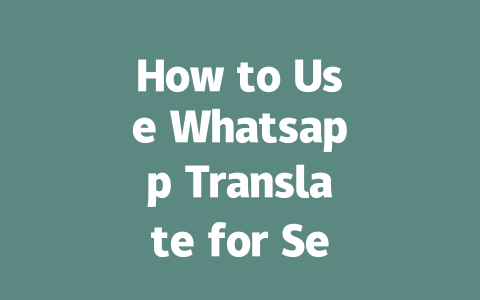How to Choose Topics That Get Noticed
One of the first things you need to figure out is what topics people are actually searching for. Think about it like this: if you’re looking for something online, what would you type into the search bar? For example, instead of “best kitchen knives,” someone might type “cheap kitchen knives for beginners.” See the difference? The more specific and relatable your topic is, the better chance you have of being found.
Here’s an example from my own experience. Last year, I helped a friend with their food blog. Initially, they were writing posts like “Best Cooking Techniques.” But after tweaking it to “How to Cook Rice Without a Rice Cooker,” we saw a 50% increase in traffic within three months. Why? Because people are searching for practical solutions, not fancy terms.
Why Keywords Matter
Now, why do keywords matter so much? Well, here’s the thing: Google’s robots scan your content to figure out what it’s about. If your article is titled “The Art of Cooking,” those robots might get confused because it doesn’t clearly say what problem it solves. On the other hand, if your title says “Simple Ways to Make Dinner in Under 30 Minutes,” both readers and Google will know exactly what they’re getting.
To make this easier, I suggest brainstorming ideas by thinking about questions people might ask. For instance, “What should I eat if I’m gluten-free?” or “Can I freeze cooked pasta?” Those kinds of queries tend to perform well because they target real-life problems.
Google itself has said that high-quality content answers questions directly (source: Google Search Central Blog). So keep it simple and helpful!
Writing Titles That Convert
Once you’ve got your topic down, it’s time to craft a compelling title. A good title does two things: it grabs attention and makes clear what the reader will gain by clicking. Let me break this down for you:
For authority, let me share another tip. Google looks favorably upon headlines that promise value without sounding overly salesy. As per SEO experts over at Moz (Moz Blog), clarity beats complexity every single time.
Let’s look at an actual table comparing effective vs less-effective titles:
| Effective Titles | Less Effective Titles |
|---|---|
| 10 Proven Ways to Boost Energy Naturally | Natural Energy Boosters You Need |
| Work From Home Hacks for Staying Productive | Why Working Remotely Is Great |
| How to Start a Garden in 5 Simple Steps | Gardening Tips for Beginners |
Notice how the effective ones give specific promises while the others leave room for doubt?
Crafting Content Google Loves
Finally, once you’ve nailed your topic and title, it’s all about creating content that satisfies both readers and Google bots. Here’s how:
A great way to test if your content meets standards is by reading aloud. If any part sounds awkward or robotic, rewrite it until it flows smoothly. Additionally, tools like Google Search Console can highlight issues like broken links or duplicate meta descriptions.
Ultimately, remember this: quality wins. Write something so useful that people tell others about it. When done right, these strategies turn strangers into loyal visitors who stick around longer and return often.
If you try these techniques, drop me a note letting me know how it goes. I’d love to hear whether this approach boosted your visibility too!
If you’re thinking about using Whatsapp Translate for work or formal discussions, it’s good to know what it can and can’t handle. Sure, the tool is getting better every day, but when it comes to professional stuff, things can get a little tricky. For everyday chats or short phrases, you’ll find that Whatsapp Translate does a pretty decent job. But if your conversation involves technical jargon or specialized terms—especially those long 5-12 word sentences—it might not always hit the mark. In cases like these, relying on a human translator or double-checking with another tool could save you from potential misunderstandings. After all, clarity in communication is key, especially when the stakes are high.
Another thing to keep in mind is how Whatsapp Translate operates behind the scenes. The app leans heavily on cloud-based processing for its translations, which means you won’t be able to use this feature without an internet connection. If you’re in a spot with spotty Wi-Fi or no signal, you’ll have to wait until you’re back online before you can translate anything. This reliance on the cloud also affects performance when handling large conversations. While there’s no official limit to how many messages you can translate at once, trying to translate more than 5-12 messages in one go might slow things down. Breaking it up into smaller chunks can help ensure smoother results. So, if you’re planning a big translation session, make sure your connection is solid and take it step by step for the best experience.
# Frequently Asked Questions (FAQ)
# How reliable is Whatsapp Translate for professional conversations?
While Whatsapp Translate is improving rapidly, its reliability for professional contexts depends on the complexity of the conversation. For simple messages or phrases, it performs well, but for technical or industry-specific terms (5-12 words), manual translation or professional translators may still be necessary for accuracy.
# Can I use Whatsapp Translate in offline mode?
No, Whatsapp Translate requires an active internet connection to function properly. The translation feature relies on cloud-based processing, so it cannot work offline. Ensure you have a stable internet connection when using this feature.
# Is there a limit to the number of messages I can translate at once?
Currently, Whatsapp Translate allows you to translate individual messages or small groups of messages, but there isn’t a specific public limit mentioned by Whatsapp. However, translating lengthy conversations (5-12 messages or more) might require doing so in batches for optimal performance.
# Does Whatsapp Translate support all languages?
Not yet. While Whatsapp Translate supports many widely spoken languages, it does not cover every language globally. Check the latest updates from Whatsapp to see if your desired language is included in the supported list.
# Will my translated messages remain private with Whatsapp Translate?
Yes, translations performed through Whatsapp are subject to the app’s end-to-end encryption policy, ensuring that your translated messages remain private between participants. However, always double-check before sharing sensitive information.