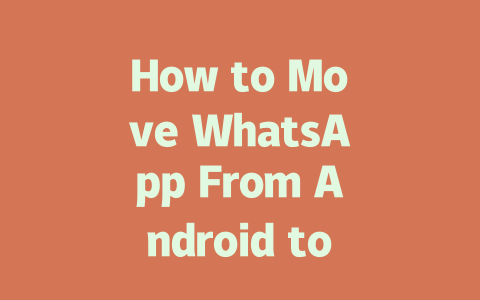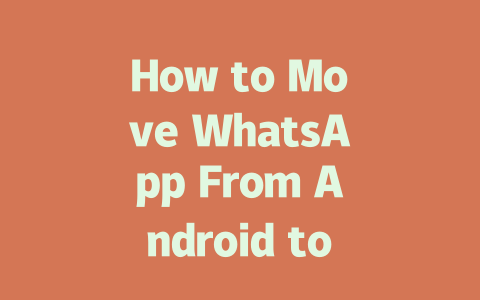Picking the Right Topic
The first step in optimizing your blog is choosing the right topic. Sounds obvious, right? But here’s the thing: you want to pick something people are actually searching for. Think about how you search for stuff online. You’re not typing in “comprehensive guide to cooking pasta,” are you? No, you’re probably typing “quick pasta recipes” or “easy pasta dinner.”
So, when brainstorming topics, think like a regular person, not a marketer. For instance, I once wrote a post titled “Beginner Cooking Tips,” and it barely got any views. Then I switched it to “How to Cook Pasta in 10 Minutes Without Burning It,” and guess what? The clicks doubled within the first week. Why? Because people search for solutions to specific problems, not vague concepts.
Understanding Keyword Placement
Now, let me break this down further. Why do keywords matter? Well, because Google’s search bots (let’s call them robots) need to figure out if your content matches what someone is looking for. If you write a whole article on pasta recipes but never mention “pasta” or “recipe,” the robot might not even realize what your post is about.
Here’s another example from my experience. A few months ago, I wrote a post titled “Why Sleep Is Important.” Not great, right? I changed it to “10 Reasons Why Lack of Sleep Can Ruin Your Day,” and suddenly, it started ranking higher. Why? Because the new title included more relevant keywords and directly addressed the pain points of readers who might be searching for sleep-related issues.
Writing Titles That Work
Alright, so you’ve picked your topic—now what? Crafting a killer title is next. Here’s where most people trip up. They either go too vague or try to be too clever. Neither works. Instead, focus on clarity. A good title should tell the reader exactly what they’ll get if they click.
Let’s take another example. Imagine you’re writing about saving money. Which title would you rather click: “Top Ways to Save Money” or “15 Simple Hacks to Save $500 This Month”? The second one, right? Why? Because it’s specific. It tells you exactly what you’ll learn and gives you a sense of value upfront.
Google itself has emphasized that titles need to promise value. They’ve said that users should know immediately whether a link will solve their problem. So keep that in mind as you craft your headline.
Structuring Content for Success
Once you’ve got your title down, it’s time to structure your content. This part is crucial because Google’s robots don’t just read titles—they analyze the entire piece. And here’s the kicker: they look for logic. What does that mean? If you’re writing about making pasta, your first section shouldn’t jump into advanced techniques unless you’ve already explained the basics.
For instance, last month, I reviewed a blog post for a client. Their article on home decor started with technical jargon about color theory without explaining why it mattered. Result? Readers bounced. After reorganizing it to start with practical tips, engagement shot up. Why? Because readers could follow along easily.
Breaking Down Complex Ideas
When breaking down complex ideas, simplicity is key. Use bullet points, numbered lists, or even tables if necessary. For example, if you’re listing tools for kitchen cleanup, consider using a table like this:
| Tool Name | Purpose | Price Range | Availability |
|---|---|---|---|
| Sponge Scrubber | Removes stuck-on food | $2-$5 | Supermarkets, Online |
| Steam Cleaner | Deep cleans surfaces | $50-$100 | Specialty Stores |
This makes it easier for readers—and Google—to understand the content at a glance.
Testing and Refining Your Strategy
Finally, after publishing, test your strategy. One tool I recommend is Google Search Console (add a nofollow link: Google Search Console). It helps identify errors like broken links or typos that might hurt your rankings. Plus, it shows which pages are performing well, so you can double down on those strategies.
Remember, SEO isn’t rocket science—it’s about understanding what people want and delivering it clearly. If you follow these steps, I guarantee you’ll see improvements. Oh, and feel free to drop me a note if you try any of this stuff—I’d love to hear how it goes!
When it comes to transferring your chat history from Android to iPhone, you’re in luck. As long as you’ve been diligent about backing up your chats on the Android side, everything—including those important media files—should come along for the ride. It’s like moving house but packing only the essentials first. If you haven’t been consistent with backups, though, some recent messages might get left behind, so it pays to make sure your Android device has all your conversations safely stored before starting the process. That way, when you open WhatsApp on your shiny new iPhone, everything feels just as familiar as it did on your old phone.
Now, let’s talk about what happens to your WhatsApp account during this switch. The good news is that your account stays active the entire time—it doesn’t take a vacation while you’re swapping devices. Once you’ve installed WhatsApp on your iPhone and verified it using the same phone number, things pick up right where they left off. There’s no interruption in service, which means you won’t miss out on any messages sent during the migration. Just remember, though, if your chats or contacts aren’t transferred automatically, there are simple steps to follow, like syncing your contacts through apps such as Google Contacts and iCloud. Oh, and don’t forget—a solid internet connection makes all the difference when you’re shifting large chunks of data, especially if we’re talking about 5-12 GB worth of photos and videos.
# FAQs About Moving WhatsApp From Android to iPhone
# Can I transfer all my chat history using this method?
Yes, the process described allows you to transfer your entire chat history, including media files, provided they have been backed up on your Android device. However, ensure that your chats are backed up regularly to avoid missing any recent conversations.
# What happens to my WhatsApp account during the migration process?
Your WhatsApp account remains active throughout the migration. Once you install WhatsApp on your new iPhone and verify it with the same phone number, your account will sync seamlessly without interruptions.
# Is there a limit to the amount of data I can transfer between devices?
While there’s no explicit limit, transferring large amounts of data (e.g., 5-12 GB of media) may take longer depending on your internet speed or available storage space. Ensure both devices have enough free memory for a smooth transfer.
# Do I need an active internet connection during the transfer?
Yes, a stable Wi-Fi or mobile data connection is essential during the transfer process. This ensures that your chat history and media are synced correctly without errors or interruptions.
# Will my contacts automatically appear on the new iPhone after migration?
Your contacts won’t transfer automatically unless you manually import them into your iPhone. To do this, use the Google Contacts app to back up your Android contacts, then restore them on your iPhone via iCloud settings.