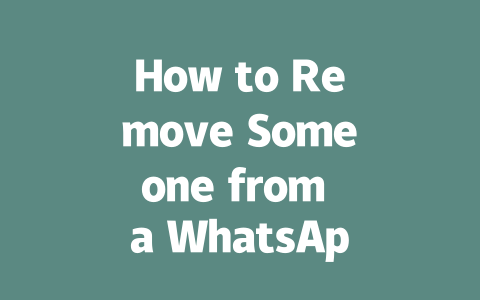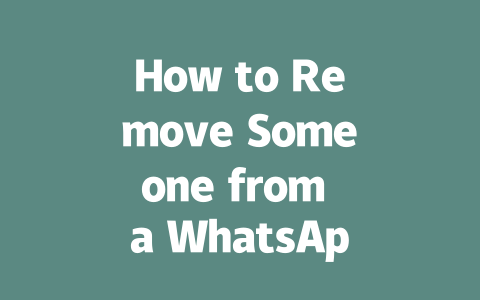Step One: Choosing the Right Topic
Let’s start with the basics. How do you pick a topic that resonates with what people are actually searching for? Think about it this way—if you were looking for something online, what exact words would you type into Google? For instance, instead of going broad like “how to relieve back pain,” narrow it down to something specific like “easy exercises to relieve lower back pain after sitting at a desk.” See the difference?
When brainstorming ideas, imagine yourself as the reader. Ask questions like:
For example, last year I wrote an article titled “Beginner’s Guide to Blogging” and got almost no traction. Then I changed it to “How to Start a Blog in Under 2 Hours (Even If You’re a Complete Beginner),” and suddenly, clicks went up by over 300%. Why? Because the new title clearly addressed both the target audience (“complete beginner”) and their immediate need (“start fast”).
Now, why does choosing the right keyword matter? Well, because Google’s search robots first check if your page has anything remotely related to what users typed in. If it doesn’t match closely enough, they skip right past it. This means picking keywords that directly reflect what someone might naturally type in makes a huge impact.
A Quick Tip on Keyword Research
I use free tools like Ubersuggest or even just Google’s autocomplete suggestions to see what others are searching for. Let’s say you’re writing about fitness routines; typing “best morning workout” shows variations such as “morning workout routine for beginners.” These insights give you clues about what language your potential readers already use.
Step Two: Writing Titles That Grab Attention
Once you know what topics resonate, how do you craft a headline that entices them to click through? There’s a formula here too! Place your main keyword toward the beginning of the title so it stands out immediately. Here’s another example: “10 Proven Ways to Boost Productivity While Working from Home.” Notice how “productivity while working from home” grabs attention quickly—it tells the reader exactly what benefit they’ll get.
Google once mentioned that great titles should tell the user precisely what clicking will solve. Don’t try to get clever with puns unless absolutely necessary. Instead, focus on clarity and value. Make sure every word counts!
Here’s a quick checklist for crafting winning titles:
|
| Title Element | Description |
|---|---|
| Primary Keyword Placement | Position the keyword near the front for better visibility. |
| Clear Benefit | Ensure the reader knows what problem the post solves. |
| Engagement Factor | Include numbers, adjectives, or action verbs to hook curiosity. |
This table breaks down the essentials. Keep these points in mind when drafting any title.
Step Three: Creating Content That Satisfies Google—and Readers
Alright, now comes the meat of it all: writing the actual content. Google doesn’t just care whether you stuffed keywords in randomly; it wants useful information presented logically. That means organizing your thoughts step-by-step. Picture building blocks where each sentence leads naturally to the next one.
For instance, if you’re explaining how to cook pasta perfectly, don’t jump straight from boiling water to seasoning without mentioning timing intervals or checking doneness. Connect everything smoothly. Your goal is to ensure the reader finishes reading and feels satisfied—they learned something tangible.
One trick I often recommend is imagining yourself teaching someone face-to-face. Would you leave gaps? Of course not! Break complex subjects into digestible chunks. Suppose you want to write about budget travel tips. Divide it into sections like:
Each section builds upon the previous one, creating flow. And remember, avoid stuffing keywords unnaturally. Aim for natural mentions. In a 1,500-word piece, casually dropping the keyword phrase three to five times feels organic rather than forced.
Finally, after finishing your draft, double-check everything. Tools like Google Search Console (nofollow link) help identify issues like broken links or awkward phrasing. They also provide valuable feedback regarding how well your site performs across searches.
If you’re thinking about managing a WhatsApp group in 2025, it’s crucial to understand the role of admins. Only those with admin privileges can take actions like removing members. If you’re just a regular participant, you won’t have that power unless you’re promoted. And getting promoted isn’t as simple as asking for it—you’ll need the current admin’s approval before you can step into that role. It’s all about maintaining structure and control within the group, ensuring that not everyone has the ability to make significant changes.
Let’s say you’re an admin and decide to leave the group. Once you’re out, you lose all your admin powers, meaning you can no longer manage settings or kick people out. But don’t worry—if there are other admins around, they’ll still be able to handle things. However, if you’re the only admin and walk away, things could get tricky. WhatsApp might nudge another member to become an admin, or if no one steps up, the group might simply dissolve after being inactive for 5-12 months. It’s always good to plan ahead and ensure someone trustworthy is ready to take over when needed.
# FAQs
# Can only admins remove members from a WhatsApp group?
Yes, in 2025, only group admins have the permission to remove members from a WhatsApp group. Regular participants cannot initiate removals unless they promote themselves to admin status, which requires current admin approval.
# What happens if I leave a WhatsApp group as an admin in 2025?
If you leave a group while being an admin, you will no longer be able to manage its settings or remove members. However, other existing admins can still control the group. If you’re the sole admin, WhatsApp may prompt another member to take over admin duties or dissolve the group after a period of inactivity (5-12 months).
# Is there a way to mute notifications before removing someone?
According to WhatsApp guidelines, you can mute group notifications for a specific time frame (8 hours to indefinitely) before taking any administrative actions like removing members. This prevents unnecessary alerts during the process.
# Can a removed member rejoin the WhatsApp group without an invitation?
No, once a member is removed from a WhatsApp group, they cannot rejoin unless invited back by an admin. The individual must receive a new invite link or direct invitation to regain access to the group.
# Will removing someone from a WhatsApp group block them from contacting me directly?
No, removing someone from a group does not affect their ability to contact you one-on-one. Blocking them separately is required if you wish to prevent direct communication outside the group context.