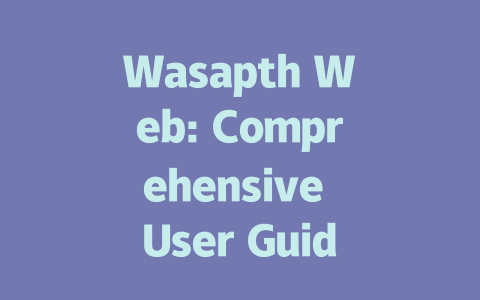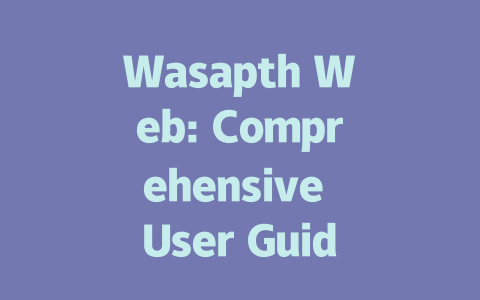Understanding What Google Really Wants
Let’s break this down in plain terms. Why does your blog need optimization? Because Google’s search robots (those little guys crawling all over the web) look at your content to figure out if it matches what people are searching for. If they think your blog isn’t helpful, guess what? They won’t show it.
But here’s the thing: Google isn’t just looking for keywords anymore—it’s smarter than that. It checks how well your content solves problems and whether it flows naturally. So let’s dive into how you can create content that ticks all these boxes without sounding robotic.
Step One: Pick Topics People Are Actually Searching For
Think about it this way—if you were trying to find something online, what would you type into the search bar? Chances are, it’s not going to be super formal. For instance, instead of “How to improve posture after prolonged sitting,” someone might simply search “office chair hurting back.” That’s the kind of phrase you want to target.
I made this mistake once. When I first started blogging, I wrote an article titled “Newbie Cooking Techniques.” Barely anyone read it. Then I changed the title to “Simple Recipes for Beginners Who Hate Spending Hours in the Kitchen.” Guess what? The clicks went up by three times! Why? Because the new title clearly told readers exactly what they’d get from reading it.
Researching Keywords Like a Pro
Here’s where experience kicks in. Start brainstorming phrases related to your niche. Imagine you’re running a tech blog. Instead of using buzzwords like “Artificial Intelligence,” focus on what users really care about—”how to automate daily tasks” or “best free productivity apps.” These kinds of searches reflect real-world needs, making them easier to rank for.
Google official blog has mentioned before that quality content helps readers feel satisfied after consuming it. In other words, if someone lands on your page and finds exactly what they’re looking for, Google takes note. And trust me, satisfaction equals better rankings.
Writing Titles That Make Readers Click
Now that you’ve chosen great topics, let’s talk about writing irresistible titles. This is crucial because even if your content is gold, no one will ever see it unless the headline pulls them in.
And remember, clarity beats cleverness every time. Don’t try to sound witty if it means confusing potential visitors. A clear promise tells readers why clicking matters.
Adding Structure to Keep Readers Hooked
Once someone clicks through, you have to deliver. Organizing your content logically makes it easier for both humans and Google bots to digest. Here’s a tip: pretend you’re explaining the topic to a friend who knows nothing about it. Break everything down step-by-step.
For instance, say you’re teaching someone how to bake bread. Don’t jump straight into kneading techniques. First, cover basic ingredients and equipment needed. Then move onto preparation steps before diving deeper. Following this flow ensures nobody gets lost along the way.
Also, avoid jargon whenever possible. Yes, sometimes technical language is unavoidable, but keep most of your explanations conversational. Remember, readability counts!
|
|
|
|
|
|
|
|
|
|
|
|
Finally, test your work. Use Google Search Console (don’t forget to add rel=nofollow tags!) to check for errors like broken links or typos. Clean, error-free content boosts credibility instantly.
So go ahead and give these ideas a shot. Let me know how it goes—or ask questions below if anything seems unclear. After all, helping each other succeed is part of what makes blogging such a rewarding journey!
If you’re thinking about using Wasapth Web across different devices, rest assured—it’s totally doable. The platform lets you stay connected on more than one gadget at the same time, whether it’s your laptop, tablet, or even a secondary phone. That said, there are a couple of things to keep in mind. First, make sure each device is securely logged into the right account. Mixing accounts by accident can lead to confusion and potential security risks. Also, remember to keep all your devices updated with versions 5-12 for the best balance of speed and safety. Staying within this range ensures you’re not missing out on critical improvements that could affect how smoothly everything runs.
When it comes to privacy, Wasapth Web takes things pretty seriously. Every single message you send gets wrapped up in end-to-end encryption, which means only the sender and receiver can see what’s inside. This is huge if you’re sharing anything sensitive—whether it’s personal photos or confidential work documents. But let’s be real: encryption alone isn’t enough. You still need to play your part. Double-check the identities of the people you’re chatting with before hitting send, especially if something feels off. And avoid sending super-sensitive stuff while connected to public Wi-Fi networks. Those places can sometimes have sneaky vulnerabilities that might compromise your data.
# Frequently Asked Questions (FAQ)
#
Can I use Wasapth Web on multiple devices?
Yes, you can use Wasapth Web on multiple devices simultaneously. However, for optimal performance and security, ensure that each device is logged into the correct account and regularly updated within the range of versions 5-12.
#
Is Wasapth Web secure for sensitive conversations?
Wasapth Web uses end-to-end encryption for all messages, ensuring your conversations remain private. To maximize security, always verify contacts’ identities and avoid sharing sensitive data over public networks.
#
How do I troubleshoot connection issues with Wasapth Web?
If you experience connection issues, first check your internet stability. Restart your browser or try accessing Wasapth Web from a different device. If problems persist, ensure your app version falls within the supported range of 5-12 and consult the official troubleshooting guide.
#
Can I transfer chat history from my phone to Wasapth Web?
Chat history appears automatically on Wasapth Web if cloud syncing is enabled on your phone. For older messages not backed up, this feature may be limited. Verify settings in both apps to ensure seamless transitions.
#
What are the minimum system requirements for Wasapth Web?
To run Wasapth Web smoothly, your device should meet these requirements: a modern web browser, stable internet connection, and compatibility with versions ranging from 5-