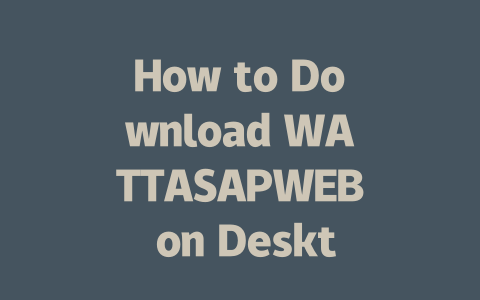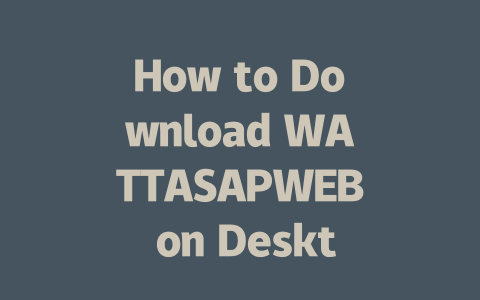How to Pick Topics That Get Noticed by Google
Let me start with something super important yet often overlooked—choosing the right topic. Think about it this way: if no one is searching for what you’re writing, then all the optimization tricks won’t matter much. Here are a few steps to guide you through picking topics that align with what people are looking for:
Step 1: Imagine Yourself as the Searcher
When I first started helping friends improve their blogs, I asked them to think like their audience. For example, last year, I helped a buddy running a food blog. Initially, he was stuck on titles like “The Art of Cooking Pasta.” Guess what? It didn’t work well. Then we switched gears and thought about real-life situations his readers might face, like “How to Cook Perfect Pasta Without Overcooking It.” Bingo! Within weeks, traffic spiked because now the title matched what people were typing into Google.
Why does this happen? Because Google’s search robots look at keywords in queries to match content. If your headline uses phrases exactly as someone would type them, chances increase dramatically.
Step 2: Use Long-Tail Keywords Wisely
Another tip I learned along the way is focusing on long-tail keywords instead of broad ones. Let’s say you’re writing about exercise routines. Instead of targeting something generic like “fitness routine,” which has tons of competition, try narrowing down to specific ideas such as “beginner workout plans for home.” These longer, more detailed terms tend to attract users closer to making decisions—and they’re easier to rank for.
Example Table: Comparing Broad vs. Long-Tail Keywords
| Keyword Type | Broad Keyword | Long-Tail Keyword | Potential Traffic |
|---|---|---|---|
| General Idea | Fitness Routine | Beginner Workout Plans for Home | High Volume |
| Specific Need | Cooking Pasta | Perfect Pasta Recipe Without Overcooking | Lower Competition |
Note: While broader keywords bring higher volumes, they also mean stiffer competition.
Crafting Titles That Attract Readers (and Google)
Now, let’s talk about crafting those irresistible titles. This step isn’t just about catching attention—it’s about convincing both humans and Google robots that clicking will lead somewhere valuable.
Why Placement Matters
One big lesson I picked up while experimenting with different structures: always put key information upfront. Picture this—you see two articles side by side. One says “Top Tips for Beginners Starting Yoga” while another goes “Yoga Guide: Everything You Need to Know About Getting Started.” Which grabs your interest faster? The first one gets straight to the point, reducing guesswork.
Google likes clarity too. Their official blog once mentioned that clickable titles should clearly communicate value within seconds. That means avoiding cryptic language or overly clever wordplay unless absolutely necessary.
Incorporating Action Words
Action words make all the difference. When I rewrote several underperforming headlines for a client, adding verbs made a world of difference. Compare these examples:
Which sounds more actionable? The second option not only tells readers why green tea matters but encourages behavior change immediately.
Writing Content That Feels Like Talking to a Friend
Finally, let’s focus on the actual writing part. Believe it or not, tone plays a huge role here. Remember, Google ranks pages based partly on user engagement metrics. If visitors stay longer and explore further, it signals quality content.
Be Conversational
Write as though you’re explaining things over coffee. Break complex concepts into digestible pieces. For instance, don’t throw out technical terms unless defined properly. Last month, I edited a tech article filled with acronyms without explanation. Once simplified, bounce rates dropped significantly since readers felt included rather than excluded.
Structure for Readability
Chunk content logically using headings, bullet points, etc., to enhance readability. A good structure looks like this:
Trustworthiness comes naturally when every sentence adds value. Try reading aloud after drafting—if anything feels robotic, rephrase until it flows smoothly.
So go ahead, experiment with these methods. And hey, if any questions pop up during implementation, feel free to drop me a line anytime!
If you’re wondering whether WATTASAPWEB works across different operating systems, the good news is that it does. You can easily use it on both Windows and Mac devices. All you need to do is head over to the official website and follow the straightforward installation steps tailored for your specific device. It’s as simple as that. Just make sure you’re downloading from the right place, because third-party sites can sometimes host outdated or even unsafe versions of the app. Trust me, you don’t want to risk losing your data or exposing yourself to malicious software by using an unofficial source.
When it comes to actually getting WATTASAPWEB set up, the time it takes to download depends on a few factors. Your internet speed plays a big role, along with your system’s overall performance. For most users, though, you’re looking at around 1-5 minutes before everything is ready to go. During this period, keep your connection stable to avoid any hiccups in the process. And remember, while the desktop version is super convenient, it still needs your mobile app to be active. The two work hand-in-hand, so having your phone nearby and connected to the internet is essential. On top of that, check if your system meets the basic requirements—things like 4GB RAM, a modern browser, and an operating system from the last 5-12 years. If your setup is older than that, you might run into some compatibility issues.
# FAQs
# Can I use WATTASAPWEB on both Windows and Mac in 2025?
Yes, WATTASAPWEB is compatible with both Windows and Mac operating systems. Simply visit the official website and follow the installation instructions for your specific device type.
# How long does it take to download WATTASAPWEB on a desktop?
The download time varies depending on your internet speed and system performance. Typically, it takes between 1-5 minutes for most users. Ensure you have a stable connection during this process.
# Is it safe to download WATTASAPWEB from third-party websites?
No, always download WATTASAPWEB directly from the official website to avoid security risks or malicious software. Third-party sites may host outdated or unsafe versions of the application.
# Can I use WATTASAPWEB without having the mobile app active?
WATTASAPWEB requires your mobile WhatsApp app to be active and connected to the internet. The desktop version mirrors your mobile chats, so both devices need to work together.
# What are the minimum system requirements for running WATTASAPWEB (2023-2025)?
For WATTASAPWEB, your system should meet these requirements: 4GB RAM, a modern browser (Chrome, Firefox, etc.), and an operating system released within the last 5-12 years. Older systems might face compatibility issues.