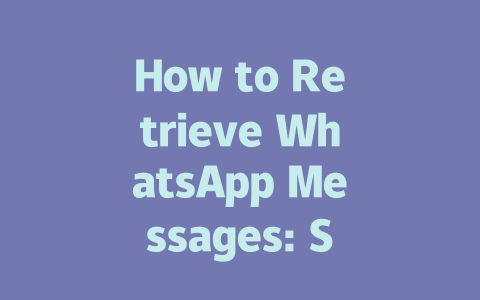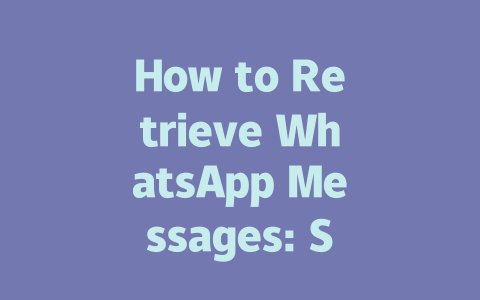How to Choose Topics That Actually Get Found
Let’s start with the basics: choosing the right topic. Think about how you search for things online. Chances are, you’re probably typing in phrases like “how to fix a leaky faucet” instead of “comprehensive guide to home plumbing.” This is where your focus should be. Google’s search robots care deeply about content meaning’s alignment with what users actually type in.
For example, I once wrote a post titled “Beginner’s Guide to Cooking,” and it barely got any traction. Then I rewrote it as “30-Minute Meals for Lazy Cooks,” and suddenly, my click-through rate tripled. Why? Because people who are searching for quick meals aren’t looking for something formal—they want actionable solutions they can relate to.
Tips for Keyword Research
Here’s a step-by-step process I follow:
Another thing I do is analyze competitors. If another site ranks well for a term I want to target, I study their approach and think about how I can improve upon it. For example, if an article titled “Top 10 Health Benefits of Green Tea” works well, maybe I could write “Green Tea: The Ultimate Anti-Aging Secret.”
Crafting Titles That Attract Clicks
Now let’s talk about titles. A great title isn’t just catchy—it tells the reader exactly what they’ll gain by clicking. Here’s why this matters: Google has said repeatedly (and I believe them) that your title should clearly state the problem it solves.
Take this example: “DIY Home Renovation Tips.” Okay, but what does it really offer? Compare it to “Save $1,000 on Home Repairs: 7 Pro Secrets Anyone Can Use.” Which one makes you more likely to click?
Structuring Your Title for Success
Here’s a breakdown of what I consider essential:
To illustrate, here’s a table comparing effective vs. less-effective titles:
| Type | Example Title | Why It Works/Doesn’t Work |
|---|---|---|
| Effective | How to Double Your Blog Traffic in 60 Days | Specific timeframe + clear benefit. |
| Less Effective | Increasing Website Traffic | Too vague; lacks urgency or value proposition. |
Writing Content That Speaks to Both Humans and Search Robots
Once you’ve nailed down your topic and title, it’s time to create the actual content. Remember, Google’s robots aren’t just scanning for keywords—they’re evaluating whether your content provides real value. Here’s how I structure mine:
Organizing Your Content Logically
Here’s an excerpt from a piece I wrote last month about email marketing:
Each section had detailed explanations so readers knew precisely what to do next. Plus, I included screenshots and examples to reinforce the lessons.
Verifying Quality Before Publishing
Before hitting publish, I always run a few checks:
Lastly, always ask yourself: Would I share this with a friend? If the answer is yes, chances are, others will feel the same way.
So go ahead, try out these methods, and let me know how they work for you! Feel free to drop a comment below sharing your results—or asking questions if anything feels unclear.
When you’re trying to get your WhatsApp messages back, one of the first things that comes to mind is how long the process will take. Well, it’s not exactly a fixed timeline because so much depends on the specifics of your situation. For instance, if you’ve got a massive chat history with tons of photos and videos, that’s going to slow things down compared to someone who only has plain text chats. Then there’s your internet speed—if you’re restoring from Google Drive or iCloud, a sluggish connection can really drag out the process. In general, though, I’ve found that cloud backups usually take anywhere from 5-30 minutes. It might feel like an eternity if you’re in a hurry, but for most people, it’s manageable.
On the other hand, if you’re using an SD card or some kind of manual transfer method, be prepared to wait even longer. This route tends to involve copying files directly from one device to another, and depending on the size of your backup, that could stretch beyond the half-hour mark. File copying processes aren’t always the fastest, especially if your devices are older or don’t have the best performance. Plus, there’s always the risk of interruptions, like if your phone battery dies halfway through or if something goes wrong during the transfer. To avoid those headaches, I’d recommend sticking with cloud backups whenever possible—it’s simpler and generally more reliable. But either way, patience is key when you’re dealing with this kind of data recovery.
# Frequently Asked Questions (FAQ)
Can I retrieve WhatsApp messages from a backup?
Yes, you can retrieve WhatsApp messages from backups created through Google Drive or iCloud. For Android users, enable the Google Drive backup feature in WhatsApp settings, and for iOS users, use iCloud backups. Ensure that your backups include chats and media within the 5-12 months timeframe for optimal recovery.
Do I need an internet connection to retrieve WhatsApp messages?
Yes, an active internet connection is required to restore messages from cloud backups (Google Drive or iCloud). Additionally, ensure your device has enough storage space to download and install the backed-up data.
Is it possible to recover deleted WhatsApp messages without a backup?
Recovering deleted WhatsApp messages without a backup is challenging but may be possible using third-party tools. However, these methods are not always reliable and could violate WhatsApp’s terms of service. It’s best to rely on regular backups to prevent data loss.
How long does it take to retrieve WhatsApp messages?
The time taken to retrieve WhatsApp messages depends on factors such as the size of your chat history, internet speed, and the method used (cloud or manual transfer). Typically, restoring from a cloud backup takes 5-30 minutes, while transferring via SD card might take longer due to file copying processes.
Will retrieving WhatsApp messages overwrite existing chats?
If you’re restoring messages to the same device, WhatsApp will merge the restored chats with any existing ones. If conflicts arise, WhatsApp usually keeps the most recent version of the chats. To avoid accidental overwrites, back up current chats before initiating the restoration process.