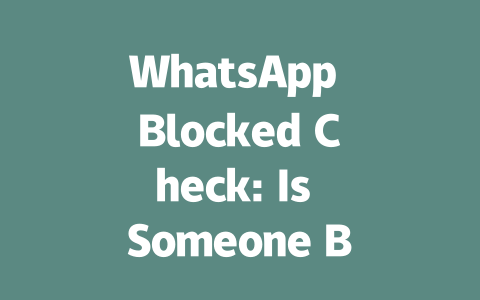Picking Topics That Actually Get Noticed
So, let’s dive into how you can choose topics that don’t just sit unnoticed but actually bring people to your blog. Think about it this way: when you’re searching for something online, what do you type into Google? It’s probably not super formal or complex terms—it’s more like how someone would casually ask a question. For instance, instead of writing a title like “Comprehensive Guide to Office Ergonomics,” try something simpler and more relatable like “How to Stop Back Pain While Sitting at Your Desk All Day.”
Here’s an example from my own experience. Last year, I helped out a friend who ran a beginner cooking blog. Her initial posts were titled things like “Introduction to Culinary Arts for Novices,” which didn’t resonate much with her target audience. Once we changed them to titles like “5 Easy Recipes Even If You Can’t Boil Water,” her engagement skyrocketed—click-through rates tripled within weeks! The key takeaway here is to think like your readers: What questions are they asking? Use those exact phrases as inspiration for your topic ideas.
Why does this work? Because Google’s search robots prioritize content based on its relevance to what users are looking for. When you frame your topic using natural language, you increase the likelihood that someone will find it through organic searches. Plus, it makes your content more inviting right off the bat.
Writing Titles That Make People Click
Now, onto crafting irresistible titles. A good title isn’t just catchy—it tells potential visitors exactly why they should care about clicking through to read more. Here’s a trick I’ve picked up along the way: place the most important part of your message upfront. Take this example: “Ultimate Guide to Staying Productive During Quarantine.” Sure, it works, but if you flip it around and highlight urgency first, you might see better results: “Stay Productive Without Burning Out [Even During Lockdown].” Notice how the second version addresses both a pain point (“burning out”) and offers a clear benefit?
Google’s official guidelines emphasize that strong titles help users understand immediately whether a piece of content solves their problem. This means no vague headlines! Be specific about what readers stand to gain by diving deeper into your article. Another pro tip: incorporate numbers wherever possible since lists tend to perform exceptionally well. Consider this comparison:
See the difference? Numbers make promises tangible while also hinting at structure inside the content itself.
Real-Life Example
Let me share another story. There was this tech enthusiast whose articles kept underperforming despite solid information. His old style involved generic titles such as “All About Mobile Security.” We rebranded everything with targeted keywords derived directly from customer feedback plus some keyword research tools. New versions looked more like “Top 10 Mobile Security Tips Every User Should Know Right Now!” Guess what happened? Engagement doubled almost instantly because now his titles spoke directly to actionable advice people wanted immediately.
Creating Content That Keeps Readers Hooked
Finally, once someone lands on your page after clicking your link, you need to keep them there long enough to absorb all your wisdom. How do you achieve this? By organizing your thoughts clearly so that each section flows naturally into the next. Imagine reading a book where every chapter builds upon the last one—that’s essentially what structured content aims to replicate digitally.
One technique I always recommend involves breaking down complicated subjects into bite-sized chunks. Instead of overwhelming your audience with walls of text, use numbered lists or bullet points strategically throughout paragraphs. Not only does this improve readability, but it also helps Google’s scanning algorithms identify critical elements faster. Here’s an illustration:
| Topic | Subtopic Ideas |
|||
| Cooking Tutorials |
– Budget-friendly ingredient substitutions |
| Fitness Routines |
– Post-workout recovery strategies |
This table gives writers quick reference points without losing focus on core subject matter. Additionally, remember to balance technical details with conversational tones so even beginners feel welcome learning alongside experts.
And hey, don’t forget to proofread! Nothing ruins credibility quicker than typos or broken links. Tools like Google Search Console (linked here via nofollow) offer free ways to spot issues before publishing.
So there you go—simple yet effective methods anyone can follow regardless of prior knowledge levels. Ready to give these tips a shot? Let me know how they turn out for you!
If you suspect someone has blocked you on WhatsApp, there are a few things to watch out for. First off, if their “last seen” status suddenly disappears and you can’t view their profile picture or status updates anymore, it might be a red flag. Another giveaway is when your messages stay stuck with just one tick instead of progressing to two ticks (which means the message was delivered). Now, keep in mind that these changes could also happen because of app glitches or network problems, so don’t rush to judgment without double-checking. For instance, try restarting the app or your phone to rule out technical hiccups before assuming they’ve blocked you.
Accidentally blocking someone isn’t something that happens randomly on WhatsApp—you’d have to intentionally go into settings and select the block option. It’s not like an automatic feature that triggers without your knowledge. On the flip side, if your “last seen” goes invisible to someone overnight, this could stem from three possible reasons: either they’ve altered their privacy settings, uninstalled the app entirely, or yes, they’ve blocked you. A quick way to test which scenario applies is by checking whether their profile details are still accessible. If both their profile pic and statuses vanish at once, chances are good that blocking is the cause behind it all.
FAQs
#1 How do I check if someone blocked me on WhatsApp?
There are a few indicators to look for. If you can’t see their “last seen,” profile picture, or status updates, and your messages remain stuck with one tick (not delivered), there’s a strong chance they’ve blocked you. However, ensure that these changes aren’t due to app glitches or network issues before jumping to conclusions.
#2 Can blocking happen accidentally on WhatsApp?
No, blocking cannot happen accidentally. To block someone on WhatsApp, the user must actively go into settings and select the option to block your number. It requires deliberate action from the other person’s side.
#3 Why can’t I see someone’s “last seen” anymore?
If you suddenly stop seeing someone’s “last seen,” it could mean one of three things: they’ve changed their privacy settings, deleted the app, or blocked you. Check if their profile picture and status updates are still visible—if not, blocking is likely the reason.
#4 Is there an official feature in WhatsApp to confirm if I’m blocked?
WhatsApp does not provide a direct confirmation feature to tell if you’re blocked. Instead, users rely on indirect signs such as message delivery failures, inability to view profiles, and disappearing shared media previews within chats.
#5 Does WhatsApp notify the blocker when I try to message them after being blocked?
No, neither you nor the person who blocked you receives any notification about attempted messages or interactions post-blocking. Once blocked, your messages won’t even reach their device, so no alerts occur on either end.