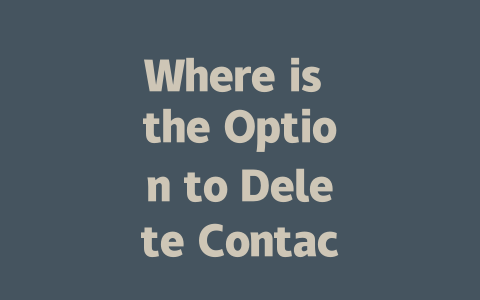Picking Topics That Get Noticed
So, how do you choose a topic that has a better chance of being found? Well, here’s the deal: think about what people are actually typing into the search bar. Let me give you an example. Imagine you’re writing about cooking. Instead of something generic like “cooking tips,” try something more specific and relatable, like “how to cook pasta without boiling water.” This second option sounds much more like something a regular person would search for, right?
From my own experience, I remember helping a friend optimize her fitness blog last year. She had an article titled “The Importance of Exercise,” which wasn’t getting any traction. I suggested she change it to “5 Reasons Why You Should Work Out at Least 20 Minutes a Day.” Guess what? Her traffic increased by nearly 50% within three months. Why did this happen? Because the new title matched exactly what potential readers were searching for!
Now, why does this matter? When Google’s search robot looks at your page, it tries to match the keywords in your content with the terms people use in their searches. If those words align well, bingo! Your site shows up higher in the rankings. So always keep in mind: pick topics that resonate closely with what real users might type.
How to Brainstorm Winning Titles
Here’s a little secret—I brainstorm titles by imagining myself as the reader. What questions am I asking? For instance, if I want to learn about healthy eating on a budget, chances are I’d search for phrases like “cheap meal prep ideas” or “affordable nutrition tips.” By focusing on practical queries rather than buzzwords, you increase your chances of connecting directly with your audience.
Also, don’t forget that sometimes less is more. A straightforward, clear-cut question often performs better than complex phrasing. For example, instead of “Strategies for Managing Stress Through Meditation,” go for “How Do I Meditate to Reduce Stress?” People appreciate simplicity, especially when they’re trying to solve immediate problems.
Crafting Titles That Click
Once you’ve got your topic nailed down, let’s talk about making your title irresistible. Remember, your title isn’t just there to describe; it needs to convince someone scrolling through pages of results to click your link. Here’s how:
Structure Matters
Place the most important part of your title upfront. Think of it like grabbing attention immediately. Take this one: “DIY Home Repairs Even Beginners Can Master!” In this case, “DIY Home Repairs” targets exactly what someone looking for home improvement projects might search for, while adding “Beginners Can Master” addresses both skill level and confidence boost.
Google itself has mentioned that great titles should tell the reader precisely what they’ll gain from clicking. They value clarity and directness. That means avoiding vague statements or overly clever wordplay unless absolutely necessary.
Additionally, length plays a role too. While there’s no strict rule, aiming for around 50–60 characters keeps things readable across devices. Longer titles risk truncation on mobile screens, potentially losing vital information.
Adding Value Early On
Let me break another thing down for you—what happens after someone clicks? First impressions count big time here. Within the first few sentences, clearly state what problem you’re solving for them. Say, for example, you wrote an article titled “Quick Ways to Stay Productive During Meetings.” Start off strong by explaining that you understand how meetings can sap energy yet offer solutions tailored specifically to keeping productivity high during those sessions.
|
|
|
|
|
|
|
|
|
|
Above is a quick reference table summarizing two critical factors to consider when crafting compelling openers. Keeping these points in mind ensures your introduction hooks readers effectively.
Writing Content Google Loves
Alright, now we get to the meaty part—writing the actual content. What makes Google’s search robots happy? Organized, informative material that answers user questions thoroughly yet concisely.
Logical Flow Improves Readability
Think step-by-step. Break down your content into sections logically flowing from one idea to the next. For instance, if teaching someone how to bake bread, start with ingredients, move onto preparation, then kneading techniques, proofing times, etc., finishing up with troubleshooting common mistakes. This approach mirrors how someone learning would process information naturally.
Moreover, internal linking strengthens contextual relevance. Suppose you wrote previously about gluten-free flours. Linking back to that piece provides additional value while signaling connections between pieces of content within your website. Just ensure links remain active and relevant—tools like Google Search Console (use tags if needed) help maintain site health.
Finally, trustworthiness counts heavily towards ranking success. Regularly update outdated info, cite reputable sources where appropriate, and encourage engagement via comments sections. All these actions build reliability signals Google appreciates.
Deleting multiple contacts on WhatsApp is actually a pretty smooth process once you know where to look. Imagine you’ve got a contact list that’s grown out of control over the years, maybe from 2015-2025 or so, and now you want to clean it up without spending hours doing it one by one. The app lets you tackle this by selecting several contacts at the same time. Just head over to your contact list, tap the little checkboxes next to each person you no longer need in your chats, and then pick the bulk delete option hiding right there in the menu. It’s super handy for those moments when you realize you’ve got random numbers or outdated connections cluttering everything up.
The beauty of this feature is how much time it saves you, especially if managing a large contact list has become overwhelming. Think about it—cleaning up your WhatsApp could take days if done manually, but with the bulk delete function, you’re talking about minutes instead. And trust me, your future self will thank you later when navigating through your contact list becomes effortless again. Plus, organizing like this helps keep things tidy, ensuring only the important people stay connected via WhatsApp. It might even motivate you to go through other apps and do some digital housekeeping while you’re at it!
# Frequently Asked Questions (FAQ)
Can I delete multiple contacts at once on WhatsApp?
Yes, you can delete multiple contacts simultaneously. Select the contacts you wish to remove, then choose the bulk delete option available in the menu. This feature is particularly useful when managing a large contact list.
Is it possible to recover deleted contacts from WhatsApp?
WhatsApp does not store your contacts; they are saved on your phone. Once deleted within WhatsApp, unless you have a backup (either local or cloud-based), recovery depends on restoring from that backup file covering the period of 5-12 months prior.
Does deleting a contact from WhatsApp also remove them from my phone?
No, deleting a contact from WhatsApp only removes their details from the app’s chat list. It will not affect the contact information stored on your phone unless explicitly deleted there as well.
Why can’t I find the delete option for some contacts on WhatsApp?
Certain contacts may not show a delete option if they are linked through integrated services like Google Contacts or iCloud. To fully manage these contacts, adjustments must be made directly in the associated contact management system.
Will deleting a contact erase our previous chat history on WhatsApp?
Deleting a contact does not erase previous chat history by default. However, you can manually clear or archive chats before deletion. If no backups exist, clearing chat history permanently removes those messages from your device.