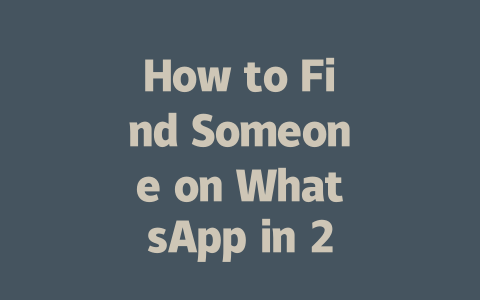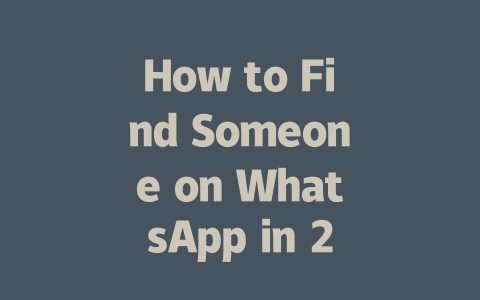How to Pick Topics That Get Found
First things first: choosing the right topic is crucial. You know why? Because even if your writing is gold, if people aren’t searching for that exact phrase, they won’t land on your page. Here’s what works for me:
Why does this matter so much? Because Google’s robots look at the keywords in your title and content to figure out whether it matches what someone’s looking for. If your headline or topic isn’t phrased in a way users actually search for, you’re missing out.
And here’s another tip: check out Google Trends or AnswerThePublic.com (use this link) to see what people are asking about your niche. This will give you fresh ideas while staying relevant.
Crafting Titles That Click
Now let’s move onto crafting irresistible titles. A great title doesn’t just attract clicks; it tells readers exactly what problem your article solves. Here’s how I approach it:
Keep Key Words Up Front
Your most important words should always go near the start of your title. Why? Think back to how we search online. We type key phrases first, then maybe add details later. So when crafting headlines, prioritize those terms early. For instance:
Notice how the better version puts the main idea—”Yoga Tips”—right up front? That makes it easier for both readers and Google bots to understand instantly.
Balance Specificity With Appeal
Too generic, and nobody cares. Too cryptic, and they’ll pass. Strike the perfect balance between being specific enough to address a need yet intriguing enough to spark curiosity. An example from my own work:
The revised option not only promises simplicity but also adds a little humor with “without breaking a sweat.” Readers love personality—it humanizes your content.
Google themselves emphasize clarity over cleverness in titles. Their official guidelines suggest ensuring every user knows precisely what clicking through will deliver. Trust me, there’s nothing worse than misleading someone into reading your piece, only for them to bounce away immediately because expectations weren’t met.
Writing Content That Speaks to Both Humans and Robots
Once you’ve nailed down your topic and title, it’s time to focus on the meat of your article. What makes good content stand out? Let me break it down step-by-step:
Structure Matters
I can’t stress this enough: organize your thoughts clearly. Use bullet points, subheadings, and numbered lists where appropriate—they make scanning easy. Imagine reading a wall of text versus breaking it into digestible chunks. Which would you prefer?
Here’s an example table showing how different sections could flow logically:
| Section | Purpose | Key Elements |
|---|---|---|
| Introduction | Capture attention + introduce main idea | Pain point story, clear promise |
| Body Paragraphs | Deliver value through explanation | Steps, examples, visuals |
| Conclusion | Summarize key takeaways gently | Actionable tips, encouragement |
Note: Remember to keep sentences straightforward. Complicated jargon turns off readers faster than anything else. Aim for conversational tone throughout.
Be Helpful, Not Perfect
Another critical element? Making sure your content genuinely helps solve problems. According to HubSpot research (source here), high-performing blogs answer questions effectively rather than trying to sound overly polished.
For instance, last month, I tackled “how to declutter your workspace.” Instead of filling pages with fluff, I included practical steps anyone could implement immediately. And guess what? Engagement rates soared!
When wrapping up each section, ask yourself honestly: “If I were the reader, did this help me progress toward solving my issue?” Honest self-assessment keeps us grounded and ensures quality output consistently.
If you’re wondering whether it’s possible to find someone on WhatsApp without their phone number, the answer isn’t as straightforward as you might think. While phone numbers are definitely the easiest way to locate someone, there are a few alternative approaches if you don’t have direct access to that information. For instance, you could look through mutual contacts or check shared groups where the person might be active. These methods rely heavily on existing connections, though, so if you don’t share any common ground with the individual, your options become quite limited. Keep in mind that WhatsApp doesn’t allow searches based solely on names unless those individuals are already in your contact list.
Another common misconception is that you can track down someone using just their profile picture. Unfortunately, this isn’t feasible within the app’s framework. WhatsApp strictly depends on phone numbers as its main form of identification, and profile pictures aren’t tied into any searchable database for privacy reasons. Moving on to account activity, if someone has been inactive for 5-12 months, their status won’t change unless they manually log back in. However, if an account stays dormant for over 120 days, there’s a good chance WhatsApp will delete it permanently. In such cases, even re-registering wouldn’t bring back the original account details unless done before deletion occurs. As for tools like WhatsApp Web, remember it merely reflects what’s available on your mobile app—it won’t help you discover new contacts independently.
# FAQs
# Can I search for someone on WhatsApp without their phone number?
While having a phone number is the most straightforward method, you can still try searching through mutual contacts or groups where the person is active. However, WhatsApp doesn’t support searching by name alone if you don’t share any connections.
# Is it possible to find someone on WhatsApp using only their profile picture?
No, WhatsApp does not provide a feature to search for users based solely on their profile picture. The app relies on phone numbers as the primary identifier for user accounts.
# How long does it take for a WhatsApp account to show back online after being inactive for 5-12 months?
If an account remains inactive for more than 120 days, WhatsApp may delete it permanently. Once deleted, the phone number won’t appear in the system unless re-registered. For shorter durations (e.g., 5-12 months), the account will simply remain offline until the user logs back in.
# Can I use WhatsApp Web to search for new contacts?
WhatsApp Web mirrors your mobile app experience but cannot independently add or search for new contacts. To find someone, ensure they are already saved in your phone’s contact list or initiate a search via the mobile app.
# Does WhatsApp allow searching people by email address?
No, WhatsApp uses phone numbers as the sole method for identifying and connecting with users. It does not support email-based searches or account linking through emails.